- Home
- Acrobat
- Discussions
- Details Panel on Welcome Screen in Acrobat DC Pro ...
- Details Panel on Welcome Screen in Acrobat DC Pro ...
Copy link to clipboard
Copied
When I open Acrobat DC Pro, I cannot see the Details Panel (referenced in the page 18 of the User Manual) on the right side of the Home screen. I don't know if this indicates that we have a bad install or that other features may be missing. Or is there a setting that hides/shows the panel?
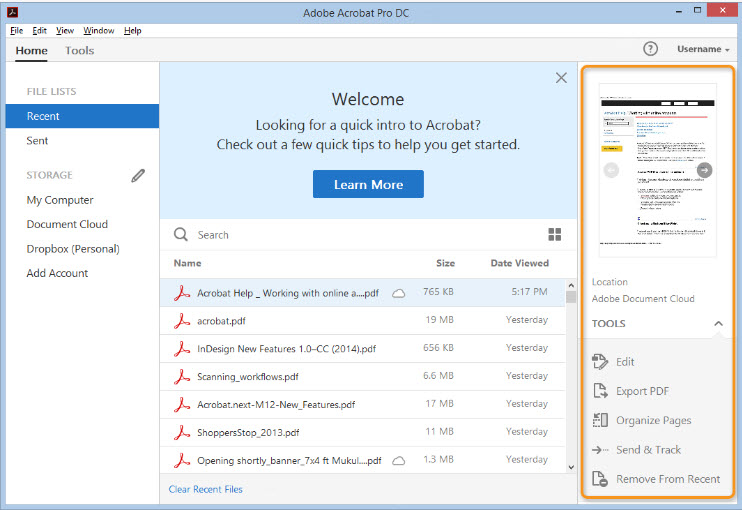
Copy link to clipboard
Copied
Hi bbatkins,
This is the "Home screen" that you get when you open application. It is a designed behavior.
Once you single click on any file name listed there, it will display in preview panel at right as shown in your first screenshot above.
If you double click on file name, it will open file in application.
Please try to single click on file name and then check.
If it not works try to "Repair Installation" under Help menu in application.
Regards,
Meenakshi
Copy link to clipboard
Copied
Hi bbatkins,
Sorry for the delay in response.
Could you please share the screenshot of the Home screen you get when you open application.
Try to single click on a file name in Recent list and check if you get the details panel on right.
Could you please confirm the dot version of Adobe application and OS you are using.
Regards,
Meenakshi
Copy link to clipboard
Copied
I am having similar problems and can't get my head around what exactly I did wrong. This is a new pc with new installation. Can someone help me arrange the tools on top where I can increase the size view windows and all that. Attached is my current page and it's irritating to deal with
Copy link to clipboard
Copied
Meenakshi,
Thanks for your response.
This version is 2015.006.30243 and the OS is Windows 7 Professional, Service Pack 1 (64-bit).
Here is the screenshot.
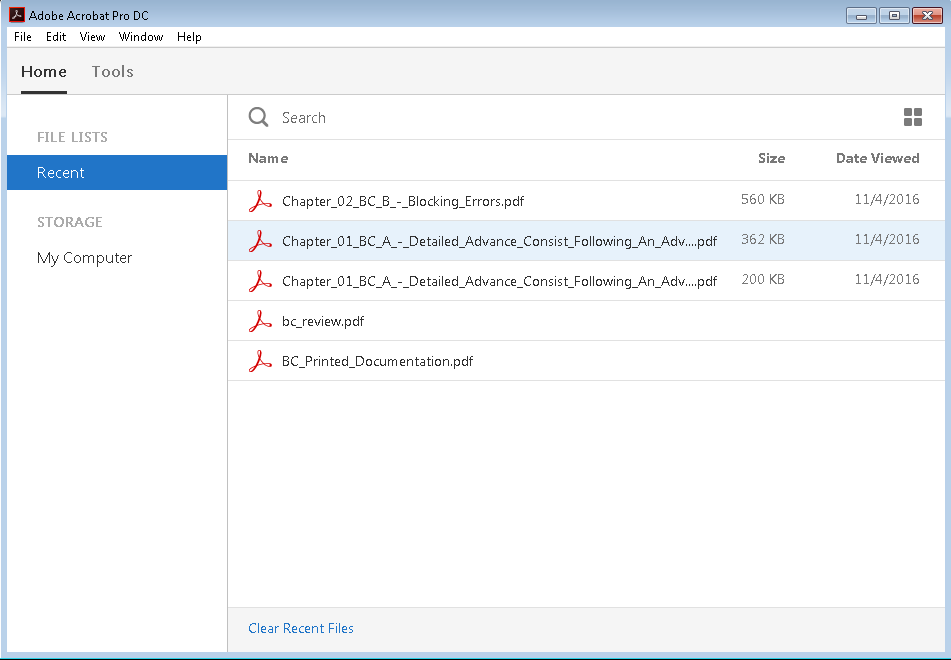
Thanks,
Betty
Copy link to clipboard
Copied
Hi bbatkins,
This is the "Home screen" that you get when you open application. It is a designed behavior.
Once you single click on any file name listed there, it will display in preview panel at right as shown in your first screenshot above.
If you double click on file name, it will open file in application.
Please try to single click on file name and then check.
If it not works try to "Repair Installation" under Help menu in application.
Regards,
Meenakshi
Copy link to clipboard
Copied
HI Meenakshin,
Thanks. The screen shot I sent was one where I had clicked on a file name, and the right panel did not show. I am not able to make changes to installations but I will check with our IT team to see some sort of Repair works. If this does not appear as designed, I want to make sure that it does not indicate that there is something else wrong. At this point, are you aware of any setting that would cause the deviation I've described?
Thanks,
Betty
Copy link to clipboard
Copied
Hi bbatkins,
Sorry for the delay in response.
I have replied you in the private message.
Please check your inbox and share the details asked there.
Regards,
Meenakshi
Copy link to clipboard
Copied
Copy link to clipboard
Copied
The feature is not available in the classic track.
Copy link to clipboard
Copied
I am having similar problems and can't get my head around what exactly I did wrong. This is a new pc with new installation. Can someone help me arrange the tools on top where I can increase the size view windows and all that. Attached is my current page and it's irritating to deal with

