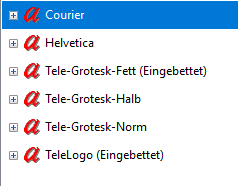Adobe Community
Adobe Community
- Home
- Acrobat
- Discussions
- Re: Die eingebetete Schrift konnte nicht entnommen...
- Re: Die eingebetete Schrift konnte nicht entnommen...
Die eingebetete Schrift konnte nicht entnommen werden
Copy link to clipboard
Copied
Hallo!
Ich bekomme Magenta Rechnungen immer als PDF, wenn ich dieses Online mit bspw. Chrome öffne, funktioniert alles wie gewohnt. Öffne ich diese Datei allerdings in Adobe Acorbat Pro Dc (Version 22.001.20169) bekomme ich folgende Fehlermeldung: "Die eingebettete Schrift "Tele-Grotesk-Halb" konnte nicht entnommen werden. Einige Zeichen werden u. U. nicht korrekt angezeigt bzw. gedruckt".
Manche Buchstaben und Zahlen werden mir dann nicht lesbar, als Anreihung von Punkte angezeigt.
Auch als Druck ändert sich die Darstellung nicht.
Ich bekomme monatlich diese Rechnungen, welche ich dann mit dem Zertifikat Werkzeug unterzeichne,
hat irgendwer eine Lösung, damit ich auch sehe, was ich da signiere?
Vielen Dank!
Copy link to clipboard
Copied
This happens sometimes. Usually because a font is missing, not because a font cannot be 'removed'
Have you tried to re-save the file from Chrome?
That font does not seem to be a free one either. I am not sure what can be done, unless your supplier changes the font they use.
Copy link to clipboard
Copied
Sadly, saving it from Chrome did'nt work for me.
Copy link to clipboard
Copied
I think the translation messed up here, the error message was: "the embedded font "Tele-Grotesk-Half" could not be extracted"
Copy link to clipboard
Copied
What does you see at File > Properties > Fonts ?
Copy link to clipboard
Copied
All of those fonts
Copy link to clipboard
Copied
The font is not embedded.
Copy link to clipboard
Copied
Hello,
Thank you for reporting the issue.
We are happy to help you on resolving the issue.
Can you please share the pdf for which you are experiencing the issue.
Regards,
Ishita Verma