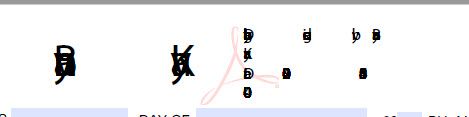- Home
- Acrobat
- Discussions
- Digital signature; graphical appearance is "squash...
- Digital signature; graphical appearance is "squash...
Digital signature; graphical appearance is "squashed" and illegilble
Copy link to clipboard
Copied
For some reason, the graphical appearance of a digital signature placed with my Adobe Reader (both Acrobat DC and the regular reader) is squashed together and unreadable.
Any ideas on why this would be happening?
Thanks!
Copy link to clipboard
Copied
I'm facing the same issues.
You can try with some of these solutions: https://community.adobe.com/t5/acrobat/my-signature-is-unreadable/td-p/10136608?page=1
Nothing worked for me yet.
Copy link to clipboard
Copied
Thanks for the info. I never did figure this out, but have a new computer now, which resolved the issue.
Copy link to clipboard
Copied
I have the exact same problem. Did anybody ever figure this out?
Copy link to clipboard
Copied
Move or delete everything in the C:\Users\[Username]\AppData\Local\Adobe\Acrobat folder, if you are using Windows. Close and restart Adobe Acrobat Reader/ Adobe Acrobat Reader DC. Try to sign again, using digital certificates. See if it works.