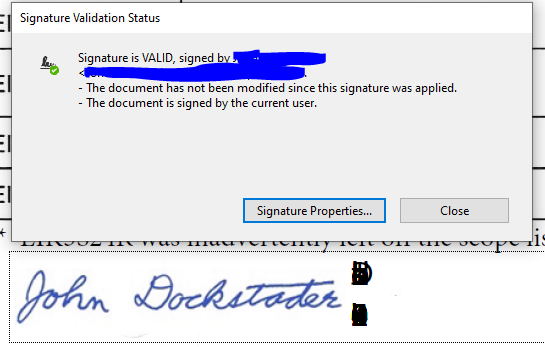- Home
- Acrobat
- Discussions
- Digital Signature text is overlapping
- Digital Signature text is overlapping
Copy link to clipboard
Copied
On some documents, when I Digitally Sign using Adobe Acrobat Standard DC, the text will the time and date is overlapping. I've tried creating a new signature but still occasionally get the same issue. Any ideas?
Copy link to clipboard
Copied
Hi there
Thanks for sharing the PDF file with and without the signature. I tried to reproduce the issue on my end and digitally signed the PDF file and its working fine.
Would you mind sharing the workflow/steps you are doing to digitally sign the PDF file? Please try to recreate the digital signature and try again to sign the PDF.
You may also try to create a new test user profile with full admin rights in Windows or enable the root account in Mac and try using the application there and check.
Also a new release of Adobe Acrobat/Reader DC is now available (version 21.007.20091) Please try to update the application from the help menu and reboot the computer once.
Regards
Amal
Copy link to clipboard
Copied
Hi there
Hope you are doing well and sorry for the trouble. As described in some PDFs the text of date and time in the digital signature is overlapped.
As its a behavior with some PDF files , would you mind sharing the sample PDF file with us so that we can check it at our end? Also, please try to recreate the PDFs from the original source file and then try to digitally sign them and see if that works for you.
Also make sure that you have the latest version of the application installed. Go to Help > Check for Updates and reboot the computer once.
Regards
Amal
Copy link to clipboard
Copied
Copy link to clipboard
Copied
I confirmed no updated were available - Installed: Adobe Acrobat DC (21.005.20060)
Copy link to clipboard
Copied
Hi there
Thanks for sharing the PDF file with and without the signature. I tried to reproduce the issue on my end and digitally signed the PDF file and its working fine.
Would you mind sharing the workflow/steps you are doing to digitally sign the PDF file? Please try to recreate the digital signature and try again to sign the PDF.
You may also try to create a new test user profile with full admin rights in Windows or enable the root account in Mac and try using the application there and check.
Also a new release of Adobe Acrobat/Reader DC is now available (version 21.007.20091) Please try to update the application from the help menu and reboot the computer once.
Regards
Amal
Copy link to clipboard
Copied
I tried replacing the digital signature file but had the same result.
IT was able to install the update to 21.007.20091 and at the same time remove a copy of Adobe Reader (possibly unreleated but just in case someone else has this same issue). After rebooting, the issue was resolved and new digital signatures looks normal.
Copy link to clipboard
Copied
Hi, I have this version (64 bits). I have uninstalled, reinstalled the program, deleted and imported the certificate again and everything remains the same, without being able to see the signature correctly.
Thanks
Copy link to clipboard
Copied
This is axactly my issue as well.
Any solutions available so far?
Copy link to clipboard
Copied
The font MyriadPro-Regular (which is used in your signature visualization) is referenced from your PDF with errors.
Copy link to clipboard
Copied
After uninstalling and reinstalling the software.
restarted the machine, I actually found that going to the user's adobe folder and deleting their .pfx file(s) c:\users\%.%\appdata\roaming\adobe\acrobat\security; Open Adobe > edit > preference > signature and follow the wizard to create a new digital signature corrected the issue that I was having.
Copy link to clipboard
Copied
When I add my digital signature to the PDF prior to requesting signatures, it adjusts the text and makes it overlap.
Copy link to clipboard
Copied
Hi @Suzanne5E1B
We are sorry to hear that. Please check the correct answer marked in the similar discussion https://community.adobe.com/t5/acrobat-discussions/digital-signature-not-readeable/m-p/12849441#M357... and see if that helps.
Amal
Regards
Amal
Find more inspiration, events, and resources on the new Adobe Community
Explore Now