- Home
- Acrobat
- Discussions
- Re: Digital signatures not displaying
- Re: Digital signatures not displaying
Digital signatures not displaying
Copy link to clipboard
Copied
I have Adobe Acrobat Standard 2017 and have some forms that were filled out using an iPad with actual signatures using the touch screen. When I open the file in Adobe Reader - everything is fine. But when I open the file with Acrobat all the signatures disappear.
This:

Turns to this:
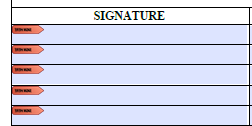
However if i PRINT the same PDF the signatures will print.
I already tried going to View > Show/Hide > Navigation Panes > Signatures and it shows them all as blank unsigned signature fields.
I assume this has to be a display issue but I can't figure it out.
Copy link to clipboard
Copied
A little more clarification:
I used the Xodo app to fill out the forms and create the signatures.
Copy link to clipboard
Copied
I still need help with this.
It's got to be a display issue - since the signatures print just fine... HELP PLEASE!!!!
Copy link to clipboard
Copied
I will conjecture that Xodo just created an Appearance for the signature field, but did not actually do a digital signature, and did not change the AcroForm SigFlags entry to indicate that there are digital signatures. Acrobat is seeing that the field does not have a real digital signature, and doesn't render the Appearance. It's not clear why Acrobat and Reader would behave differently, since they share the same code base for a given machine type. The tablet and phone readers are from different code, however.
If you just want to have a Text signature, use a Text field.
Copy link to clipboard
Copied
I looked at the Xodo site, and it appears that they only do annotations of various types. It's possible that their "signature" annotation (which is not a digital signature) is underneath the Acrobat signature field, and is covered by Acrobat when rendering the signature field. It shows up when printing because the ink is a logical OR of the field appearances. You will need to have Xodo fix this problem.
Copy link to clipboard
Copied
Use Adobe Acrobat or Acrobat Reader on a Windows system or Mac to sign the signature fields.
Find more inspiration, events, and resources on the new Adobe Community
Explore Now