- Home
- Acrobat
- Discussions
- Disable or remove Share button new to Acrobat DC
- Disable or remove Share button new to Acrobat DC
Disable or remove Share button new to Acrobat DC
Copy link to clipboard
Copied
After the last update 2018-09, this bright blue Share button appeared.

And then a pop-up comes telling me what it can do for my life.
How can we hide the button or at least disable the pop-up?
If I want to share, I will press the e-mail button that was already there, beside print:
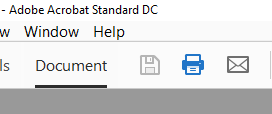
Copy link to clipboard
Copied
Problem is that when you press the e-mail button it will open that share menu... So you have to use it.
We also have problems that the send as attachment does not work when viewing the pdf inside an application. With a rollback to the previous version it resolves that issue.
Copy link to clipboard
Copied
A good answer to yet another 'improvement' that gets in the way of a day's work. I hope the pop-up gives up soon.
Copy link to clipboard
Copied
We send PDFs marked up but do not save them with the markup. We used to be able to email a marked up PDF without saving it. We can no longer do that. Has anyone found a way around that?
Copy link to clipboard
Copied
this Has to go. It’s directly over the tools menu On the right side. Every time I mouse over it gives me pop ups and notes and gets in the way.
In the more visual would, it’s also a glaring blight on the rather friendly design and layout.
like some 20-something on the development team thought it would be good and stuck it there without any thought to the rest of the program’s users!
Adobe is just the latest mega company that needs to STOP with all this social interaction stuff.
Adobe has collaboration tools already and if I wanted to use them I’d buy them.
I’m still adjusting to the mess of redesign from the move to DC from the standard “boxed” app.
Much more of this and I’ll end up dumping my CC/DC subscription and going back to the last lifetime version.
There’s nothing make or break in DC/CC that makes it stand out from X.
Copy link to clipboard
Copied
Agree 100%.
I really have come to the opinion that Adobe doesn't understand the part of its user community that has a real need to be productive. I may have a need for Adobe pro right now, but I will not buy any other Adobe products. They upgraded my software and in the process, I had to reset the menu back to the way I like it ... something so simple as preserving the end-user's menu layout ... they can't seem to get it right ... I am sure getting tired of their "new" and "non-productive" updates. ![]()
Cheers,
- Pete
Copy link to clipboard
Copied
lostinlodos wrote: "I’ll end up dumping my CC/DC subscription and going back to the last lifetime version." FWIW, there are free PDF readers/ editors that can do many of the same things that Acrobat does. On my home PC, I use PDF-xchange editor. It's free; there is also a paid version that has more editing capabilities. If you like icons, it uses color icons rather than the ugly 1980s-era gray-and-black icons that Acrobat has (except for this new Share icon, which is inexplicably blue). If you don't like icons (I don't), then you can turn them off permanently in your preferences and just use the menu. Or vice versa. PDF-xchange works under Windows; I assume there are similar tools for Macs and Linux.
Copy link to clipboard
Copied
I agre. Acrobat is overkill for most people. I use multiple programs, free and paid, for different actuons with PDF files.
For instance I use Fine Reader for OCR; expensive but really the current leader by many technology generations over everyone else, including Adobe. Unlike acrobat fine reader can save ocr and display changes underneath the visual display; where Acrobat permanently damages text display when doing ocr.
I use X-scribe, free, for removing botched ocr layers. Something that cannot, realistically, be done in acrobat at all.
But there are two things acrobatic has always done better than everyone else. Excising, as opposed to ignoring, cropped items.
And bulk batch conversions to pdf.
Copy link to clipboard
Copied
WELL SAID! I would love to have an anti-social version of Adobe Acrobat. We could call it Acrobat AS.
Copy link to clipboard
Copied
Exactly on the last two posts.
It’s not just THAT it was done either; it’s the WAY it was done!
it was tossed on without thought. There’s no way to hide it. The response area extends beyond the edge of the button so clicking NEAR it triggers it.
And whatever you do, do NOT pass over it with the mouse pointer! That stupid annoying demo that just won’t die.
it doesn‘t end there though. In order to slap this button on you’ve removed my toolbar settings. Icon buttons for actions I NEED have to be recreated.
I’ve been using Acrobat since version 6. I switched to Acrobat from Djvu.
Many companies have made Adobe’s mistake; innovation for the sake of it without regard to the user base
Apple did it when they dumped Jobs and went with System, nearly to the company‘s death. Microsoft did it with windows 8. Both survived Only by making Reversions.
The very same thing Adobe is doing here killed OpenOffice.
AND 3 of the 5 forks.
Djvu is still out there. It’s supported by the largest archive in human history (The Internet Archive).
Djvu is a better format with inferior software.
smaller files, better quality display, greater control over Layers.
Make many more mistakes like this in implementing new “features“ and you may see an exodus to the old standard.
Copy link to clipboard
Copied
Thank you for posting this!
C'mon Adobe, chime in here anytime and explain why you took a simple one-step process and turned it into a three-step process. That is certainly NOT an improvement! Please listen to your constituents and put this back the way it was. Or, at the very least, allow the "share" button to be customizable to what the user wants as well as movable so that big blue (and unnecessary) button can be moved to a location the user prefers. You guys didn't think this one through!
Copy link to clipboard
Copied
I've developed a tool that replaces the "Share File" menu item under "File" with a "Quick Send" button that will automatically generate a new email and attach the current file to it, bypassing the super-annoying (and slow!) Share panel.
If you're using Acrobat you can also add it to the Quick Tools menu, for extremely fast access, and there's a keyboard shortcut to the menu item (Alt+F, Q), if you're on Reader.
You can get it for FREE here: Custom-made Adobe Scripts: Acrobat / Reader 2019 -- Quick File Send Button (FREE)
Copy link to clipboard
Copied
Hi,
Since the latest update this fix no longer works.
Copy link to clipboard
Copied
Or at the very least make it WORK. Passing the pointer over it gives me the demo. Clicking it gives me the demo (I’m on MacOS btw). Ideally we could remove the tool from the toolbar.
That users are resorting to coding on their own to fix this mess should tell you something: Adobe.
Some ideas can be grown into, eg cloud and recurring licensing.
Some ideas simply are bad! The share button is the latter category.
Copy link to clipboard
Copied
Thanks for providing your feedback and sorry for the inconvenience caused to you. While we look into the issue, you can follow the steps in the below article to use the email icon to send PDF directly as email attachment.
Link : How to use the email icon to directly send file as attachment
Hope this helps. Thanks.
Copy link to clipboard
Copied
Mr. Gupta:
Thank you for listening and for the quick patch. Works for me.
Copy link to clipboard
Copied
Great to hear it helped. Can you please mark it as the correct answer so that others can benefit as well. Thank you!
Copy link to clipboard
Copied
Thanks mr Gupta for looking at this.
unfortunately This doesn’t actually solve the problem as listed in the OP title.
looking At the file this is simply a redirect. Useful for those that use the email feature.
Application did solve the constant demo introduction from popping up for me. Which was my larger annoyance.
i wonder if modifying that location to null would disable it?
Disable or remove was the original posted request.
There remains a bug of sorts in the implementation, clicking next to but NOT on the button still registers as a click.
Thankfully with a tap of escape I can now get back to work.
So where we are at now;
can Adobe please look into the button size in the software, it’s obviously larger than the button itself. If a simple plist can change the feature I see a security issue for a malicious actor To exploit.
Regarding the original question any suggestion on a dummy location I should/could point to to disable the icon silently? I’m about to try null just to see what happens. Hopefully nothing breaks.
Copy link to clipboard
Copied
Hi, Can you please send the screenshot of the issue you are describing above? Which demo is popping up for you? Regarding disabling Share button, we will evaluate the request for our future releases. Thanks.
Copy link to clipboard
Copied
Hi Gupta!
Thanks for taking this issue up.
It is was not a demo pop-up, but a quite large rectangle (see the sketched-on frame on the screen dump) that wanted to draw my attention to the new button. I suppose it said very much similar to that which is now displayed as a "tool-tip" on the screen dump, but with pictograms and things.
Since 'Sharing' is not in my normal vocabulary for work (either I forward a file or I save it), I am afraid I did not pay any close attention. I just needed it out of the way.
It appears now to have gone away. Maybe it was just the first day or two ? It was at any rate in the way of what I wanted to read, and I in general do not want pop-ups. I do always review "what's new?" messages when there is an update, but I do that when I am ready, not when I am very busy with people waiting for an answer.
Kind regards,
Ian Castle
Product Development &
Compliance Advisor
Scan Tech AS
Finnestadsvingen 23,
Pb.738 4004 Stavanger, Norway
Direct: (+47) 51 54 54 14
Mobile: (+47) 928 07 860
Internett: www.scan-tech.no
This email and its attachments are intended solely for the addressee and any information contained therein is confidential. If you are not the intended recipient of this email, please notify the sender by reply email or by telephone as soon as possible. Do not copy or disclose its contents to any third party; and note that any action taken on the basis of its contents may be prohibited and/or unlawful. Any views expressed in this email are those of the author and do not necessarily represent those of Scan Tech AS or its subsidiary companies.
Fra: anurag_gupta <forums_noreply@adobe.com>
Sendt: onsdag 10. oktober 2018 11.50
Til: Ian Castle <ic@scan-tech.no>
Emne: Disable or remove Share button new to Acrobat DC
Disable or remove Share button new to Acrobat DC
created by anurag_gupta<https://forums.adobe.com/people/anurag_gupta> in Acrobat General Troubleshooting - View the full discussion<https://forums.adobe.com/message/10669359#10669359>
Copy link to clipboard
Copied
the registry edit is helpful, thank you
but the new 'share' button is very distracting, and we should have the ability to turn off, just like any other part of the toolbar...
Copy link to clipboard
Copied
Still the fact that we need to edit the registry for something this simple and was working in the previous version shows that this is not what users want... But better having a fix than nothing i guess.
Copy link to clipboard
Copied
I believe this was directed at me. The “demo” is, was, when the screven turned grey and a little comic book bubble came up to welcome the new button. For whatever reason it happened every time the mouse got near the button.
After a few restarts and turn around a it turned into the “tool tip” that is excessively over sized compared to other tool tips.
The above modification plist has fixed the issue. I don’t se why, but I’m happy it’s gone.
the button is still in the way but like other useless stuff in software I can learn to live with it; work around it.
I reiterate this looks like something some young kid stuck in at the last second so it wouldn’t be turned down.
Mad an above user stated this doesn’t really belong in a “pro” version. A “pro” would use the far more advanced collaboration tools offered by Adobe. Those who need to email documents will use the email button. It far more likely just email an attachment in their mail software of choice.
I’m not happy. I’ve had every Windows desktop version of acrobatic since 6. And happily and played the puppy and wagged my tail with an open wallet when the next update came out. I was one of the few devastated users who mourned the loss of desktop Acrobat!
Moving to MacOS left me no choice but CC. So here we are, being less satisfied but content. Then you slap kiddy button in and give us no way to move it.
For users who manage, verify, compare, and merge documents that window real estate is a must.
Suddenly changing things disrupts years of learned workflow.
Adobe really should consider what the core users want when they look for gimmicks to bring on new users.
i Chose to come HERE to make my voice heard but the Internet is Full of people complaining about this elsewhere.
Mid you make enough of your core mad, you could quickly find one of the other layout applications would quickly step up. Both Microsoft and DjVu remain in use, are cross system compatible, and knocking on the back door.
I personally prefer PS/PDF over the other two. It’s generally easier to work with for less complex documents.
But like many others, if toys get in the way I’ll move on.
Copy link to clipboard
Copied
This did not work for me or maybe the instructions are not clear about how to add the Adobe registry edit to my main registry. I downloaded the zip file, unzipped to a locate and then double clicked on the unzipped file. Then tried sending modified pdf via email without having to save and it still requires me to save the file. This is a really horrible feature that has diminished our productivity. Surely there must be a way to fix it so that we are not forced to save a modified PDF before emailing it!
Copy link to clipboard
Copied
Same!
-
- 1
- 2
Find more inspiration, events, and resources on the new Adobe Community
Explore Now
