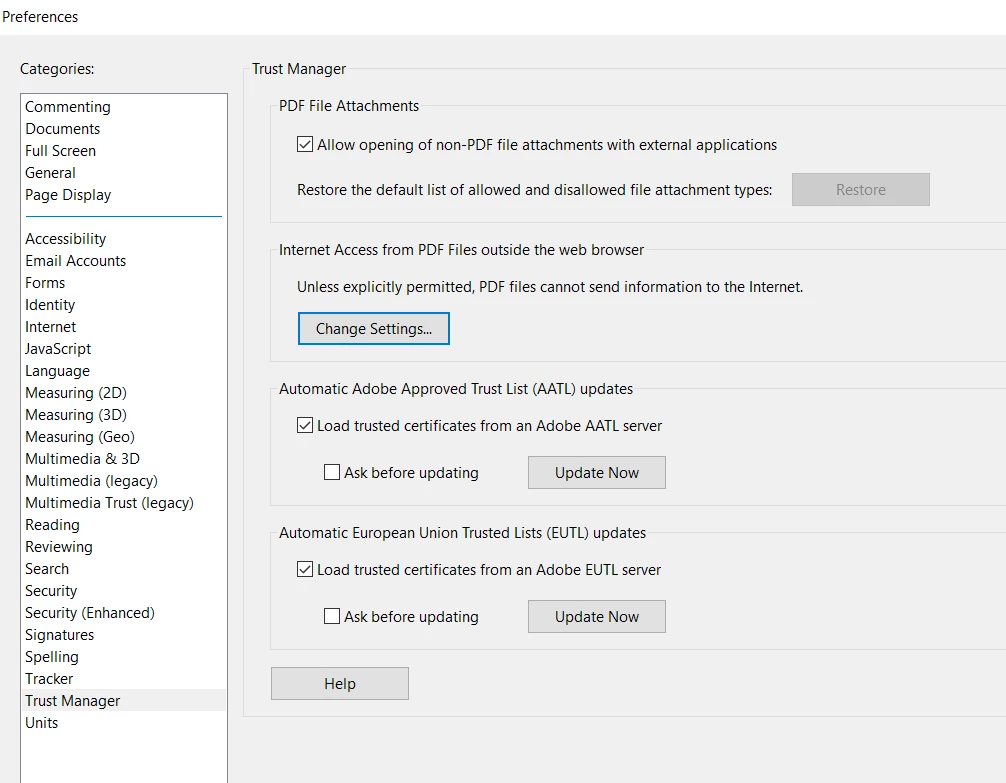Question
Disable PDF file attachments is not working
Hi All,
I have followed the below link and did the set up in registry, but still the option is enabled. Could you please help me if there are any other settings required for this option to greyout for the users.
How can I disable and lockdown the PDF File Attachments option? (adobe.com)
I am using Adobe acrobat DC in Windows 10 Cloud PC.