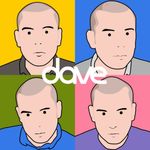- Home
- Acrobat
- Discussions
- Document flickering when using Output Preview
- Document flickering when using Output Preview
Copy link to clipboard
Copied
Copy link to clipboard
Copied
Version 23.003.20201 that was just released today fixes this issue! 🙂
Copy link to clipboard
Copied
Hi @jean-claudel7736877 ,
The fix is not available in the above mentioned release. Its a part of an upcoming release. We will notify on this thread once the build is live.
Regards
Shrey
Copy link to clipboard
Copied
Good news! I have just started testing a BETA version of Acrobat for Mac via Adobe's Pre-Release program and can confirm that the screen flicker issue has been resolved 🙂 The beta version is 23.002.10147 (M122).
Copy link to clipboard
Copied
Version 23.003.20201 that was just released today fixes this issue! 🙂
Copy link to clipboard
Copied
Just updated all fixed Thankyou Adobe
Copy link to clipboard
Copied
This is fantastic!!! Thanks for the update!
Copy link to clipboard
Copied
Yay!
Copy link to clipboard
Copied
using acrobat pro 2023.006.20360 on my mac studio M2 with ventura 13.6 but still having trouble with the flickering pdf files...
Copy link to clipboard
Copied
Hi there
Would you mind sharing the video recording of the issue for better clarity?
Also, share the fresh Adobe CC logs https://helpx.adobe.com/creative-cloud/kb/cc-log-collector.html for further investigation.
~Amal
Get ready! An upgraded Adobe Community experience is coming in January.
Learn more