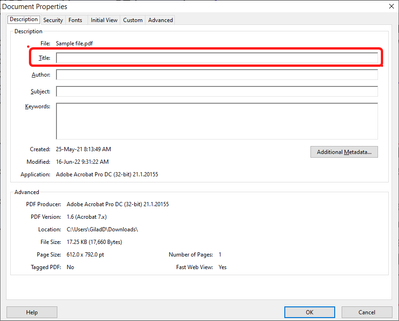Turn on suggestions
Auto-suggest helps you quickly narrow down your search results by suggesting possible matches as you type.
Exit
0
DOCUMENT TITLES AND QUESTION MARKS
New Here
,
/t5/acrobat-discussions/document-titles-and-question-marks/td-p/13007357
Jun 15, 2022
Jun 15, 2022
Copy link to clipboard
Copied
I was wondering if there is a way to be able to add a question mark to a title of a document? Thanks.
TOPICS
Create PDFs
Community guidelines
Be kind and respectful, give credit to the original source of content, and search for duplicates before posting.
Learn more
Community Expert
,
/t5/acrobat-discussions/document-titles-and-question-marks/m-p/13007371#M366663
Jun 15, 2022
Jun 15, 2022
Copy link to clipboard
Copied
Yes, this is possible.
Community guidelines
Be kind and respectful, give credit to the original source of content, and search for duplicates before posting.
Learn more
gregf17574077
AUTHOR
New Here
,
/t5/acrobat-discussions/document-titles-and-question-marks/m-p/13009172#M366791
Jun 16, 2022
Jun 16, 2022
Copy link to clipboard
Copied
How does one do that?
Community guidelines
Be kind and respectful, give credit to the original source of content, and search for duplicates before posting.
Learn more
Community Expert
,
LATEST
/t5/acrobat-discussions/document-titles-and-question-marks/m-p/13009183#M366792
Jun 16, 2022
Jun 16, 2022
Copy link to clipboard
Copied
Go to File - Properties - Description and you'll see a Title field there:
Community guidelines
Be kind and respectful, give credit to the original source of content, and search for duplicates before posting.
Learn more
Community Expert
,
/t5/acrobat-discussions/document-titles-and-question-marks/m-p/13007431#M366666
Jun 15, 2022
Jun 15, 2022
Copy link to clipboard
Copied
You can do it in Acrobat, where it's possible to edit the Title property of a file, but not in Reader. And you can't use a question mark in the file name, either.
Community guidelines
Be kind and respectful, give credit to the original source of content, and search for duplicates before posting.
Learn more
Resources
About Adobe Acrobat
Adobe Inc
Adobe Inc
Adobe Inc
Adobe Inc
Adobe Acrobat Feature & Workflow
FAQs
Get ready! An upgraded Adobe Community experience is coming in January.
Learn more
Copyright © 2025 Adobe. All rights reserved.