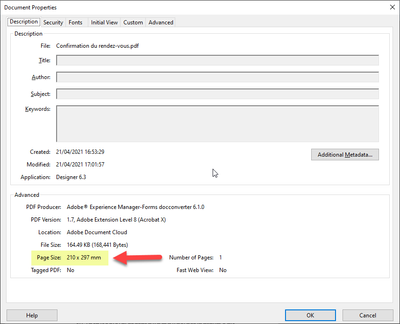Adobe Community
Adobe Community
Copy link to clipboard
Copied
I have just written a book using Word 2019, saved as a PDF by using the Adobe Printer Driver
The publisher has come back to me with this statement:
With regards to your artwork, the text pages you have supplied need to be set to A4 page size (297mm x 210mm), your artwork is set to 279.4mm x 215.9mm
I have no idea what they mean, how can the width of my text be wider than the page ?
It prints out perfect with a 1cm margin all around
 1 Correct answer
1 Correct answer
Solved
If I save the docx file as a pdf in Word using Promo or SAVE AS pdf - the Adobe PDF dimensions are Not A4
If I save the docx in Word by Exporting as a PDF the dimensions are correct (21 x 29cm)
Copy link to clipboard
Copied
What page size have you used when printing to Adobe PDF?
Copy link to clipboard
Copied
A4 and it prints out OK, but the Printer doesnt seem to agree
I am baffled
Copy link to clipboard
Copied
Create a PDF of 2 pages of your book and post that PDF file here. You may also extract those pages from the original PDF file.
Copy link to clipboard
Copied
In addition to @Bernd Alheit's question: open your PDF file and report the paper size indicated there (File⇾Properties or <CRTL>D):
Copy link to clipboard
Copied
21.59 x 27.94cm
Odd that`s not A4 ?
Copy link to clipboard
Copied
But in Word 2019 its set to A4 and the correct cm dimensions
So whats reduced the size ?
Copy link to clipboard
Copied
21.59 x 27.94cm
But in Word 2019 the page is set to A4, 21 x 29.7cm
So what`s change the size, Word saving the PDF or the PDF Printer Driver ?
Copy link to clipboard
Copied
Solved
If I save the docx file as a pdf in Word using Promo or SAVE AS pdf - the Adobe PDF dimensions are Not A4
If I save the docx in Word by Exporting as a PDF the dimensions are correct (21 x 29cm)
Copy link to clipboard
Copied
You just have to do what it tells you: put the pages of your document in A4 format and export it to PDF.
Copy link to clipboard
Copied
If only life was that easy