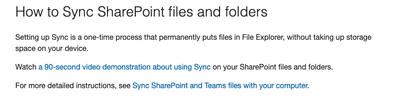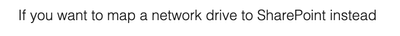Adobe Community
Adobe Community
- Home
- Acrobat
- Discussions
- Re: Does anyone know how to get PDF documents stor...
- Re: Does anyone know how to get PDF documents stor...
Does anyone know how to get PDF documents stored in SharePoint Online to open in Adobe Pro app?
Copy link to clipboard
Copied
I've gone through Adobe's convoluted process to integrate Microsoft 365 and Adobe: https://documentcloud.adobe.com/o365pdf/start.html
But it still opens the PDF in the browser - just uses Document Clound instead of the native browser support.
My users really want to be able to edit PDF docs stored in SharePoint without having to:
1. Download the PDF doc locally.
2. Edit the doc in the Adobe Pro desktop app.
3. Upload the doc back to (hopefully) the same place in SharePoint.
Copy link to clipboard
Copied
Hi,
Would it not make sense to use Sync, as I think that was pretty much what is was intended for : https://support.microsoft.com/en-us/office/map-a-network-drive-to-a-sharepoint-library-751148de-f579...
Copy link to clipboard
Copied
We'd have to have everyone map every document library as a separate drive - run out of drive letters really fast and syncing actually copies the documents to their device.
We don't have any workstations with 5 TB of storage.
John Biddle
IT Director
Foundation for Senior Living
602-285-0505 ext. 185
This electronic communication is intended solely for the use of the individual to whom it is addressed and may contain information that is privileged, confidential, or otherwise exempt from disclosure. If you are not the intended recipient or the employee or agent responsible for delivering the message to the intended recipient, you are hereby notified that any dissemination, distribution, or copying of this communication is strictly prohibited. If you have received this communication in error, please immediately notify the Foundation for Senior Living by replying to the original message at the listed email address or fax number. Thank you.
Copy link to clipboard
Copied
Hi,
I thought this bit would work as it does not require any drive to be mounted or any files to be copied.
Quotes from below in case the image is not readable:
"Setting up Sync in a one-time process that permanently puts file in File Explorer, without taking up storage space on your device"
it then goes on to say
Copy link to clipboard
Copied
I can assure you that is not true. Add shortcut to OneDive works as described (indexing the files, but not copying them to local storage). Sync actually copies the files locally. I had an early user fill up his drive because he synced a very large document library. Regardless, it still doesn't scale when there are dozens of separate document libraries. Microsoft allows both options - open in browser and open in app. The Adobe version of 'open in app', still opens the doc in a document cloud browser window. Why is this so hard/impossible for Adobe to accomplish?