Copy link to clipboard
Copied
There is no way I have found to turn off double-sided printing. Advice on this forum I've found has been to unclick a print option under size that does not exist. I have updated to the most recent version and still nothing. Help! See image of my print dialogue box
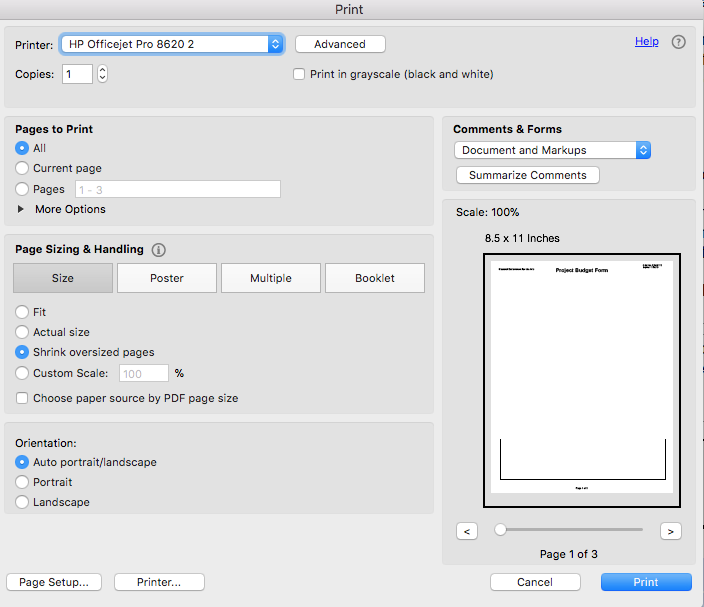
Copy link to clipboard
Copied
The problem is a buggy HP printer driver.
You need to go to Printer... and change the R/V option there. There is no other possibility, as HP does not tell the OS about its capabilities.
Copy link to clipboard
Copied
The problem is a buggy HP printer driver.
You need to go to Printer... and change the R/V option there. There is no other possibility, as HP does not tell the OS about its capabilities.
Copy link to clipboard
Copied
What is the R/V - I have an Epson printer and same issue.
Copy link to clipboard
Copied
Recto/Verso. Sorry about that. It's the same as double-sided.
Copy link to clipboard
Copied
Hi
I have the same problem. I changed my iMac to High Sierra and now anytime I print more than one page, it prints double-sided. On the Brother Printer website it shows double-sided printing as being off, so it makes no sense. I don't have the option to print double-sided if I print from Adobe reader. I didn't have any problems until I got my new iMac!
Any ideas?
Thanks
Copy link to clipboard
Copied
boi-thl33873437 wrote
Hi
On the Brother Printer website it shows double-sided printing as being off,
What about the config of your printer driver?
Copy link to clipboard
Copied
There does not appear to be a choice to change R/V on the printer itself.
Copy link to clipboard
Copied
Possibility 1:
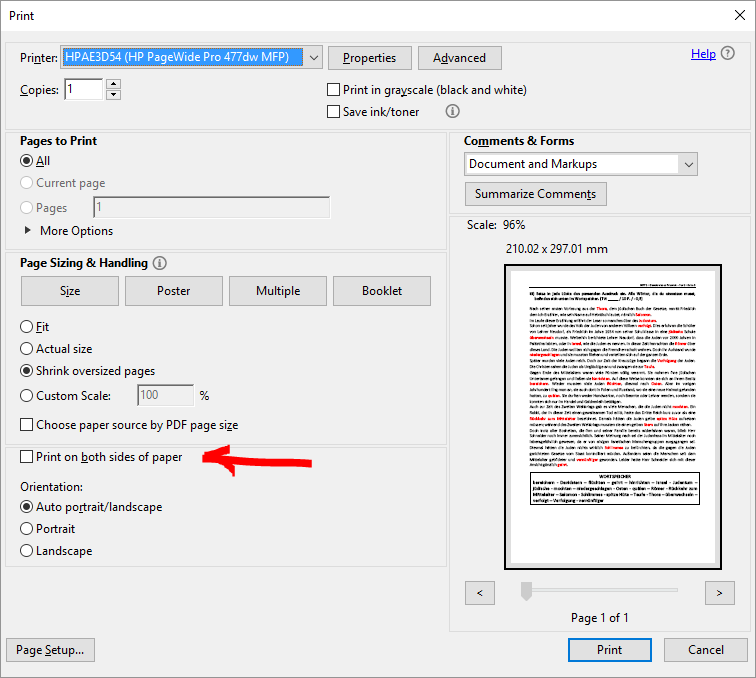
This option is only available, when the printer driver correctly communicates with the OS.
Possibility 2:
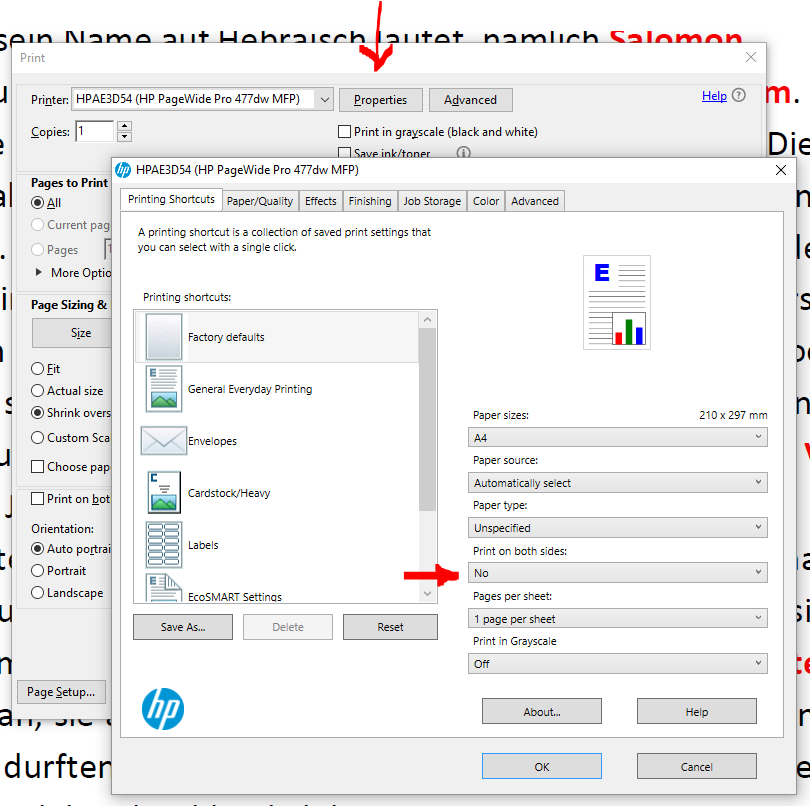
With "Properties" you enter the printer drivers configuration screen. If there is a R/V option, you can select it there. If the option is not there, your printer is not R/V capable or the driver does not know that the R/V handling device is installed. Here you need to check the printers documentation for the OS.
