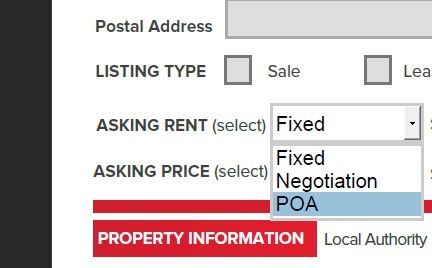Copy link to clipboard
Copied
In the version of Acrobat previous to DC, I could draw lines, circles and other shapes on PDF. I used this capability frequently to cross out sections of forms I would send customers so they'd not waste time. In DC, however, I can't seem to find how to draw a line. Any ideas?
Copy link to clipboard
Copied
Hi Toepper,
You can find those options in the Commenting tools (click Tools, then click Open under the Comment icon). The Commenting tools will appear at the top of the window; you can access the shape tools by clicking the rightmost icon.
Please let us know if you have additional questions.
Best,
Sara
Copy link to clipboard
Copied
Yes, but only if you also add contextual text to explain why you drew a circle or box.
Copy link to clipboard
Copied
This makes sense for comments.
Copy link to clipboard
Copied
Yes, makes sense for comments, but also for edits. If I am sending instructions to a printer of a manuscript, I am not making comments, I am making edits. i.e., instructions for changes when printing. And why does my drawing tool box show in the right panel when I am making edits if I can't use it? Showing it gives the impression that it can be sued. This doesn't make sense if drawing tools can only be used when making comments.
Copy link to clipboard
Copied
Adobe Acrobat is not a graphic editor. Use Illustrator or Photoshop.
Copy link to clipboard
Copied
Then how do we import a detailed form from Acrobat CC with drop menus into Indesign to add 'graphic editing'?? And have all aspects of the interactive form still intact after exporting to PDF when complete?
I have not found a solution to this so far - anyone?
Copy link to clipboard
Copied
Copy link to clipboard
Copied
Exactly, and that is called editing, not commenting.
Copy link to clipboard
Copied
This is odd. My comment doesn't correspond to what I replied to (Bernd's commnent in this thread posted on 11 August 2022). Out of contect, my comment doesn't make sense. In the 11 August comment by Bernd, editing is described, but called commenting. Hope my comment makes better sense to anyone reading this.
Copy link to clipboard
Copied
Comon just stop defending your product. MAKE IT AVALIBLE TO DRAW LINES!!!
We the customers are needing it. Why make it harder for ous???
Copy link to clipboard
Copied
Mr. Bernd Alheit,
You are obviously not qualified to carry the title,"Community Expert" when you continue to disregard the consistant and specific complaints from Adobe's customers. Adobe's policy and mission statement clearly express the importance of customer feedback. The following is evidence that your harsh remark,"Adobe Acrobat is not a graphic editor" is not congruent with Adobe's business model nor ethical as a "community expert";

Copy link to clipboard
Hi All!
I hope you all are doing well.
We acknowledge that the new Acrobat represents a notable change; however, we hope that as you get familiar with the new interface, you can be more productive & get more out of Acrobat.
As we made these changes in the interface, we have tried to ensure all tools & features currently supported retain their familiar functionalities and workflows as they did in the previous version. We are committed to addressing any gaps or issues users report related to any break in current workflows in all our past & upcoming releases.
If any of your current workflows are not functioning as expected, share them with us on this thread, and we will address them with the highest priority.
We appreciate your valuable feedback! We're always looking for ways to improve Acrobat, and we appreciate the time and effort you have taken to share your feedback.
If your critical workflows are impacted, you can switch to the old UI from the "Menu" on the top left corner of Windows and View Menu on MacOS. We will follow up with a detailed community-featured post, guiding you to familiarise yourself with the new interface and regular updates on upcoming changes.
Thanks,
Anand Sri.
Any further disregard of critical feedback will not be tolerated. You disgrace the respected title and role of Community Expert. I highly recommend that you resign from this title and find a more suitable line of work outside of customer service that better fits your disposition. Oh, and...
Have a nice day.
Copy link to clipboard
Copied
How can comments be a logical approach to making basic lines and shapes?? Even free publishing software is capable of this simple task, we're not trying to make a comment but a piece of design!
I used the convoluted hidden comments section to make a simple rectangle and the outcome is bullcrap in a form design its just not elegant, it does not act in the way professional use it for the intricate design!
Look we have to do our jobs very well, so why can't the Acrobat designers do the same especially for the simple things like Edit add and PROPER 'shapes/lines'. Gee.
Copy link to clipboard
Copied
Can you please add so we can draw, erase and add line/rectangles and common shapes?!?!?
This is not acceptable.
I was using a free software before my company bought Adobe DC to make this easier but ITS WORSE!!!
WHY SHOULD I PAY TO MAKE IT WORSE?
-
- 1
- 2
Find more inspiration, events, and resources on the new Adobe Community
Explore Now