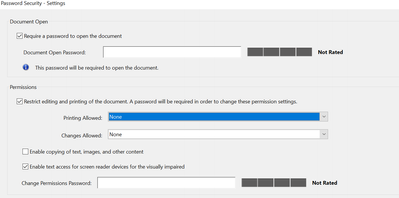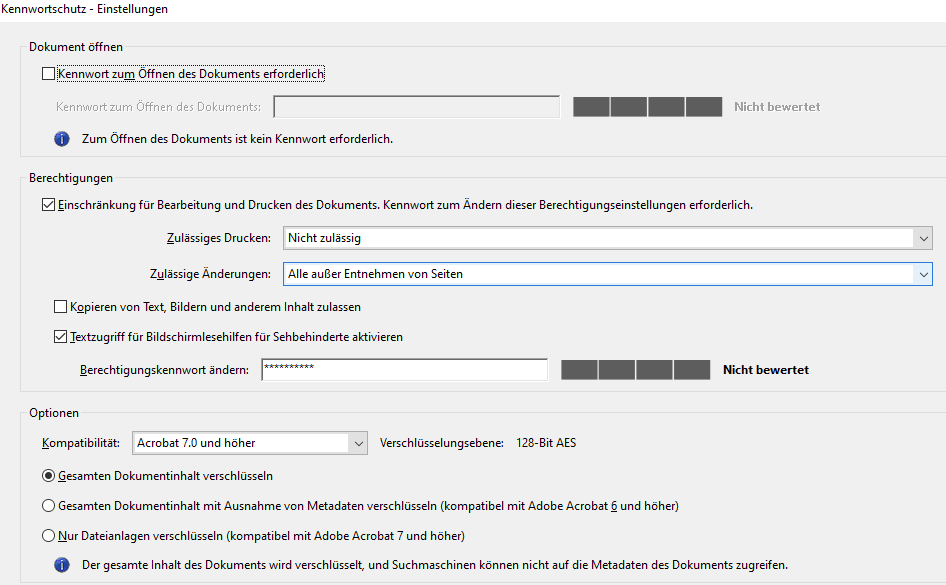Adobe Community
Adobe Community
- Home
- Acrobat
- Discussions
- Drucken verhindern aber Kommentare zulassen
- Drucken verhindern aber Kommentare zulassen
Drucken verhindern aber Kommentare zulassen
Copy link to clipboard
Copied
Hallo,
ich möchte verhindern, dass unsere Kunden unsere PDF-Dokumente ausdrucken. Das führt zu dem Problem, dass man auf dem iPad mit dem Acrobat Reader und anderen Tools keine Kommentare zufügen kann.
Gibt es eine Einstellung, die Drucken verhindert und Kommentare inkl. Speichern der Kommentare erlaubt?
Copy link to clipboard
Copied
Hi @rewi
Hope you are doing well.
As you have restricted the document's printing, would you mind confirming how exactly you have done it/
Have you changed the document's security settings by applying password protection using Adobe Acrobat DC?
Is that file not printable via the desktop app, but are they are able to comment on it?
Thanks,
Akanchha
Copy link to clipboard
Copied
Hallo Akancha,
ich habe das Drucken eingeschränkt aber Änderungen zugelassen. Wenn eine App auf dem IPad die Datei speicher will, kommt die Fehlermeldung.
Danke
René
Copy link to clipboard
Copied
Hi @rewi
What is the error message that appears on the iPad? Please share the screenshot of that as well.
~Akanchha