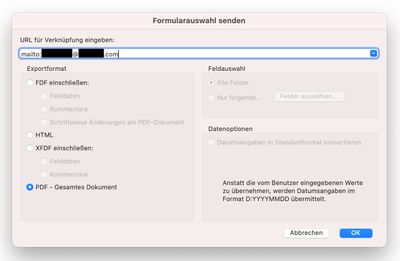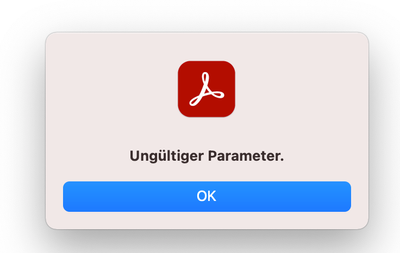Adobe Community
Adobe Community
- Home
- Acrobat
- Discussions
- Re: E-Mail Button im Formular Fehlermeldung Ungült...
- Re: E-Mail Button im Formular Fehlermeldung Ungült...
Copy link to clipboard
Copied
Ich wollte in einem PDF-Formular einen Button einbauen, mit dem das ausgefüllte PDF als PDF Datei dann an eine E-Mail gesendet wird.
Ich habe bereits bei Aktionen "Formular senden" ausgewählt und bei der URL "mailto:xxxxx@xx.com" eingegeben. Wenn ich jetzt allerdings in der Vorschau den Button anklicke, steht dort "Ungültiger Parameter".
Was kann ich tun? Ich benutze Adobe Acrobat Pro DC auf einem MacBook.
 1 Correct answer
1 Correct answer
Exit Preview mode and use the button in the regular viewing mode.
If it still fails post a screenshot of the properties of the Submit a Form action you added to the button.
Copy link to clipboard
Copied
Exit Preview mode and use the button in the regular viewing mode.
If it still fails post a screenshot of the properties of the Submit a Form action you added to the button.
Copy link to clipboard
Copied
Hi,
Can you list of the steps you took and include screenshots to help us understand better what's wrong?
I use:
- Open document
- Prepare Form
- Add Button (Icon with rectangle and OK in it)
- draw the rectangle
- click on All Properties in little pop-up window
- Action Tab
- Select Action: Submit a form
- URL: mailto:name@domain.com
- Select the option: PDF The complete document
- OK
- Close
- Preview
- Click on button. first time, some security options to agree to
- Window to choose between desktop email app or webmail
I had err9or messages like you when i did not spell the mailto address properly or used " in the string.
Copy link to clipboard
Copied
I followed all the steps you described - here are some screenshots:
It's german, my apologies.
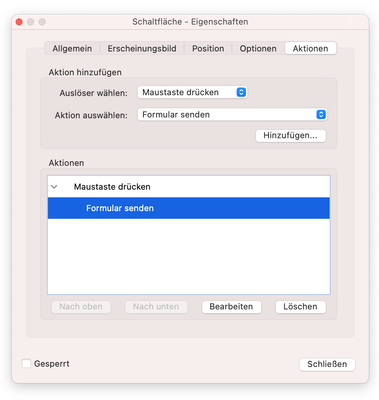
i blacked out my e-mail, obviously but the line is "mailto:x.x@x.com (the x is the names etc).
In the bottom left it says "preparing to send message" for a short time and then this pops up.
I cannot click the button unless i am in preview mode.