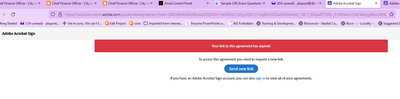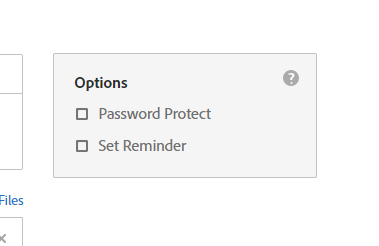Adobe Community
Adobe Community
Copy link to clipboard
Copied
I use e-sign to get quote approvals - they go through three people and the third person takes a while and then the link has run out and the whole thing needs to start again. Can I extend the time frame before the link runs out?
 1 Correct answer
1 Correct answer
Hello Ami,
I hope you are doing well. As per the above description, I understand that you want to add an extension to the e-sign approvals you send.
To get rid of the hassle, what you can do here is completely remove the deadline time for the signature so that it does not expire.
So, when adding in the signers, you also get an option whether you want to keep a deadline for completion or not. You can refer to the image for better understanding:
I hope this helps.
Thanks,
Souvik.
Copy link to clipboard
Copied
Hello Ami,
I hope you are doing well. As per the above description, I understand that you want to add an extension to the e-sign approvals you send.
To get rid of the hassle, what you can do here is completely remove the deadline time for the signature so that it does not expire.
So, when adding in the signers, you also get an option whether you want to keep a deadline for completion or not. You can refer to the image for better understanding:
I hope this helps.
Thanks,
Souvik.
Copy link to clipboard
Copied
Yay! Thank you Souvik!!
Copy link to clipboard
Copied
I have the same issue and this option does not appear on my options.
here is a picture of what my customer sees.
here is a picture of my options.
VERY FRUSTRATING
Copy link to clipboard
Copied
@DHR Engineeri254348838jvb Hi,
The screenshot I shared above, is from the time when you created a form. Once completed and sent, you will not be able to change the basic settings like time-limited or time-bound.
Do you not get the option shared above at the time of creating a form for signature?
Looking forward to hearing from you.
Thanks,
Souvik.
Copy link to clipboard
Copied
correct, i do not get that option
Joele Dupont
[Personal details removed by moderator: Please do not share your personal information on public platform]
Copy link to clipboard
Copied
Hi Joele,
Please confirm if you get this message when you open a document received for signature or on the document you sent for signature.
The screenshot shared above by Souvik shows the option provided in the Acrobat Sign Enterprise account.
We see you are using the Acrobat Pro DC subscription, which includes the Acrobat Sign individual service.
Thanks,
Meenakshi