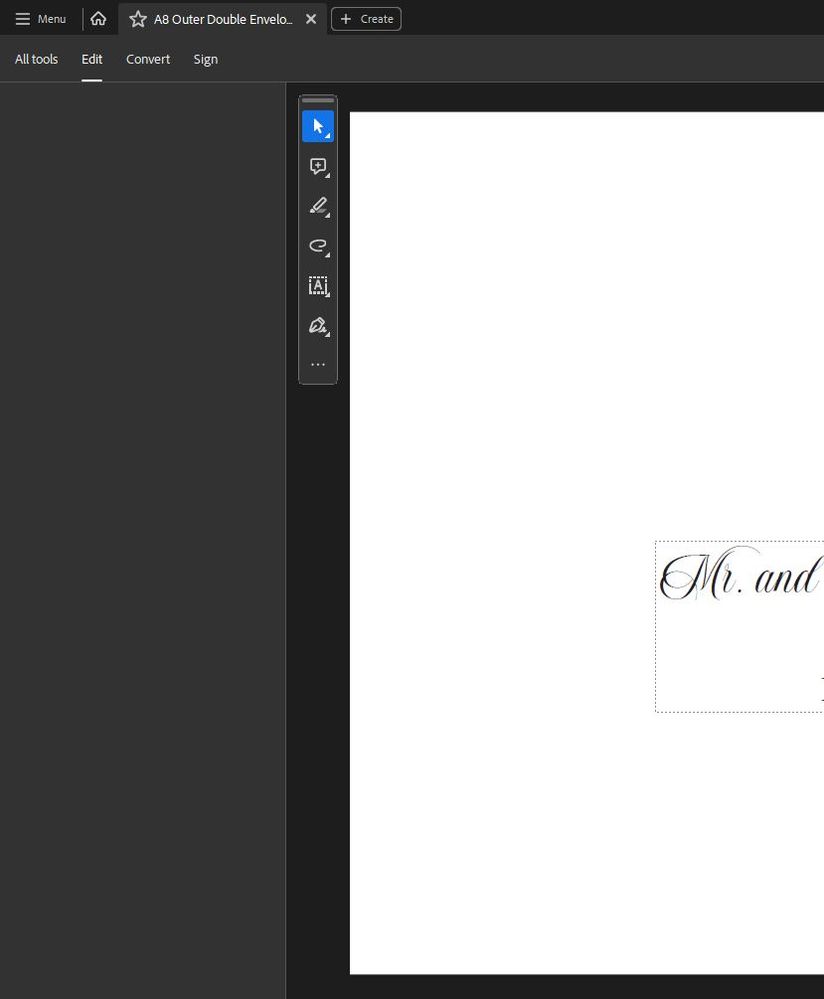Adobe Community
Adobe Community
- Home
- Acrobat
- Discussions
- Re: Edit Options Missing (image attached)
- Re: Edit Options Missing (image attached)
Edit Options Missing (image attached)
Copy link to clipboard
Copied
My Edit Options are missing from the side panel, not sure how to fix this. I cannot Edit text, change text font, anything like that. Please help.
Version 2023.006.20380
Copy link to clipboard
Copied
This is going to sound weird but quit Acrobat. Then restart and, count to 10, then click the Edit panel. There is a long-standing bug that apparently has not been fixed yet, and if you click on Edit too soon, this happens.
It seems that Adobe doesn't think we should be doing things too fast?
Let us know if this works.
Copy link to clipboard
Copied
Thank you for the quick response. This does not work for me.
Copy link to clipboard
Copied
Thanks for letting me know, @gary_sc !
@jaimek99410139, we are sorry for the trouble. Since the suggestion by @gary_sc didn't work for you.
Would you mind sharing the Process Monitor logs: https://www.adobe.com/devnet-docs/acrobatetk/tools/Labs/acromonitor.html. The link has the details, and let me know if you are having any trouble using this tool. Also, please use "Advance logging," as stated in the list of instructions on the link.
There are two ways to share the logs with us:
- Share directly with us using the same Tool: Choose an option on the screen share logs, and use your email ID. Once that is done, the logs will get uploaded to us, and share the unique Alpha-numeric number from the screen.
- The other method is listed on the link. Once the logs are available, you can use any Cloud drive(Google Drive, One Drive, etc..) to upload the logs to the storage and share the link via Private message.
Thanks,
Tariq Ahmad
Copy link to clipboard
Copied
My main concern is that the Adobe Acrobat Pro does nor run on Sonoma or Ventura, only on Monterey.
I have found the problem please scroll down to the CPU writing in blue below.
It seems that Adobe has put a limiter on the CPU that can be used. They would have to rewrite the program.
Date/Time: 2023-11-19 17:55:16.277 +0200
End time: 2023-11-19 17:57:56.843 +0200
OS Version: macOS 14.1.1 (Build 23B81)
Architecture: x86_64
Report Version: 44
Incident Identifier: 854060CB-551B-4741-90A2-6F0E4682B33E
Share With Devs: Yes
Data Source: Microstackshots
Shared Cache: 67C86F0B-DD40-3694-909D-52E210CBD5FA slid base address 0x7ff807134000, slide 0x7134000 (System Primary)
Command: AdobeAcrobat
Path: /Applications/Adobe Acrobat DC/Adobe Acrobat.app/Contents/MacOS/AdobeAcrobat
Identifier: com.adobe.Acrobat.Pro
Version: 23.006.20360 (23.006.20360)
Team ID: JQ525L2MZD
Is First Party: No
Resource Coalition ID: 2123
Architecture: x86_64
Parent: UNKNOWN [1]
PID: 2202
Event: cpu usage
Action taken: none
CPU: 90 seconds cpu time over 161 seconds (56% cpu average), exceeding limit of 50% cpu over 180 seconds
CPU limit: 90s
Limit duration: 180s
CPU used: 90s
CPU duration: 161s
Duration: 160.57s
Duration Sampled: 110.98s
Steps: 28
Hardware model: iMac11,3
Active cpus: 8
HW page size: 4096
VM page size: 4096
Boot args: keepsyms=1 debug=0x100 -lilubetaall -btlfxallowanyaddr ipc_control_port_options=0 -nokcmismatchpanic
Copy link to clipboard
Copied
Hi, @Stephen218626543e9s, I will let the engineers at Adobe deal in greater detail, but I do want to let you know that (1) the blue did not copy after pasting into the forum thread, so whichever line you wish for the engineers to focus on, it's probably better to manually copy and paste that above the string and put that in quotation marks.
The other issue (2) while I'm not on Sonoma myself, I do understand it works on Sonoma, and it does run just fine on Ventura (my current OS). Why it doesn't run on your computer is a mystery to me.
Oh, for the record, I'm on a Mac Studio (M1). I'm not sure which model your iMac is, but for the record, what year did you purchase it?
Good luck!
Copy link to clipboard
Copied
Dear technician,
My main concern is that the Adobe Acrobat Pro does nor run on Sonoma or Ventura, only on Monterey.
I am paying for the Adobe Acrobat Pro so I hope this problem can be sorted out.
I have found the problem please scroll down to the CPU writing in large and in inverted commas below.
It seems that Adobe has put a limiter on the CPU that can be used. They would have to rewrite the program.
Date/Time: 2023-11-19 17:55:16.277 +0200
End time: 2023-11-19 17:57:56.843 +0200
OS Version: macOS 14.1.1 (Build 23B81)
Architecture: x86_64
Report Version: 44
Incident Identifier: 854060CB-551B-4741-90A2-6F0E4682B33E
Share With Devs: Yes
Data Source: Microstackshots
Shared Cache: 67C86F0B-DD40-3694-909D-52E210CBD5FA slid base address 0x7ff807134000, slide 0x7134000 (System Primary)
Command: AdobeAcrobat
Path: /Applications/Adobe Acrobat DC/Adobe Acrobat.app/Contents/MacOS/AdobeAcrobat
Identifier: com.adobe.Acrobat.Pro
Version: 23.006.20360 (23.006.20360)
Team ID: JQ525L2MZD
Is First Party: No
Resource Coalition ID: 2123
Architecture: x86_64
Parent: UNKNOWN [1]
PID: 2202
Event: cpu usage
Action taken: none
"CPU: 90 seconds cpu time over 161 seconds (56% cpu average), exceeding limit of 50% cpu over 180 seconds
CPU limit: 90s"
Limit duration: 180s
CPU used: 90s
CPU duration: 161s
Duration: 160.57s
Duration Sampled: 110.98s
Steps: 28
Hardware model: iMac11,3
Active cpus: 8
HW page size: 4096
VM page size: 4096
Boot args: keepsyms=1 debug=0x100 -lilubetaall -btlfxallowanyaddr ipc_control_port_options=0 -nokcmismatchpanic
Copy link to clipboard
Copied
Hi Gary,
Thanks for your support and for your reply. I changed the wording as the Blue writing did not come out - thanks for pointing that out. See below for the changes in the post.
So you will show the Engineers this CPU throttling issue? How does one contactact the Developers?
I have an Imac mid 2010 27 inch with upgraded GPU:
AMD Radeon Pro WX4150 4 GB (metal)
CPU is the Intel Core i7 870
Memory 16GB DDR3 1333MHz
SSD drive.
Your computer is newer and more powerful than mine, but Adobe Acrobat Pro runs on Monterey and not on Ventura or Sonoma as I said.
Sure my computer is a little older, but that information about CPU throttling is a little alarming.
Thanks again.
Kind Regards,
Stephen Mannheim
Copy link to clipboard
Copied
Hi Gary,
No it runs on Monterey but not Ventura or Sonoma. After Monterey they changed that whole Systems Settings menu - not sure if all those changes caused the actual MacOS (Ventura and Sonoma) to require more updated hardware.
Thanks again.
Copy link to clipboard
Copied
Dear technician,
My main concern is that the Adobe Acrobat Pro does nor run on Sonoma or Ventura, only on Monterey.
I am paying for the Adobe Acrobat Pro so I hope this problem can be sorted out.
I have found the problem please scroll down to the CPU writing in large and in inverted commas below.
It seems that Adobe has put a limiter on the CPU that can be used. They would have to rewrite the program.
Date/Time: 2023-11-19 17:55:16.277 +0200
End time: 2023-11-19 17:57:56.843 +0200
OS Version: macOS 14.1.1 (Build 23B81)
Architecture: x86_64
Report Version: 44
Incident Identifier: 854060CB-551B-4741-90A2-6F0E4682B33E
Share With Devs: Yes
Data Source: Microstackshots
Shared Cache: 67C86F0B-DD40-3694-909D-52E210CBD5FA slid base address 0x7ff807134000, slide 0x7134000 (System Primary)
Command: AdobeAcrobat
Path: /Applications/Adobe Acrobat DC/Adobe Acrobat.app/Contents/MacOS/AdobeAcrobat
Identifier: com.adobe.Acrobat.Pro
Version: 23.006.20360 (23.006.20360)
Team ID: JQ525L2MZD
Is First Party: No
Resource Coalition ID: 2123
Architecture: x86_64
Parent: UNKNOWN [1]
PID: 2202
Event: cpu usage
Action taken: none
"CPU: 90 seconds cpu time over 161 seconds (56% cpu average), exceeding limit of 50% cpu over 180 seconds
CPU limit: 90s"
Limit duration: 180s
CPU used: 90s
CPU duration: 161s
Duration: 160.57s
Duration Sampled: 110.98s
Steps: 28
Hardware model: iMac11,3
Active cpus: 8
HW page size: 4096
VM page size: 4096
Boot args: keepsyms=1 debug=0x100 -lilubetaall -btlfxallowanyaddr ipc_control_port_options=0 -nokcmismatchpanic
Copy link to clipboard
Copied
Dear technician,
My main concern is that the Adobe Acrobat Pro does nor run on Sonoma or Ventura, only on Monterey.
I am paying for the Adobe Acrobat Pro so I hope this problem can be sorted out.
I have found the problem please scroll down to the CPU writing in large and in inverted commas below.
It seems that Adobe has put a limiter on the CPU that can be used. They would have to rewrite the program.
Date/Time: 2023-11-19 17:55:16.277 +0200
End time: 2023-11-19 17:57:56.843 +0200
OS Version: macOS 14.1.1 (Build 23B81)
Architecture: x86_64
Report Version: 44
Incident Identifier: 854060CB-551B-4741-90A2-6F0E4682B33E
Share With Devs: Yes
Data Source: Microstackshots
Shared Cache: 67C86F0B-DD40-3694-909D-52E210CBD5FA slid base address 0x7ff807134000, slide 0x7134000 (System Primary)
Command: AdobeAcrobat
Path: /Applications/Adobe Acrobat DC/Adobe Acrobat.app/Contents/MacOS/AdobeAcrobat
Identifier: com.adobe.Acrobat.Pro
Version: 23.006.20360 (23.006.20360)
Team ID: JQ525L2MZD
Is First Party: No
Resource Coalition ID: 2123
Architecture: x86_64
Parent: UNKNOWN [1]
PID: 2202
Event: cpu usage
Action taken: none
"CPU: 90 seconds cpu time over 161 seconds (56% cpu average), exceeding limit of 50% cpu over 180 seconds
CPU limit: 90s"
Limit duration: 180s
CPU used: 90s
CPU duration: 161s
Duration: 160.57s
Duration Sampled: 110.98s
Steps: 28
Hardware model: iMac11,3
Active cpus: 8
HW page size: 4096
VM page size: 4096
Boot args: keepsyms=1 debug=0x100 -lilubetaall -btlfxallowanyaddr ipc_control_port_options=0 -nokcmismatchpanic
The technicians that I call on the phone and share screen have installed and reinstalled Adobe on my IMac more than 5 times to see if that would fix the problem but it never has. It is the CPU throttling of the Adobe program that is causing the issue. I have seen Microsoft Onedrive use up to 240% CPU for a certain amount of time and other programs the same. See on Activity Monitor on the Imac I start Adobe on Sonoma - then watch Activity Monitor as soon as Adobe Acrobat reaches 100% it stays around that mark and the program cannot recover, the Activity Monitor says Adobe Acrobat not responding and it will just stay like that for an hour without changing. I think I recall members on this Forum with more powerful computers than mine having the same problem. Adobe can startup and show up, as soon as I press on a file to open it, the problem starts up as described above and will not get past that.
Thanks I hope you can help.
Copy link to clipboard
Copied
@Stephen218626543e9s We are sorry for the trouble.
Would you choose the steps mentioned above by me to collect logs from your machine with the 'Advance logging' option enabled? Once done let me know.
~Tariq
Copy link to clipboard
Copied
Hi Tariq,
Yes I loaded two of them.
Thanks.