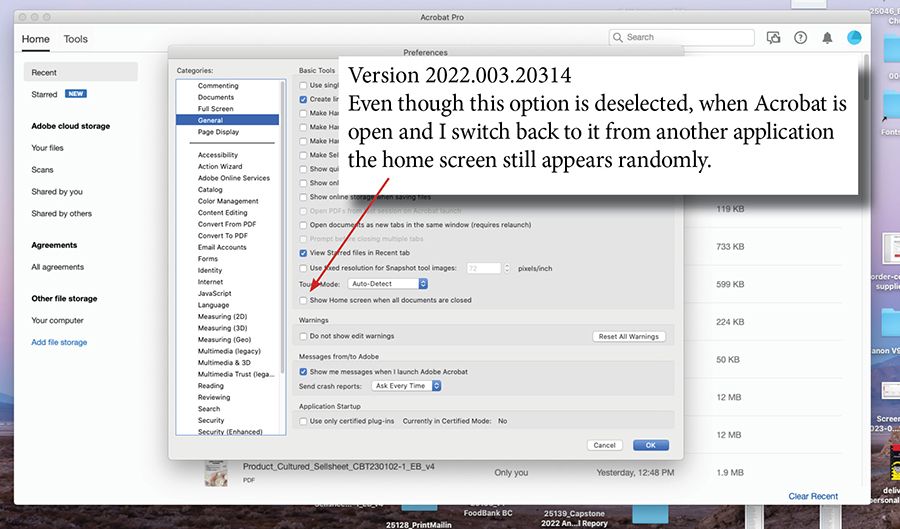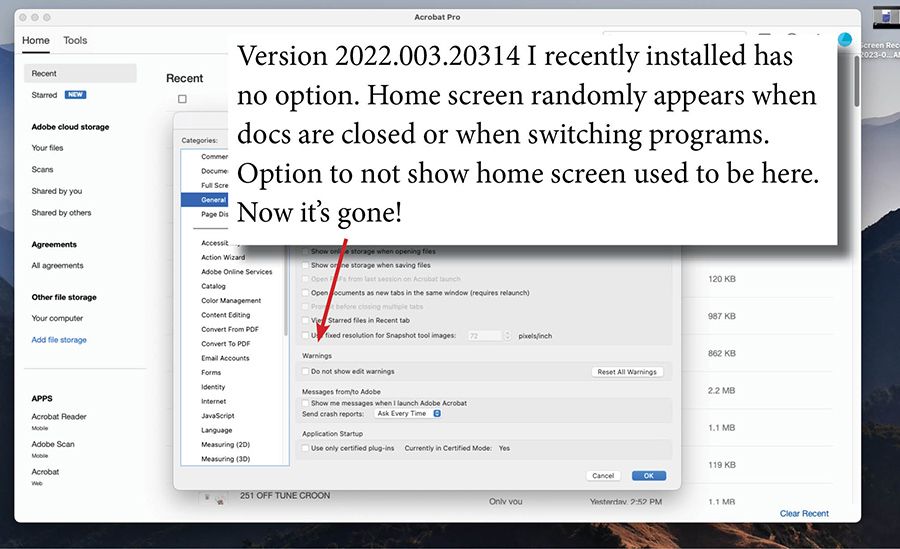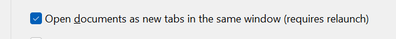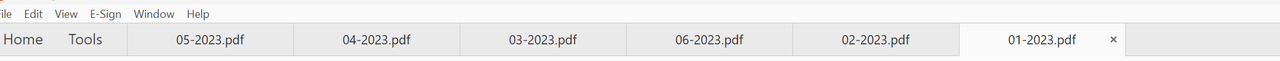- Home
- Acrobat
- Discussions
- Eliminate Home Screen when closing last PDF?
- Eliminate Home Screen when closing last PDF?
Eliminate Home Screen when closing last PDF?
Copy link to clipboard
Copied
I'm new to Acrobat DC and am used to working with individual PDFs. I've got DC setup to NOT do tabbed management of multiple open files. How do I now stop it from reverting to a "Home Screen" showing recent files when I close the last open PDF? I think, that when I close the last open PDF, Acrobat should just go away/die.
Copy link to clipboard
Copied
it's simple Adobe is too big...they can't hear us!
Copy link to clipboard
Copied
they don't want to hear us, maybe software development has moved to inner mongolia.
Copy link to clipboard
Copied
They'll lose in the end. I've stopped using Figma since they bought it out - greedy and becoming much despised in the community
Copy link to clipboard
Copied
Such a good post, I am having the same issues and NOT one response recognises the lunacy of creating an inferior ecosystem over the top of perhaps the best best ecosystem available - Apples. But no, we have versions with the ability to turn off home screen only to be thwarted by an update that. takes it away again. This is my last post below. Don't get me started on cloud.
Here we go again, decided to come back to Acrobhat after using PDF Expert for 12 months (because of it's supeior markup tools - now they have copied Acrobats infernal home screen I came back. Nooooo, still no way to get rid of the Home Screen. The only Ecosystem users need is Apples. One of the best app experience I have encountered and thoroughly enjoy is Illustrator. Fully optioned and customiseable. Why can't we have floating window options like Illustrators floating tool bar, layers, characters etc, make all software similar etc. They take up very little screen real estate and make for an uncluttered desktop. Please help, I can't find a way to stop the home screen - so very, very annoying.
Look forward to some guidence
Ron
Copy link to clipboard
Copied
I might have cracked this - The preference under the "General" category "Show Home screen when all documents are closed" is dodgy: If it's unticked and the home screen still shows, tick it on and hit OK. Open Preferences again and tick it off and OK again.
Quit Acrobat and launch it. The home screen will open, but open a PDF and close it the home screen should close too.
This also might be an issue with multiple CC log ins - make sure Acrobat in all machines have the preference unticked.
Copy link to clipboard
Copied
Hi TJ
There is no longer a "Show Home screen" etc, someone has decided they are more important than the users. Sounds like we have to follow the fountain of truth!!!!
Copy link to clipboard
Copied
It's just such a belligerent approach - to force users to have to have the screen open... and not engage with any dialogue? I'd love to know the internal process that some headstong bully from Adobe insists on doing it 'thier way'
Copy link to clipboard
Copied
Here's my take on this.
Just one more downside to hyper-capitalism. This is what happens when marketing depatments run software companies and baseball teams. Having the homescreen perpetually appear leads to more time on screen for users. Which Adobe no doubt monitors and reports back to shareholders as more people spending time using our software and hopefully bumps up the share price on the stock market.
Copy link to clipboard
Copied
I have to admit though, having a pig icon for my user account almost makes up for this. 😉
Copy link to clipboard
Copied
I have fixed the issue, I now use Apples Preview as the main pdf viewer and for quick highlighting and text adjustments. Use pdf Expert when I want to do non intrusive editing. Acrobat is now taking a back seat, 3rd row infact. Couldn't believe how Acrobat reacted to comments and highlights made in PDF Expert, opened up with side comment window - annoying beyond belief
Regards
Ron
Copy link to clipboard
Copied
I don't see any comments from the "BrainsTrust". Maybe at a cellular level our gripes are in vain - me, I see this as a massive afront to all the people here that are nauseated by inaction and arrogance
Copy link to clipboard
Copied
This is insanely annoying, even on the latest version of Acrobat Creative Cloud (on Windows, for what that's worth).
My workflow requires me to open a PDF, examine and analyze it, save if I've made any changes, then close, and open the next PDF file in a directory and repeat. I work in full screen mode, so when I close the PDF, I get the recently used files window at full screen. I have to minimize THAT window before I can open the next PDF. I have to do this OVER and OVER. I can modify my workflow to open many files at once, but Acrobat doesn't show you the file name of the file you're working on, so that isn't my preferred workflow. I want to open/edit/save/close/open next PDF, and I can't do that without minimizing a recent files window before opening the next PDF, and there doesn't appear to be ANY way around it. This is madness! Madness!
Copy link to clipboard
Copied
This is really annoying, it is well known that Adobe ignores known user problems for a long time, here in Germany it is the most used but also "most hated" company in the graphics industry, especially after the introduction of the expensive subscription model.
Anyway, to the thread question, I have a small workaround (Mac version). I close the last open PDF by directly clicking the little red close button on the document window. It's a little more work, but at least it helps until this annoying issue is (hopefully) resolved by Adobe.
Copy link to clipboard
Copied
You can edit your preferences to open all documents in different tabs as opposed to different screens.
Go to edit - preferences - general - and make sure this is checked.
Here I have opened 6 different files, you can see the document name in the tab.
You can also close a tab with ctrl + w instead of the x.
Copy link to clipboard
Copied
The "open as tabs" setting was already checked, with no effect (it doesn't matter how that is set either). When closing the last open PDF document with cmd+W the annoying "homescreen" appears again (As said on Apple Version, Build 22.2.20191.0).
The only workaround so far is to close the last document directly with the red (X) button.
Copy link to clipboard
Copied
---------------------
Acrobate du PDF, InDesigner et Photoshopographe
Copy link to clipboard
Copied
To close the homescreen on Mac I simply type ⌘+W again after closing my last document window. I also have a mouse button programmed to Option-Click so that I can click on the desktop or another app to switch to it and hide the current app.
Copy link to clipboard
Copied
Alas, doing that dozens of times a day is an annoyance.
Copy link to clipboard
Copied
hi guys i found this thread due to the very same annoying issue - however unchecking "Show homescreen when all documents are closed" box DID WORK for me - however reading the thread im curious as to why it isnt doing same for the other (highly frustrated) users here
the only other setting i have changed on my app to stop the Annoying right hand "Tools Pane" From appearing which is a checkbox - PREF > DOCUMENTS > "Remenber current state of tools pane"
Can you guys check this box and see if this helps to stop homepage?
Copy link to clipboard
Copied
Copy link to clipboard
Copied
Replying to get updates. This is super annoying. Like someone putting their hands in front of my face every time I open the app.
-
- 1
- 2
Find more inspiration, events, and resources on the new Adobe Community
Explore Now