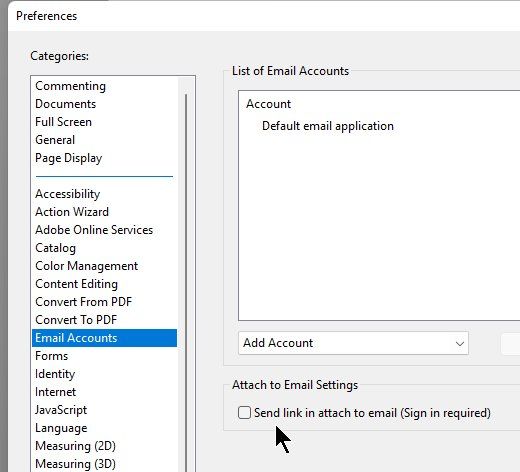Adobe Community
Adobe Community
Email pdf
Copy link to clipboard
Copied
Hello,
We have adobe at work. I use to be able to share my file in an email and it attached it to an email to send. Now, it only lets me send a link. I need to open an email and attach it if I want to send it versus sending from an open file. I have searched all the settings I can't determine how to change it. I asked at work but they said it can't be sent from the open PDF. Is this true? Is there a way to change a setting?
Copy link to clipboard
Copied
You can disable it in the preferences:
Copy link to clipboard
Copied
Thank you..I should of mentioned that I have adobe Acrobat pro DC. But I don't need everything to be sent through the cloud.
That setting is not checked. Is there another way to change that setting?