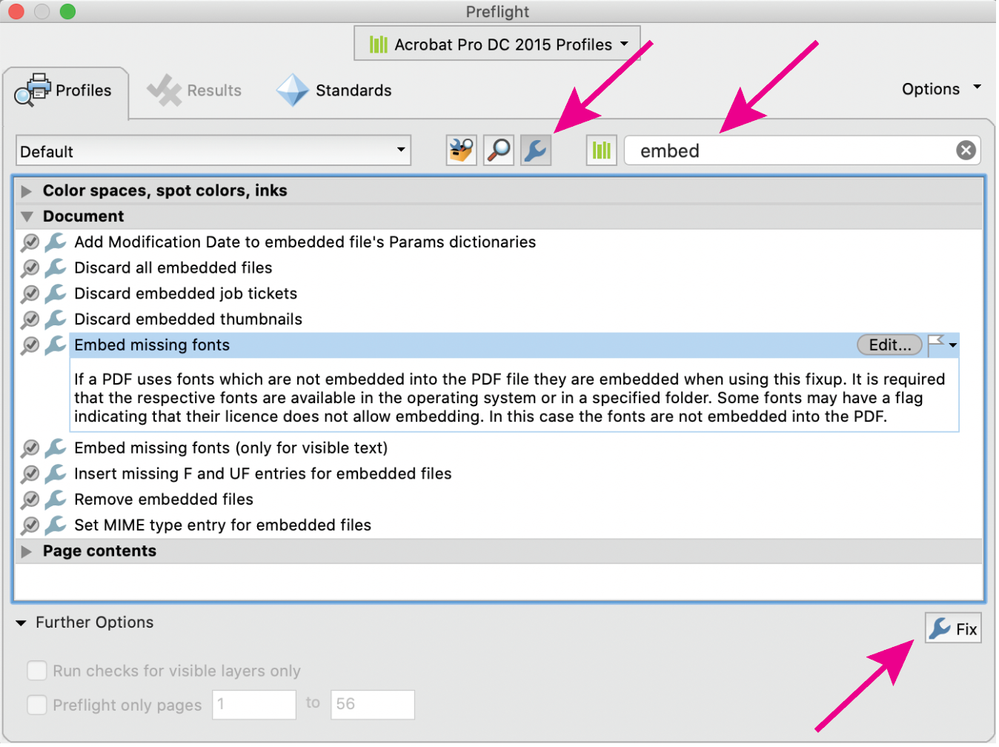Adobe Community
Adobe Community
Embbeded fonts in PDF file
Copy link to clipboard
Copied
Hello,
I would be very grateful if someone can help me with following problem:
I have a PDF file which is a text for a book. I upload the file on Barnes & Noble but unfortunately there's a mistake because the fonts aren't embbeded.
In Acrobat I clicked on print-production in preflight and clicked on 'check and correct' convert fonts but unfortunately there are still a lot of objects that Acrobat still can't embbed.
Does anyone has an idea?
The file has already been formatted so I don't want to open the Word-file again, I thought maybe there's a chance to do it in Acrobat?
All the best
Katharina
Copy link to clipboard
Copied
You could try the options here to print the pdf with adobe pdf and check the options in the help file to embed the fonts.
Copy link to clipboard
Copied
Can you explain why you don't want to open the Word file again? In general going back to the Word document and remaking the PDF takes less than a minute and is much recommended. You need to use the correct options to make the PDF with embedded fonts.
Copy link to clipboard
Copied
Thank you very much for your answer! I guess the point is that someone else did the formatting for me and I only got the PDF back. Somehow he can't manage it to change the settings. So I thought maybe there's a way to change in Acrobat itself.
But it's right, I saw some tutorials and no matter if you use Word or Indesign, it's really simple to adjust it.
Copy link to clipboard
Copied
Try the preflight shown in the attached screen shot, if there are still unembedded fonts (all fonts should say embedded or subset, when you go to File> Properties> Fonts) then either some used fonts do not allow embedding, or the needed fonts are not available on your computer. Does the person who did the formatting have Acrobat? if so, the preflight may work for him and he can then send you the fixed pdf.