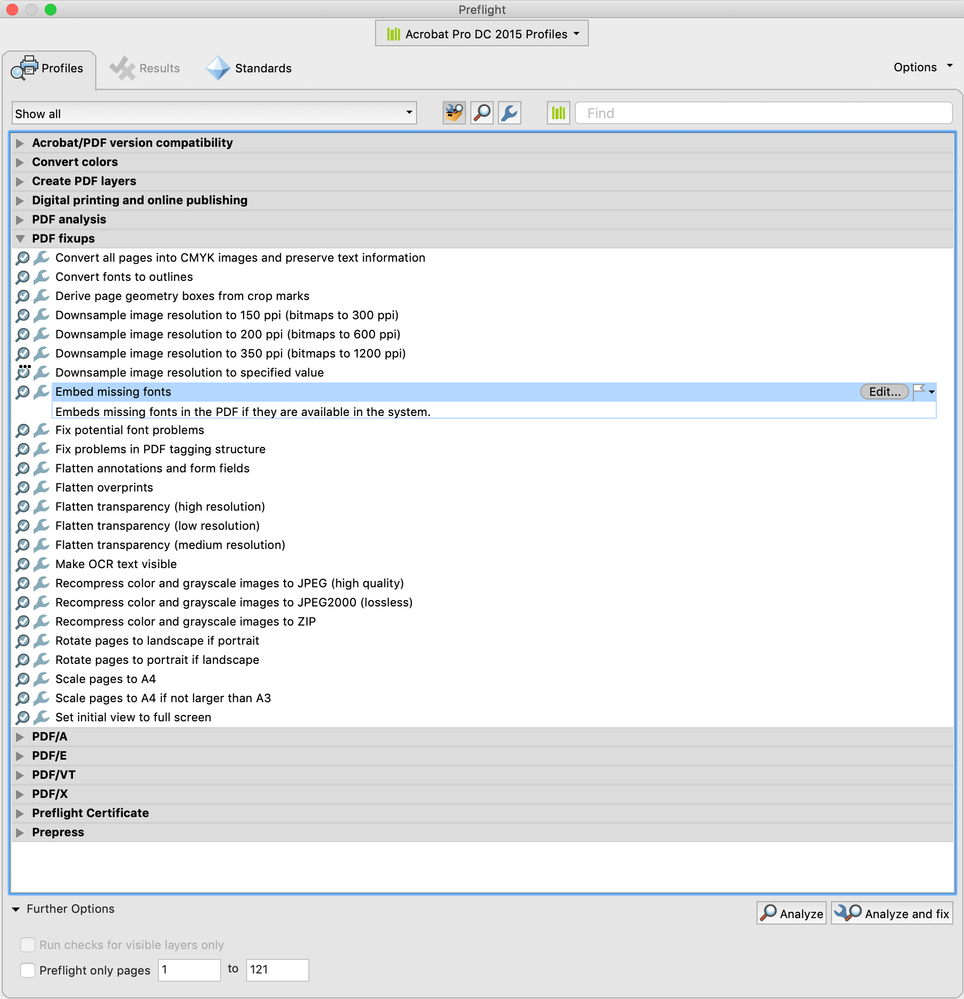Adobe Community
Adobe Community
Embdedded Font?
Copy link to clipboard
Copied
Good Day,
I have two PDF that I am trying to combine. I can open and read both separately however when I combine them the one file's text turns to blocks and symbols. Would this be because the creator of that file has embedded the font? I don't know much about embedding the fonts.
I really need this resolved so any advice is much appreciated.
Copy link to clipboard
Copied
The PDF that's changing might need to have the fonts embedded, try running a preflight profile to embed the fonts before combining the two PDFs, Tools> Print Production> Preflight> Fixups> Embed missing fonts.
Copy link to clipboard
Copied
Hi there
++ Adding to the discussion
You may also try creating the PDF portfolio. A PDF Portfolio contains multiple files assembled into an integrated PDF unit. The files in a PDF Portfolio can be in a wide range of file types created in different applications. For example, a PDF Portfolio can include text documents, e-mail messages, spreadsheets, CAD drawings, and PowerPoint presentations. The original files retain their individual identities but are assembled into one PDF Portfolio file. You can open, read, edit, and format each component file independently of the other component files in the PDF Portfolio.
For more information about creating one, please checkout the steps shared here - https://helpx.adobe.com/acrobat/using/create-customize-pdf-portfolios.html
Hope it will help
Regards
Amal