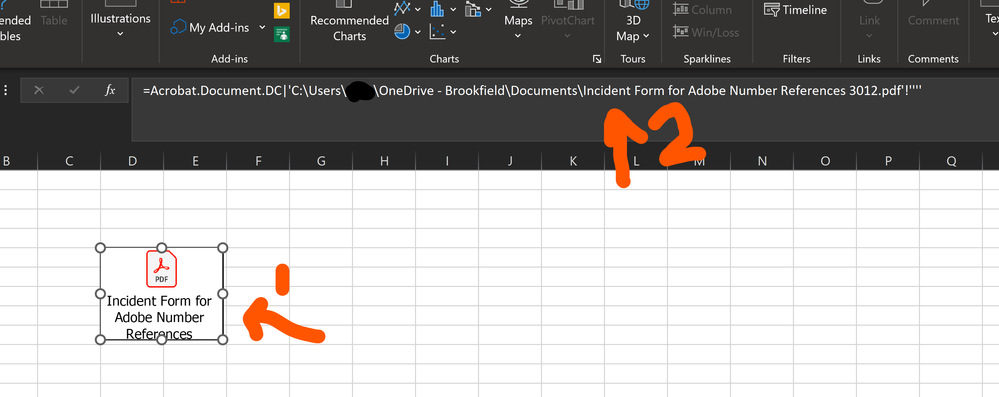0
Embedded PDF file name in Excel is shortened
New Here
,
/t5/acrobat-discussions/embedded-pdf-file-name-in-excel-is-shortened/td-p/13479956
Jan 10, 2023
Jan 10, 2023
Copy link to clipboard
Copied
Whenever we try to embed a PDF into Excel, the file name is cut short. In the picture you can see the embeded PDF says "Incident Form for Adobe Number References" but the actual file name is "Incident Form for Adobe Number References 3012". Is there a way to get the embedded icon (1) to show the whole PDF file name?
TOPICS
Create PDFs
,
Edit and convert PDFs
,
General troubleshooting
,
PDF forms
Community guidelines
Be kind and respectful, give credit to the original source of content, and search for duplicates before posting.
Learn more
Community Expert
,
LATEST
/t5/acrobat-discussions/embedded-pdf-file-name-in-excel-is-shortened/m-p/13480075#M393837
Jan 10, 2023
Jan 10, 2023
Copy link to clipboard
Copied
Not an Acrobat problem. Ask on the MS Excel forumns.
Thom Parker - Software Developer at PDFScripting
Use the Acrobat JavaScript Reference early and often
Use the Acrobat JavaScript Reference early and often
Community guidelines
Be kind and respectful, give credit to the original source of content, and search for duplicates before posting.
Learn more