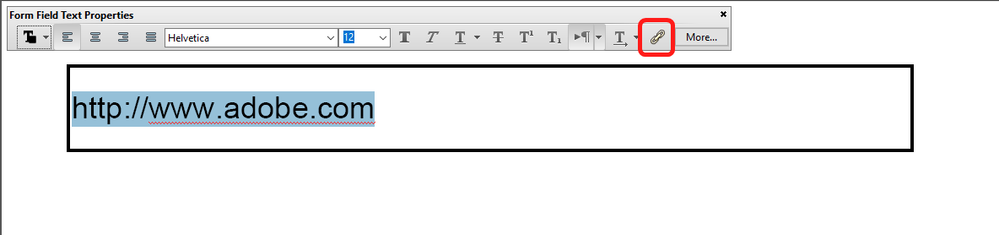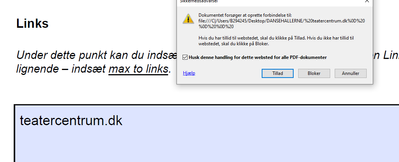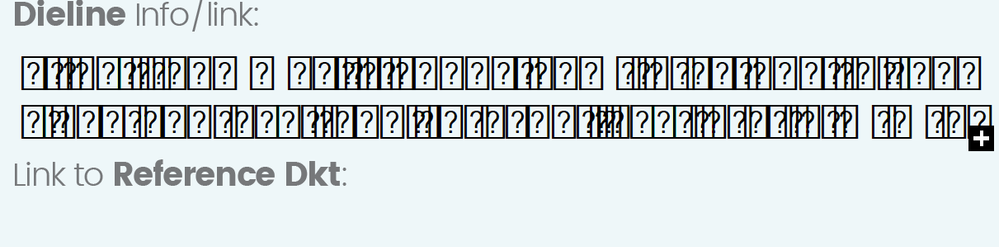- Home
- Acrobat
- Discussions
- End user adding hyperlinks to a form?
- End user adding hyperlinks to a form?
End user adding hyperlinks to a form?
Copy link to clipboard
Copied
Hi, I have created a fillable pdf form, and I need my end users to be able to paste links to various websites related to their project initiatives they are using the form to report out to us on (supporting info). I have created a few text fields, allowed rtf in properties, and changed settings in the form to allow it to connect to allow the pdf to access all websites (under preferences).
However, when I fill out a dummy form and paste a link into one of my boxes, save it, and email it to myself, when I open the pdf the link is not clickable (or ctrl clickable!) I have to copy and paste each link into a browser to view the link.
Can I change a setting to allow folks to share links with us that will be live for us to click and view when the report form is submitted to us? Thanks!
Copy link to clipboard
Copied
I have the same question. Is it possible to have the End user add hyperlinks to a pdf form text box without using the Link tool?
Copy link to clipboard
Copied
- Create a Text field in Form Edit mode.
- Open the Actions tab and choose Mouse Up for the Mouse Trigger. This trigger will execute the action when a user clicks on the text field.
- Add a JavaScript in the Action tab and type the following in the JavaScript Editor:
if ( !/^\s*$/.test(event.target.value) ) {app.launchURL(event.target.value);}
- The next time a user clicks in the text field, the URL opens in the user's default Web browser.
Acrobate du PDF, InDesigner et Photoshopographe
Copy link to clipboard
Copied
Thanks for responding. What we need is for the user to be able to copy a url and have it be a live link in a text box.
Copy link to clipboard
Copied
You can allow them to do it, but it's not so straight-forward.
You will need to set the field as having Rich Text Formatting first (under Properties - Options):
Then, when they enter the URL into the field they'll need to select it, press Ctrl+E to show the Properties Toolbar, and then click the Hyperlink button:
Then they would be prompted to enter the URL to link to (as the text doesn't have to be a URL, it can be anything):
And after they hit Close the selected text will become a (blue and underlined) clickable link. To open it in the browser you would need to hold down Ctrl when clicking it, though:
Copy link to clipboard
Copied
I can't get the scrpit code to work in my case. Is there an update code to active links in the fillable pdfs?
Atm I only get a safety warning box, and nothing happens if I click "Allow". The box just re-enters...
Please help!
Copy link to clipboard
Copied
Thank for the script code - but in my case this security warning sign pops up - and when I press "Allow" ("Tillad" in Danish) it just reappears. Is there any other code to write to prevent this window from showing?
Copy link to clipboard
Copied
If your "text box" is a form field, do as explained above.
If your "text box" is made with the Comment tool the user can directly copy-paste an URL inside.
Acrobate du PDF, InDesigner et Photoshopographe
Copy link to clipboard
Copied
This is awesome. Thanks so much for your help!
Copy link to clipboard
Copied
Ran into an issue using the "text box" method above. When i copy a url from my browser, it pastes into the field as question marks inside squares. Sometimes the text is white. See below.
Find more inspiration, events, and resources on the new Adobe Community
Explore Now