 Adobe Community
Adobe Community
- Home
- Acrobat
- Discussions
- Re: Error 1722 while installing Adobe Acrobat
- Re: Error 1722 while installing Adobe Acrobat
Copy link to clipboard
Copied
I need HELP ! ,
I am trying to install Adobe Acrobat in Lenovo Laptop (Windows 10) . i am getting Error 1722 while installing half way through installation and error pops up (error 1722) and the setup roll back .
- I have tried UN-Installing the previous version
- I have update the System via Windows Update
Please give me a solution
Thank you
Sravan Kumar
Installing, Updating, & Subscribing to Acrobat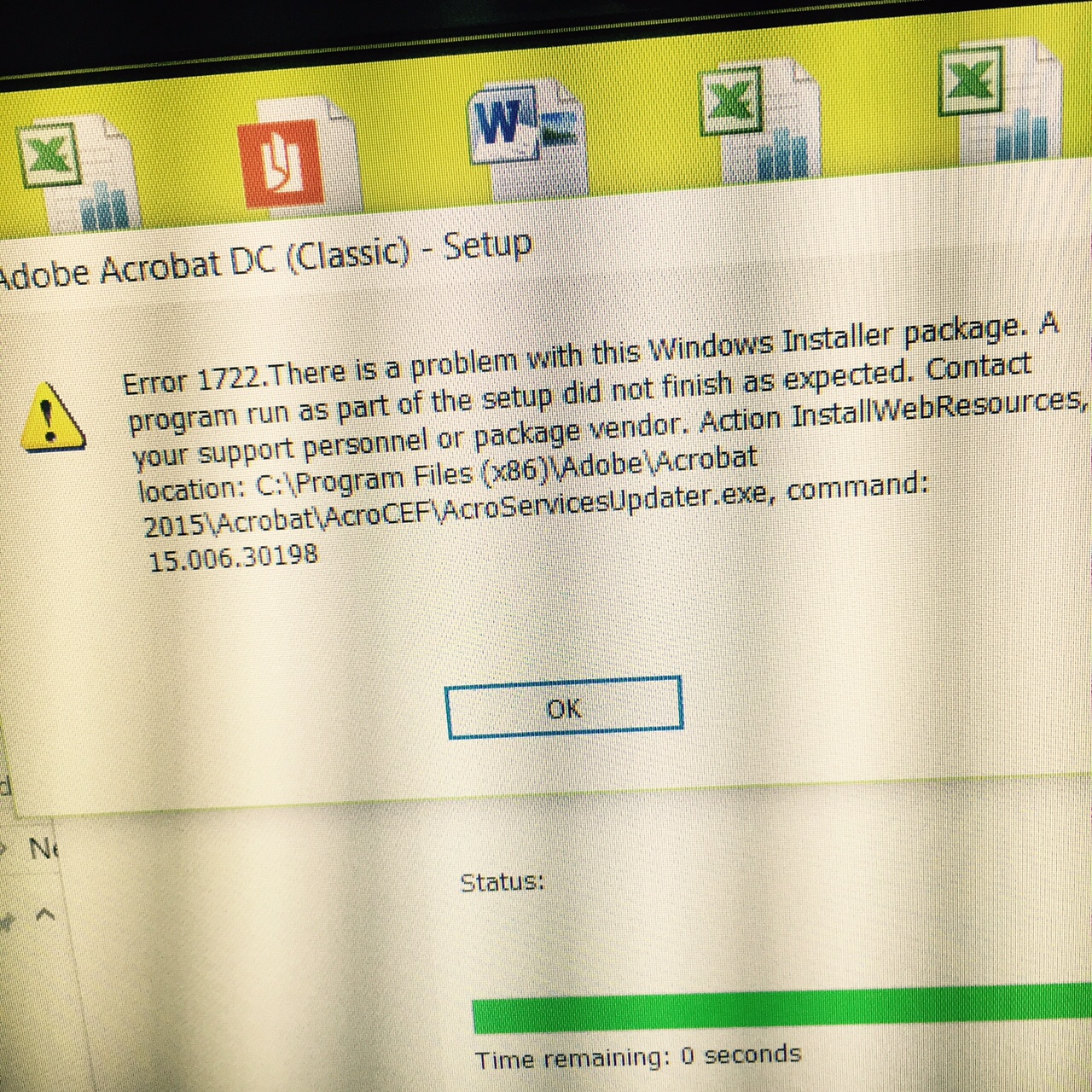
Message was edited by: SRAVAN KUMAR
 1 Correct answer
1 Correct answer
Copy link to clipboard
Copied
assuming you have a purchased (not subscription) acrobat dc:
uninstall all adobe acrobat/reader versions.
clean per Download Adobe Reader and Acrobat Cleaner Tool - Adobe Labs
restart your computer
retry installation
Copy link to clipboard
Copied
Hi Kglad ,
-I have un-installed all versions of Adobe
-I have run the Adobe Reader & Acrobat Cleaner Tool
-Restarted my PC
- Tried installing Adobe Acrobat DC 2015 ( Classic)
I'm still facing the same error 1722 .
Please help me out .
Thanks
Copy link to clipboard
Copied
Copy link to clipboard
Copied
Try a different browser. Certain conditions on your computer, such as security settings or browser cookies, can prevent the Acrobat Reader Installer from downloading. Often, the easiest way to resolve an unsuccessful download is to try the download again using a different browser.
Hope This Works,
Peter
