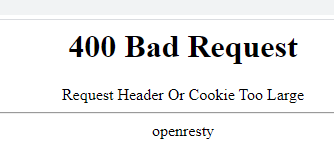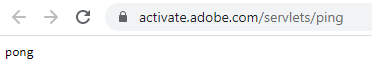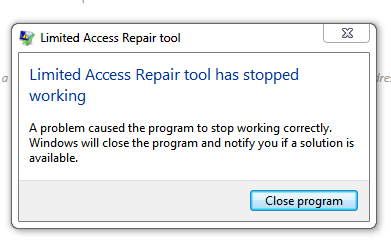- Home
- Acrobat
- Discussions
- Error Code P206 while installing Acrobat DC
- Error Code P206 while installing Acrobat DC
Copy link to clipboard
Copied
Adobe Creative Cloud Order Confirmation was received and payment charged. However, the installation is not happening. Getting error P 206 while my net connectivity is good. The helpline [phone number deleted by moderator.] is not connecting through.
In short, exasperated and feeling cheated.
 2 Correct answers
2 Correct answers
Hi milindk,
Sorry for the delay in response.
As mentioned above, you are getting error P206 while installing Acrobat DC, could you try the troubleshooting steps given in the following help document: Resolve connection errors with Adobe Creative Cloud and Creative Suite applications
You may also refer to the following forum thread discussing the similar issue:
Let us know if you need any further help.
Shivam
Hi there!
I hope you are doing well and we're sorry for the trouble you had.
The error P206 occurs when the network connection is unavailable or the server is unreachable.
Please try all the network-related solution from the following help article and see if that helps: https://helpx.adobe.com/in/creative-cloud/kb/troubleshoot-download-install.html#network_connectivity_issues
If the issue persists, please start your system in Safe mode with networking, for steps, please see here.
Try insta
...Copy link to clipboard
Copied
Hi there
We are sorry to hear that. Please try to turn off the security software installed on your computer once (For testing) and see if that makes any difference.
Note: Please turn on the security after testing to avoid any security risk.
Also, please check your connection to Adobe Server and try resetting the host files manually as described in the help page https://helpx.adobe.com/x-productkb/policy-pricing/activation-network-issues.html
Regards
Amal
Copy link to clipboard
Copied
Test connection to Adobe activation servers:
I started a web browser and opened the following links:
- Creative Cloud and CS6
- CS5 and CS5.5
I did not see get a successful message for "Creative Cloud and CS6”, displaying:
However, I got a test successful message for "CS5 and CS5.5", displaying:
Reset your hosts file:
I downloaded the Limited Access Repair tool but could not run (as administrator). It stopped working and displayed the message:
I tried to rest the host file manually but there are no Adobe-related entries in the hosts file, so no further troubleshooting is required.
Make sure that you can access secure sites:
My computer is able to access these secure (HTTPS) sites.
Check the GlobalSign Root CA certificate:
GlobalSign Root CA certificate is installed and enabled
Copy link to clipboard
Copied
Hi there
Thank you for trying out the suggestions and sorry to hear that the issue still persists.
Please check the help page https://helpx.adobe.com/enterprise/kb/network-endpoints.html as it contains lists of network endpoints for websites and specific services that are offered as part of Adobe Creative Cloud. The server and domains listed in this document must be accessible on ports 80 and 443 for the relevant applications and services to function correctly.
Also as its an IT managed machine please share the above help page with the IT team at your end and see if that helps them in resolving the issue at their end.
Hope this information will help
Regards
Amal
Copy link to clipboard
Copied
Similar problems here with 2 out of 31 users. It seems to be due to an Adobe update on 07/28/2021.
None of the knowledge base articles help; I've done everything in them and more. No outbound ports or servers are blocked. There are no Adobe entries in the hosts files.
Copy link to clipboard
Copied
If it's Windows 7, download and install Easy Fix from the below; go to the Easy Fix section and look for the "here" link.
There are also some patches (which I haven't installed) here:
Copy link to clipboard
Copied
Mine is Windows 7, so I downloaded and installed Easy Fix as suggested, and it worked.
Copy link to clipboard
Copied
Do EasyFix. IT worked on my PC. I have same problem.
Copy link to clipboard
Copied
I'm using windows 7 and I had the same problem for some time , creative cloud app constantly failed to connect to adobe servers with the error code P206
DefaultSecureProtocols registry subkey by installing Easy Fix msi solved my problem
I guess it was something related with the TLS 1.2 on windows 7
Copy link to clipboard
Copied
The Easy Fix worked for me too. It took several minutes to complete but my user is extremely happy now.
Thank you!
Copy link to clipboard
Copied
Thank you so much for this information the Easy Fix worked for me also. I totally appreciate you sharing this information!
Copy link to clipboard
Copied
All of a sudden, my Adobe Acrobat Reader DC cannot open any pdf. I tried help - look for updates, but got error 206, can't connect to server. My computer can access the internet. The Firewall is off.
The only help I've found on this topic applies to PC. My firewall is set to off, so it's not that.
I'm not in the same galaxy as IT, so if you have any suggestions, please adapt it to the most basic understanding.
Mac OS Mojave v 10.14.6
Acrobat Reader DC 2021.005.20058
Copy link to clipboard
Copied
Hi there
Hope you are doing well and sorry for the trouble. As described you are getting the error 206 and the error message 'Unable to connect to internet'
Do you have the TrendMicro security software installed on your system? If yes, please check the help page https://helpx.adobe.com/acrobat/kb/cant-verify-your-subscription-status.html
Also please check your connection to Adobe servers and try resetting the host files manually as described in the help page https://helpx.adobe.com/x-productkb/policy-pricing/activation-network-issues.html
Let us know if you experience any trouble and need more help.
Regards
Amal
Copy link to clipboard
Copied
Hi Amal:
I have never heard of TrendMicro Security Software. I assume I don't have it.
I followed the second link. I can connect to the Adobe server, because I got both the Adobe icons. However, the next suggestion was to activate my app by signing in. I am using a Mac, and when I open Adobe Acrobat, it does not ask me to sign in. It just opens, just like Word or Excel.
The following suggestion was
"Start a web browser and open one of the following links, depending on the version of your product:
I have Acrobat Reader DC 2021.005.20058. Which one of these am I supposed to use?
Copy link to clipboard
Copied
Hi there
Thanks for sharing the information. Please select 'Creative Cloud' link and proceed with the onscreen instructions and check.
Let us know how it goes
Regards
Amal
Copy link to clipboard
Copied
Since that did not work, I uninstalled Adobe Acrobat DC and then reinstalled it. When I click on the installer, I get the error message "no such file or directory." I started a new post with this problem.
I urgently need to be able to read pdf, related to our business. I need help ASAP solving this problem.
Copy link to clipboard
Copied
Hi there
We are sorry to hear that the issue still exists. Please try to run the Acrobat cleaner tool -https://www.adobe.com/devnet-docs/acrobatetk/tools/Labs/cleaner.html , reboot the computer and reinstall the application using the link - https://get.adobe.com/reader/enterprise/
Regards
Amal
-
- 1
- 2