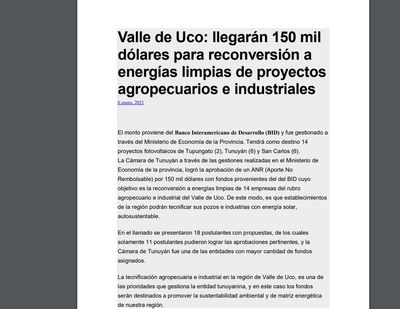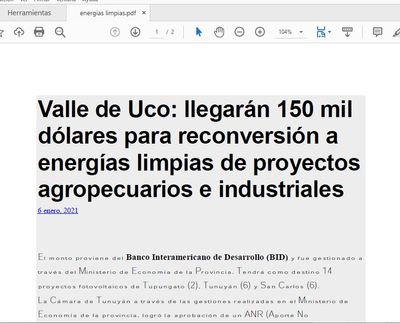Adobe Community
Adobe Community
ERROR IN FONTS READER
Copy link to clipboard
Copied
Hi guys,
Don't know why adobe reader change the font type in documents that are OK. for example, i open the same file in google chrome and reads ok. Attached goes to screenshots of the same file.
CHROME
ADOBE READER
Copy link to clipboard
Copied
This may be a conflict of locally installed fonts vs. the fonts used in the PDF file. In Reader, with the document open, bring up the document properties (Ctrl-D or Cmd-D on a Mac). On that screen, go to the Fonts tab. This will list all fonts that are used in your document, and will also show which fonts are acutally used if the font in question is not embedded. This will not fix your problem, but it may point to what the problem is.
One thing you can try is to go into Reader's preferences, then select the "Page Display" category on the left side. You should now see a "Use local fonts" option under "Rendering". Toggle this option and see if it changes the behavior of Reader.
Copy link to clipboard
Copied
Nope, no luck.
It sees the same way.