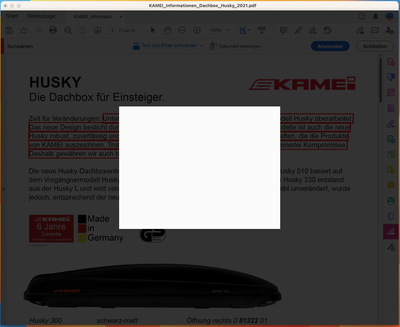- Home
- Acrobat
- Discussions
- Error: Schwärzen Funktion (Redact) nicht nutzbar (...
- Error: Schwärzen Funktion (Redact) nicht nutzbar (...
Copy link to clipboard
Copied
Werte Adobe Support Community,
ich habe Adobe Acrobat Pro (Build: 21.5.20048.436468) nun bereits 2x auf meinem Mac (Ventura 13.0.1) installiert und jedes Mal erhalte ich bloß eine weiße, leere Box ohne Interaktionsmöglichkeit auf ausgegrautem Hintergrund, wenn ich die Schwärzen-Funktion nutzen möchte.
D.h. mit dem Werkzeug Schwärzen ich wähle einen Textbereich aus und klicke den Button "Anwenden", dann kommt jedes Mal bloß eine weiße Box, die ich nur mit Esc beenden kann.
Hat jemand eine Idee, wie sich das beheben lässt?
Dank und Gruß,
Mike
 1 Correct answer
1 Correct answer
Hi @Mike_GER
Please try to download the patch manually from the link https://www.adobe.com/devnet-docs/acrobatetk/tools/ReleaseNotesDC/index.html and see if that works.
If it still doesn't work, please remove the application using the Acrobat cleaner tool https://www.adobe.com/devnet-docs/acrobatetk/tools/Labs/cleaner.html , reboot the computer once and reinstall the application using the direct link https://helpx.adobe.com/acrobat/kb/acrobat-dc-downloads.html
Regards
Amal
Copy link to clipboard
Copied
Hi @Mike_GER
Hope you are doing well and sorry to hear that
Is this an issue with a particular PDF file or with all the PDFs? Please try with a different PDF file and check.
Please update the Acrobat to the recent version 22.3.20281 (Mac). Go to Help > Check for updates and reboot the computer once.
Please try to reset the Acrobat preferences as described here https://community.adobe.com/t5/acrobat-discussions/how-to-reset-acrobat-preference-settings-to-defau...
You may also try to create a new test user profile with full admin rights or enable the root account in MAC and try using the application there and check.
Regards
Amal
Amal
Copy link to clipboard
Copied
Dear Amal,
thank you for responding that quickly and your ideas to mitigate my problem!
However I couldn't solve it, the white box problem with the redact function remains.
1.) No (German) update available
2.) Same behaviour with all/different pdf-files using redact function
3.) No change after moving the Acrobat preferences files
4.) No change after restarting my Mac
I didn't try the full admin rights idea, as I'm lacking at least the knowledge.
It seems odd however that you're suggesting a way newer version. Any idea how I could obtain / download it? Or what the issue might be that my system tells me I'd be up to date?
I just recently updated InDesign and for this case to exclude the chance of influence I just updated XD although I have no clue what this is or why it's on my Mac. So everything seems up to date but apparently isn't going along your suggested latest version.
Any ideas?
Thank you,
Mike
1.)
My German version seems up to date as indicated by Acrobat Pro itself as it shows "Adobe Acrobat is already up to date.":
The same remains true if I use the Adobe Creative Cloud updater indicating everything is up to date ("Aktuell"):
The Acrobat Pro info box says:
- Architecture: x86_64
- Build: 21.5.20048.436468
- AGM: 4.30.107
- CoolType: 5.14.5
- JP2K: 1.2.3.48698
2.) I did try different pdf-files with the redact function, but always experiencing the same white box behaviour after hitting the apply button:
3.) I did move from the preferences folder the folder "Adobe" and the file "com.adobe.Acrobat.Pro.plist" to the Desktop. I couldn't identify any Acrobat WebCapture Cookies to move them as well.
4.) I did restart my Mac though but it didn't change anything.
Copy link to clipboard
Copied
Did my whole reply now disappear after I replied to my own reply adding the @Amal. function?
Copy link to clipboard
Copied
How is this possible?
It seemed to me that I couldn't edit my own posts.
Now two of my posts incl. an extensive reply is missing. Strange things happening. 😞
Copy link to clipboard
Copied
Hi @Mike_GER
Please try to download the patch manually from the link https://www.adobe.com/devnet-docs/acrobatetk/tools/ReleaseNotesDC/index.html and see if that works.
If it still doesn't work, please remove the application using the Acrobat cleaner tool https://www.adobe.com/devnet-docs/acrobatetk/tools/Labs/cleaner.html , reboot the computer once and reinstall the application using the direct link https://helpx.adobe.com/acrobat/kb/acrobat-dc-downloads.html
Regards
Amal
Amal
Copy link to clipboard
Copied
Hey @Amal. ,
thanks for providing the links! It worked with the first Patch Update flawlessly, many thanks!
I'm still wondering however why both programs said it would be the latest version installed...
BR,
Mike