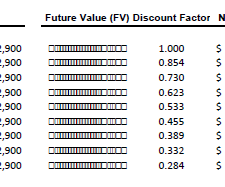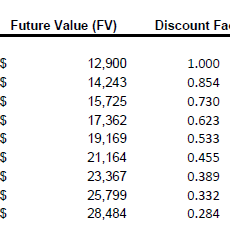Adobe Community
Adobe Community
Turn on suggestions
Auto-suggest helps you quickly narrow down your search results by suggesting possible matches as you type.
Exit
- Home
- Acrobat
- Discussions
- excel converted but when inserted to pdf numbers b...
- excel converted but when inserted to pdf numbers b...
0
excel converted but when inserted to pdf numbers become boxes
New Here
,
/t5/acrobat-discussions/excel-converted-but-when-inserted-to-pdf-numbers-become-boxes/td-p/12189242
Jul 20, 2021
Jul 20, 2021
Copy link to clipboard
Copied
As you can see the top image is the bottom image after i insert the pdf into a larger pdf document. not sure whty it changes the numbers to boxes/squares. how do i correct this? i have 50 reports that have the same issue. HELP!
Community guidelines
Be kind and respectful, give credit to the original source of content, and search for duplicates before posting.
Learn more
Adobe Employee
,
LATEST
/t5/acrobat-discussions/excel-converted-but-when-inserted-to-pdf-numbers-become-boxes/m-p/12189521#M321658
Jul 20, 2021
Jul 20, 2021
Copy link to clipboard
Copied
Hi Fiona,
Thank you for reaching out.
As you have mentioned above, the numbers are converted to boxes when creating a PDF from the Excel file. It seems to be te font specific issue.
Please check if the fonts are embedded in the document. In the Acrobat, go to File > Properties > Fonts.
Would it be possible to share the file with us so we can check it?
Thanks,
Meenakshi
Community guidelines
Be kind and respectful, give credit to the original source of content, and search for duplicates before posting.
Learn more
Resources
About Adobe Acrobat
Adobe Inc
Adobe Inc
Adobe Inc
Adobe Inc
Adobe Acrobat Feature & Workflow
FAQs
Copyright © 2023 Adobe. All rights reserved.