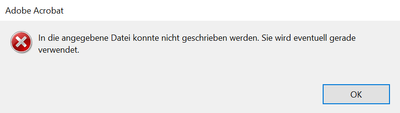Export PDF to PPT Error
Copy link to clipboard
Copied
Dear all,
for some days now I can no longer export PDFs to PPT. Do you know what the issue is and how to solve it?
Translation: The mentioned file cannot be written. Maybe it is currently in use.
It doesn't matter which PDF I try to export. I tried several different files with different sizes.
Copy link to clipboard
Copied
Hi there
Hope you are doing well and sorry to hear that
Is this an issue with a particular PDF file or with all the PDFs? Please try with a different PDF file and check. If the file is stored on a shared network/drive please download it to your computer locally and then try again.
What is the version of the Acrobat DC you are using? To check the version go to Help > About Acrobat and make sure you have the recent version 24.02.20687 installed. Go to Help > Check for updates and reboot the computer once.
Also try to repair the installation from the help menu (Win Only) and see if that works.
Please try to reset the Acrobat preferences as described here https://adobe.ly/4b2Qh45 and see if that works.
~Amal
Amal
Copy link to clipboard
Copied
Hi Amal,
thank you for your answer. I had the problem on my old laptop with all PDFs no matter the saize. All of the PDFs are saved on my local harddrive. Since this week I have a new laptop and installes adobe pro fresh from the adobe cloud, still I have the same problem.
This is the version I am using.
I do not have any preferences set yet, because it is a brand new laoptop wihtout any data.
Any other ideas?
Copy link to clipboard
Copied
Hi there
We are sorry to hear that the issue still exists.
Would you mind sharing the steps you are taking to export the PDF to PPT? A small video recording of the same would be very helpful.
Also, try to export the PDF online via the link https://acrobat.adobe.com/link/tools/?group=group-convert and check if that works.
Also go through the correct answers marked in the similar discussions listed below:
- https://community.adobe.com/t5/acrobat-discussions/covert-pdf-to-excel/td-p/12105706
~Amal
Got your issue resolved? Please label the response as 'Correct Answer' to help your fellow community members find a solution to similar problems.
Amal