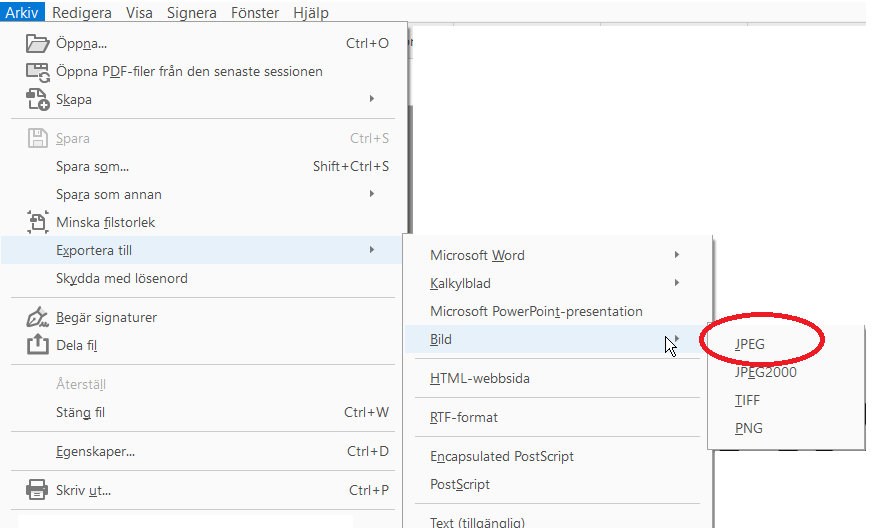Copy link to clipboard
Copied
We have been using the function Export > Save To Image > JPEG for at least 10 years in Acrobat, 4 users, everyday. Since february 2 of our users got this problem and now last month the other 2 also got it. So this problem can be realeated to Windows Update or Adobe Updates
When saving to JPEG to a network-drive (eg. S:\FOLDER\ ) a temp file is createad and disapears. And no JPEG can be found in the folder. In acrobat you can see the loadbar for a quick secound.
The same problem if you save to the correct URI of the server (eg. \\SERVERHOSTNAME\Folder\ )
If you save the file to C:\FOLDER\ the processes works without any problem
And now the realy strange part.
If you save as PNG to the networkdrive, then it works. The file appears in the correct folder
Copy link to clipboard
Copied
Some people find image saving works better if Protected Mode At Startup is OFF (Preferences - Security (Enhanced))
Copy link to clipboard
Copied
Hi there,
Hope you are doing well.
I understand how frustrating this issue can be, especially when it disrupts your workflow. The behavior you're describing could be related to changes in how Windows 11 handles file permissions and network drive access. For more information, please try to get in touch with the MS Support team and see if that works.
Copy link to clipboard
Copied
My Acrobat Pro is having this exact same problem - after working for years it no longer exports JPEGs to a network location. PNG and other image types work, and JPEGs work when exported to local drives on my computer.
We have tried updating and reinstalling Acrobat, as well as adjusting quite a few settings to no avail.
We were also able to quickly grab a temp file before it dissapeared and it opens in Photoshop but is very distorted.
Does anyone know of any solutions?
Copy link to clipboard
Copied
same problem
Copy link to clipboard
Copied
Same problem! Very frustrating
Copy link to clipboard
Copied
Some people find image saving works better if Protected Mode At Startup is OFF (Preferences - Security (Enhanced))
Copy link to clipboard
Copied
Thx! This seems to work for us!
Here is how
https://helpx.adobe.com/reader/using/protected-mode-windows.html
Copy link to clipboard
Copied
this did not work for me when trying to save the jpeg to a Google drive location
Copy link to clipboard
Copied
Thank you! That's worked for me
Copy link to clipboard
Copied
Turning off Protected Mode is a really bad idea. It's there for a reason. I suggest that this "solution" not be marked as the "correct answer."
Copy link to clipboard
Copied
It's clearly an Acrobat bug, and any other fix has to come from Adobe. But so far, not one person seems to have reported it to Adobe! If anyone does report it, please post the URL here so we can vote to support it.
Copy link to clipboard
Copied
I have exactly the same problem. Interestingly it only "reared its ugly head" after I upgraded this laptop from Win10 to Win11. Evidently Microsoft is being very prissy about "rights" in Win11. Frustrating!! I must now export the JPEG to my local desktop then move it to the network drive later. Pain in the butt!! Another "feature" of Win11.
Copy link to clipboard
Copied
Hi there,
Hope you are doing well.
I understand how frustrating this issue can be, especially when it disrupts your workflow. The behavior you're describing could be related to changes in how Windows 11 handles file permissions and network drive access. For more information, please try to get in touch with the MS Support team and see if that works.
Copy link to clipboard
Copied
Hi Amal:
Thanks for taking the time to reply, but fobbing me off to go solve the problem myself isn't a solution. I would expect better of Adobe.
Meanwhile I created a workabout; I save the JPEG to my desktop, then drop the saved file on a shortcut-folder which is a link to the correct network folder. That's an extra step I'd rather not use, but at least it works.
Get ready! An upgraded Adobe Community experience is coming in January.
Learn more