Extract images from pdf
Copy link to clipboard
Copied
Hi
I want to extract the images from pdf. But in pdf single image is splitted more than 5 images. Hence, when i extract, i get 5 splitted images instead of 1 single image. Anybody have idea how to extract image without splitting.
Thanks,
Balaji
Copy link to clipboard
Copied
If they are split into parts, then likely it happened during the creation of the PDF. If they need to be of high-resolution and the pieces are in the PDF (check with Acrobat), you would need to assemble the pieces together in PS or another image editing application by creating a large enough canvas at the resolution required (or equal to that of the image(s) in the PDF) and import the parts into layers and stitch them back together.
Mike
Copy link to clipboard
Copied
Seems quite unrelated to InDesign.
Ask in the Acrobat Forum: Editing & Exporting PDFs
(If I recall correctly, Acrobat Pro offers a way to combine split images back into one. They'll surely know.)
Copy link to clipboard
Copied
Thank you friends.
Copy link to clipboard
Copied
You could try File > Save As > Optimized PDF, and turn on Detect and merge image fragments.

Otherwise, as MW Design said, you could combine the pieces in Photoshop.
Copy link to clipboard
Copied
Thanks Barbara Ash. I tried this way but not working.
Copy link to clipboard
Copied
Yes, it doesn't always work, unfortunately.
In that case you'll need to resort to Photoshop.
In Acrobat, click on Edit PDF.
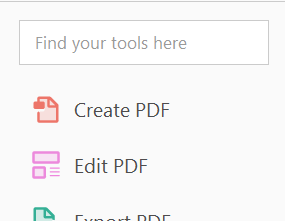
With Edit selected at the top of the window,

select the image fragments. You can click one piece then Shift click to add the rest of the pieces.
Right-click and choose Open With (or choose Photoshop if it shows in the list)

Navigate to the Photoshop.exe file.
Combine the fragments and save without changing the file name. Acrobat will update the image.
Find more inspiration, events, and resources on the new Adobe Community
Explore Now