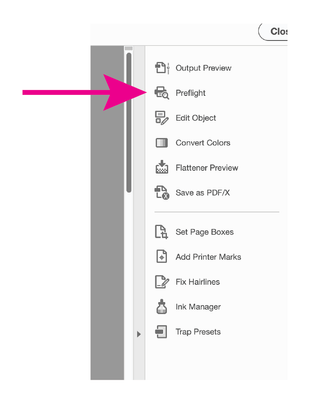Adobe Community
Adobe Community
Faint pdfs
Copy link to clipboard
Copied
I SEND PDFs OF MY TYPED MANUSCRIPTS FOR RE=TYPING. TONER IS GTTING LOW IN MY PRINTER AND THE PDFs ARE FAINT. HOW CAN I SCAN AT HIGHER CONTRST/BLACKNESS?
Copy link to clipboard
Copied
Thanks for reaching out.
We assume you using Adobe Acrobat for scanning a document to PDF? If yes, then.
In Windows, you can either use the Autodetect Color Mode and let Acrobat determine the paper document’s content type or use other presets (Black & White Document, Grayscale Document, Color Image, and Color Document) based on your judgment. You can configure the scanning presets or use the Custom Scan option to scan with the settings of your choice.
Please read this help article for more info: https://helpx.adobe.com/acrobat/using/scan-documents-pdf.html
Also, read the section under Scan a paper document to PDF using Autodetect Color Mode (Windows)
Thanks,
Akanchha
Copy link to clipboard
Copied
Thanks for that quick advice
David Hamilton
[PERSONAL INFORMATION REMOVED BY MODERATOR - THIS IS AN OPEN FORUM NOT ADOBE SUPPORT, PLEASE DO NOT POST PERSONAL INFORMATION]
Copy link to clipboard
Copied
Where is the connection between toner and PDFs?
Copy link to clipboard
Copied
Toner in my printer was low. Hence Word text manuascipts when printed was faint. Hence the PDF made from the faint Word manuscipt was also faint and difficult to use.
Copy link to clipboard
Copied
You don't need a printer for the conversion from Word to PDF.
Copy link to clipboard
Copied
You do, don't you, if there are multiple handwritten corrections on the Word manuscript. I menioned 're-typing' originally.
Copy link to clipboard
Copied
You can use Photoshop to improve contrast and darken the scanned type, however, Photoshop won't correct all pages at once. Another option is to use a preflight profile to adjust the midtone curve which should darken the type, as long as it's not too faint to begin with. The profile will apply the correction to all pages of your pdf and can be repeated if necessary. The default profile is set to reduce the midtone by -10%, you will need to first duplicate the existing profile from the fly-out menu, then click on the "Edit" button and change the value to +25% (see attached screen shot). Tools> Print Production> Preflight> Fixups (blue wrench icon).
Copy link to clipboard
Copied
Super. Sounds just what I need.
Thanks, Luke
David H
Copy link to clipboard
Copied
Let us know if you get stuck or don't see a change, you can select all colors (Apply to...) under the dot gain settings.
Copy link to clipboard
Copied
Luke - no sign of 'Preflight' in my Acrobat. Maybe only in 'Pro'?
Copy link to clipboard
Copied
That's possible. I assume you went to Tools> Print Production, and Preflight was not there.
Copy link to clipboard
Copied
Correct.
It was a 50 page chapter for my (distant) typist, heavily corrected with soft graphite pencil marks which scanned nicely
The printer, though working, needed a toner top-up.
I won't make that mistake again.
Seems odd that the PDF scanning intensity can't be cranked up painlessly in basic Acrobat.