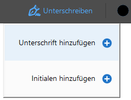Field for signature with javascript
Copy link to clipboard
Copied
Hello,
i wonder if it is possible with js to create a field, where users can draw their signature and the drawn signature is then placed automatically to the wanted place.
So i want to speed up this workaround (sorry, just have the german version of acrobat):
Click on the Sign Button
Click on Insert/Add Signature
Click on Draw
Uncheck the "save signature" option
So what i want is the last Image and the auto positioning after creation.
Is that possible and if yes what i need for it?
Thank you very much in advance for your knowledge.
Copy link to clipboard
Copied
I don't think this can be done with JS, but if you could share a sample file that has this "field" in it we could give you a more definite answer.
Copy link to clipboard
Copied
I have no field yet. I just want to create an area like a field for the signature as positioning.
I found the function
app.execMenuItem("Annots:Tool:InkMenuItem");when looking for solutions. This seems like a beginning for the solution.
But this function seems not to work for me. I read this functions have to get whitelisted via Registry. But does every user need this whilelist then to use this command?
Copy link to clipboard
Copied
Have you found a solution for this, because it is exactly what I need right now. I was so happy when i found this question hoping that someone gave you a solution.
Copy link to clipboard
Copied
I am in adobe, however I do not know if I submitted my signature. Please let me know if it is correct. Thank you Leslie McDonald.