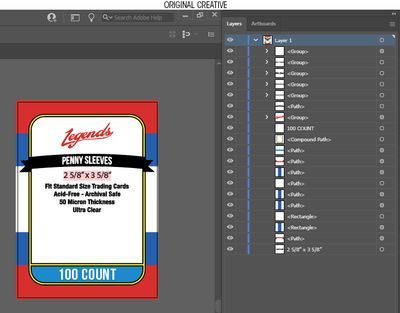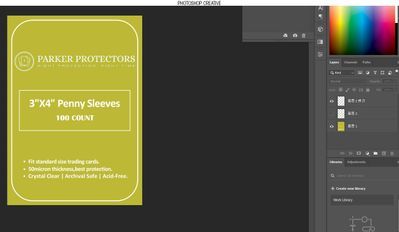Adobe Community
Adobe Community
- Home
- Acrobat
- Discussions
- File displays completely different creative when o...
- File displays completely different creative when o...
File displays completely different creative when opened in Photoshop versus Illustrator or Acrobat
Copy link to clipboard
Copied
*** X-posted from Photoshop Forum ***
I've been working in prepress for the sign industry for nealy 15 years and this is a first for me and my collegues. A client sent a vector PDF over for a failry straightforward job. We previewed the file in Acrobat DC and everything seemed fine but it didn't have bleed. So we opened it in Illustrator to add the bleed but the font wasn't outlined and we don't own the particular font in question. So, not wanting to waste time, we dropped it into Photoshop where it opened as a layerd Photoshop PDF. The weird thing is, the creative in Photoshop was a completely different design. When I say different, I mean the font, colors, decorative elements, and even some of the content were all different. The three layers in Photoshop were named in what looks like Chinese charaters whereas in Illustrator there was one layer with several dozen sublayers all with standard english titles.
What's more, opening the file in Acrobat and using the Flattener Preview to get around the font issue, when saved as a new PDF, now opened in both Illustrator and Photoshop as the same art (what we origianlly saw in Illustrator and Acrobat). I've attached the file if you want to try it yourself.
Two questions: Has anyone ever seen a file like this with an otherwise completely hidden file only accessible via a different program? How can this be replicated?
Have something to add?