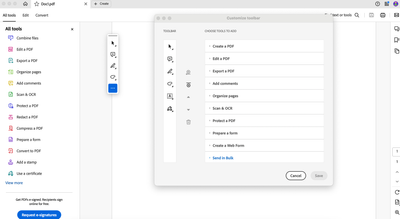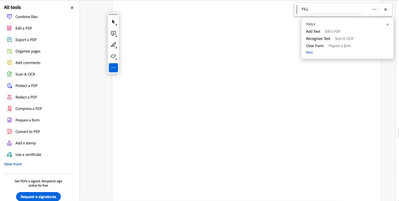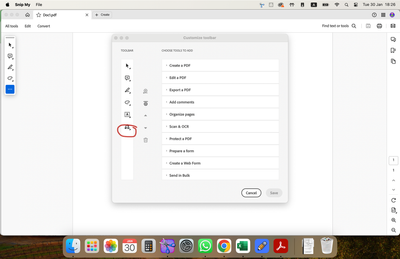- Home
- Acrobat
- Discussions
- Fill and sign doesn't show on Adobe [Acrobat] on M...
- Fill and sign doesn't show on Adobe [Acrobat] on M...
Fill and sign doesn't show on Adobe [Acrobat] on Mac
Copy link to clipboard
Copied
FILL AND SIGN doesn't show on my MAC.
I have a new MacBook Air 14.1.
I have a user on ADOBE, and when I downloaded the software, it was ok.
After a few days, the fill and sign is gone - and it's not available to use it on any document.
I tried to uninstall and reinstall- after a day still the fill&sign disapear.
PLEASE HELP!
For example:
I created a plain doc. as shown below:
The fill& sign does'nt show on the tool bar, but shows on the setting of the tool bar:
also dosn't show on the side bar:
also doesn't show when I tried to serch for it:
[Subject edited to include name of application]
Copy link to clipboard
Copied
By @Idan30981937ndq0I have a user on ADOBE,
Adobe is a company; Acrobat is the application. I've moved your post from Using the Community (for forum questions) to the Acrobat forum for you.
You didn't say if you are using the New Experience or not. This help page explains Fill & Sign:
https://helpx.adobe.com/acrobat/using/fill-and-sign.html
At the top is a link to follow if you have disabled the New Experience.
The link with the alternative set of directions is here:
https://helpx.adobe.com/acrobat/current/fill-and-sign.html
Do either of these Help pages answer your question? If not, please ask again!
Jane
Copy link to clipboard
Copied
Hi Jane,
Thank you for your response!
It's still doesnt work.
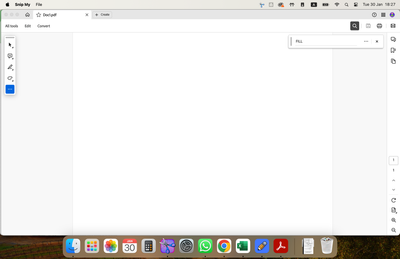
Find more inspiration, events, and resources on the new Adobe Community
Explore Now