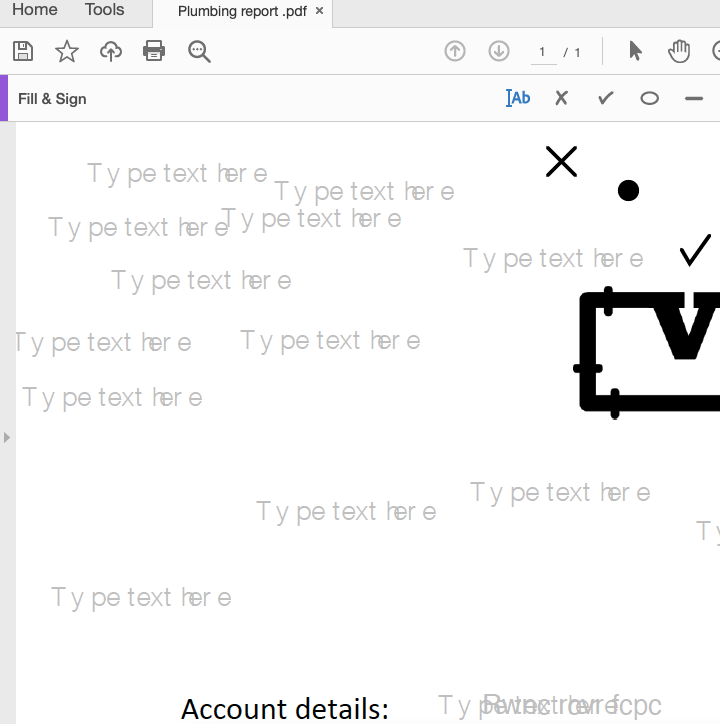Fill and Sign not working
Copy link to clipboard
Copied
When I try to fill a PDF, when I click, it just writes 'Type text here' and won't let me type (as shown below). The X and tick work.
Copy link to clipboard
Copied
Can you share the file?
Copy link to clipboard
Copied
Hello,
Thank you for reaching out and sorry for the trouble.
As the Fill & Sign not working, please confirm if the issue occurs with a particular PDF?
Try repairing the application installation. In the application, go to Help > repair Installation.
Please share the current version of the application and OS version on the machine.
It would be helpful if you can share the PDF on which the issue occurs. We would like to replicate the behavior at our end.
Let us know if you need any help.
Thanks,
Meenakshi
Copy link to clipboard
Copied
It is with any and all PDFs.
OS Version is 11.4 Big Sur
Acrobat version is 2021.005.20048
If you can help that would be great.
Copy link to clipboard
Copied
I am registered for sign and fill and still valid
Previously when I opened a file the options would appear on the right.
My adobe has been reloaded and it does not show other options when I open a PDF file
Copy link to clipboard
Copied
Hi there
Hope you are doing well and sorry for the trouble.
Would you mind elaborating a bit more about the issue you are experiencing? A small video recording of the same would be very helpful.
Also make sure you have the recent version 21.11.20039 of Adobe Acrobat DC installed. Go to Help > Check for updates and reboot the computer once.
Regards
Amal
Amal
Copy link to clipboard
Copied
Uninstall and reinstall Adobe, then try. Better yet, uninstall Adobe and install Foxit, it is far superior to Adobe.