- Home
- Acrobat
- Discussions
- Fill and sign Signature slow to appear
- Fill and sign Signature slow to appear
Fill and sign Signature slow to appear
Copy link to clipboard
Copied
I have the same issue as "adam_1234 10-Aug-2016 08:57 "
Why does it take forever for the signature block to load when I click "sign"?
There is a long wait for the signature to appear when clicking "sign", in Fill & Sign mode.
It is a saved signature image - I can only suspect that there is a problem with the signature image itself meeting ideal criteria...?
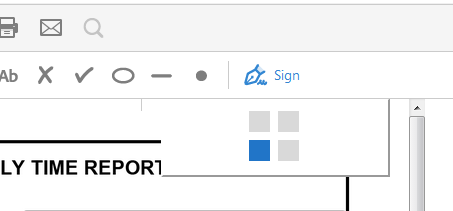

Copy link to clipboard
Copied
Hi Philbetea,
We apologize for the delay in response to your query.
If you are still experiencing the same issue, then you may try installing the latest update of Acrobat Std DC and see if that makes any difference.
Release Notes | Adobe Acrobat, Reader
Also, as you have mentioned above that it happens only when you add a signature image. Then please ensure that the size of the image should be so large.
Let us know if the issue is still unresolved.
Regards,
Akanchha
Copy link to clipboard
Copied
Hello,
I am using the latest Adobe DC Pro. Just updated it today using the work licence (31 August 2020). I have been using Cloud Adobe and one of my brand new work laptop has the same problem. But my personal PC does not have a problem. I think there is something wrong. Please advise. Thank you.
Copy link to clipboard
Copied
Hi,
This is still an issue in 2021!! Why has Adobe done nothing to resolve this problem??? It is not just signatures, but even placing a simple tick mark using Fill and Sign tools takes forever! During which time the program goes unresponsive at least twice and shows me the spinning blue wheel for over a minute as it thinks about what it should be doing, goes away and does something else, then finally comes back and renders the tick... absolutely ridiculous.
Come on Adobe, why has this problem, going back at least 5 years now, still hasn't been fixed??
I'm on Windows 10 on a modern HP laptop, with the latest software rolled out at enterprose level, so it's not a hardware or OS issue...
Find more inspiration, events, and resources on the new Adobe Community
Explore Now