 Adobe Community
Adobe Community
- Home
- Acrobat
- Discussions
- Re: Fillable fields on pdf won't print but show up...
- Re: Fillable fields on pdf won't print but show up...
Copy link to clipboard
Copied
I have created a pdf form with fillable fields. I have emailed it out as an attachment to other users. They fill it out and email it back to me. I can see their answers on my computer screen. When I print the form out, the fields are all blank. How do I make them print?
I did a test and sent the form to myself using Adobe Sign and that did print. I really don't want to have to send these forms out that way as sending it as an attachment is much easier. Is there a way to make the forms print showing the answers in the fillable fields?
 1 Correct answer
1 Correct answer
Hi Dorothya,
We are sorry for the delay in response to your query.
As mentioned above, that the forms send back to you by the users can be viewed in Acrobat but forms field are blank while printing. So, there are couple of possibilities, and any one of them might be causing this trouble-
- Try printing the form "As Image" using Adobe Acrobat.
- While printing the form, in print preview check what you have selected under "Comments & Forms" (As shown in pic)
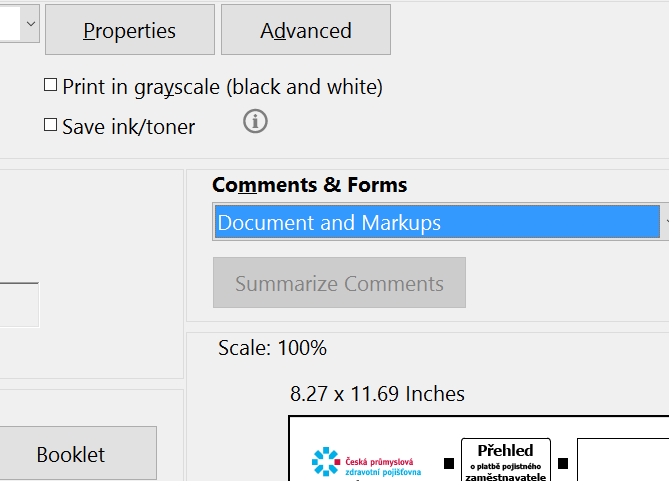
- As the form created by you, so you might need
Copy link to clipboard
Copied
Hi Dorothya,
We are sorry for the delay in response to your query.
As mentioned above, that the forms send back to you by the users can be viewed in Acrobat but forms field are blank while printing. So, there are couple of possibilities, and any one of them might be causing this trouble-
- Try printing the form "As Image" using Adobe Acrobat.
- While printing the form, in print preview check what you have selected under "Comments & Forms" (As shown in pic)
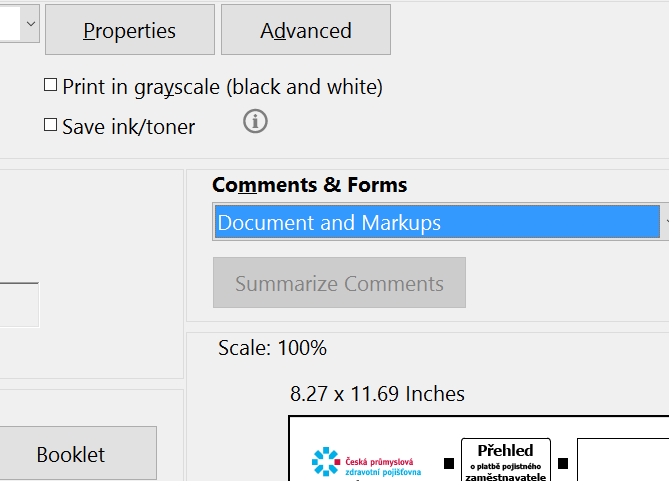
- As the form created by you, so you might need to check the form's properties whether its whether its properties allows to print or just view, but not print?
- Please check with the end users whether they are filling the form in Mac Preview or Adobe Reader DC? ask them to use Adobe Reader DC for form filling.
Let us know the result.
Regards,
Akanchha
Copy link to clipboard
Copied
Hi,
Thank you so much for your reply!
I tried printing as an image and that worked!
I looked under File on the form and went to Properties and couldn't find
anything there that allowed or disallowed printing of the form. The form
always prints, it's just the fillable fields that don't print without
changing to Print as Image.
I can live with that fix.
Thank you again for your help! I have seen many people post about this
issue and have never seen the solutions you offered. I have tried all the
other solutions I have seen and none worked.
Copy link to clipboard
Copied
Hi Dorothya,
Thanks for trying the troubleshooting steps suggested. Good to hear it has worked for you while selecting "Print As Image". Print As Image is suggested, because a PDF file can contain damaged content such as images or fonts that Acrobat cannot process during printing. This might be a case with a specific form and its fields.
Here is a detailed description why we suggest to use it- Print PDF as image | Adobe Acrobat, Reader
We also recommend you to install the latest patch of Adobe Acrobat and update it to the latest version- DC Release Notes — Release Notes for Acrobat DC Products
You can share a sample pdf form with us, we would like to test the same at our end. "You can share the file with us via email. And you can send it to the email that is shared via private message. Please do mention your forum thread in the subject"
Regards,
Akanchha
Copy link to clipboard
Copied
I am using Acrobat Reader DC, I am filling in a PDF provided by the DAR. There is a field that can be enlarged -expanable. I filled that field and then some on my PC Windows10. When I go to print I cannot print the entire field. There is no way as suggested that I can print as image. There is no way that I can see where I can reduce font size when I print. Are there other suggestions? I must print the file and then send a print document to DAR. Also If I can email the file to DAR will they be able to print the file correctly? Help please.
Copy link to clipboard
Copied
Thanks, never had this problem beforem (no printing of the fillable fields in a PDF, but google wasn't helping. Finally found your suggestion to "Print Image"! Thanks, now I can finish my taxes.
Copy link to clipboard
Copied
I checked print as image and I still get the form but nothing that was filled in. I can send it to anyone and they can read it the filled out parts, but it won't print. This is the government new covid SBA form, so I can't be the only one with this problem
Copy link to clipboard
Copied
I am unable to print the fields on a form from the DC Superior Court that was created by the Court in 2017. The rest of the form's text will print -- just not the completed fields. Using the "print as image" approach does not make any difference. I think that I am using the most current PDF Reader. No updates are available. Thanks
Copy link to clipboard
Copied
Did you check the visibility settings on the form fields? You may have accidentally set them to not print.
Use the Acrobat JavaScript Reference early and often
Copy link to clipboard
Copied
Has anyone run into the Form Field visibility resetting to "Visible, but doesn't print"? I've got two sets of interactive PDFs that I've been setting up for people to use out in the field. They're going to be mainly digital, but since they'll be out of my hands, I'm sure someone will try to print them. At least three times, I've gone through and made all of the text fields "Visible" under Properties. However, when I save and reopen the PDF, they're all reset to "Visible, but doesn't print." Any help would be greatly appreciated! I'm on Adobe Acrobat Pro DC vers. 2020.012 (continuous release), running on a MacBook Pro (OS Catalina vers 10.15.6).
Copy link to clipboard
Copied
I'm having the same issue currently! Any guidance would be very appreciated.
Copy link to clipboard
Copied
Did you follow all of the advice given in the previous posts? If not, then do so and report the results back to us if it doesn't solve your issue.
Use the Acrobat JavaScript Reference early and often
Copy link to clipboard
Copied
Yes, I tried all the things mention and nothing. Due to the nature of the doc I can't do the print to image or anything. I need the PDF as an easy fillable form for an agency. If I select all of the fields it shows "visible" but then when selecting individual ones it would show "visible but won't print". When I try changing it, it just reverts back. I then tried adding script mentioned in another thread and that worked. However, others that were fine then started acting up so i'm going to try adding the script to those ones too.
for (var i=0; i<this.numFields; i++) {
var f = this.getField(this.getNthFieldName(i));
if (f==null) continue;
f.display = display.visible;
}
Copy link to clipboard
Copied
The reason the problem is happening is that fields are set to "visible but won't print". All fields need to be set to "Visible".
The only reason this setting would change is if the form isn't saved after being set correctly or there is something changing it. It doesn't happen spontaneously.
And what is the nature of this document that it can't be "printed to an image or anything"?
Use the Acrobat JavaScript Reference early and often
Copy link to clipboard
Copied
I understand that, however, if I change it to "visible" and save, it is somehow still appearing as "visible but won't print". I've tried changing it in a number of different ways by making that the default and changing each one or changing all fields together. It still always changes back on a few of the fields. Seems spontaneous to me! Only thing that seems to have resolved it is adding that additional script to those specific fields.
The form needs to be able to be filled out and printed in simply those steps without the additional ask of saving as image prior to printing, etc.. This is a vital form for the operation of business and I find people are less likely to do things correctly when adding in steps like that.
Copy link to clipboard
Copied
That script doesn't change visibility for a specific field, it changes it for every field on the form.
Where exactly are you adding that script to the fields? Are there other scripts like it on the form?
Once the visibility of a field is set, and the form is saved. It doesn't change, unless there is something changing it.
Can you post this form so we can take a look at it?
Use the Acrobat JavaScript Reference early and often
Copy link to clipboard
Copied
hmm, I'm not sure then, it seems to be the only thing to resolve the issue. I right click the field, go to properties, go to format and custom and then add in that script. And I did that on each of the fields causing problems. The other script on the form is for like shadow wording in certain fields.
I don't know what to tell you, that's whats happening. Even if I lock it and save it.
Due to the sensitive nature of the form/organization I am not able to upload it to a public forum such as this. If there is a way to get your assistance in a less public space I would be open to that possibility. Thanks.
Copy link to clipboard
Copied
I provide private consulting/training services. Contact me through this site or at www.pdfscripting.com.
I suspect there are scripts on the form that are doing things you are not aware of. If people on other computers are seeing this same behavior, then it's almost certainly the case.
Use the Acrobat JavaScript Reference early and often
Copy link to clipboard
Copied
Go to the print menu
At the very bottom right above PAGE SETUP, under Comments & Forms, go to the drop down bar and choose Documents & Markups. I have been wondering for years and finally discovered it not long ago.
Hope this helps!
Copy link to clipboard
Copied
Finally!!!! After all the other comments YOUR suggestion was the only one that would allow me to print. THANK YOU!
Copy link to clipboard
Copied
This setting does not apply to fields, though, only to comments (of various types). The two things are nor the same, although people sometimes get them confused.
Copy link to clipboard
Copied
I am so happy I was able to help! I hope others can find this step and solve their problem!!!
Copy link to clipboard
Copied
When you select "Print", down near the bottom is a section called "Comments & Forms". Directly below that is a selectable field - set it "Document and Markups". Now you should get both the form & the filled in data.
IF it is set to document, you will only get the blank form. Had this problem myself up to a few minutes ago.
regards,
Robert2020
Copy link to clipboard
Copied
This setting does not affect form fields, only comments.
Copy link to clipboard
Copied
I am having the exact same issue.
I have tried all of the recommendations; print as image, Document & Markups etc.
I have also tried Print to PDF to make a new file but it won't print the field data.
Even when the form is locked out with signatures as a "Read only" document.
I can see all the field data on my screen but it does not print.
Any movement on this?
-
- 1
- 2

