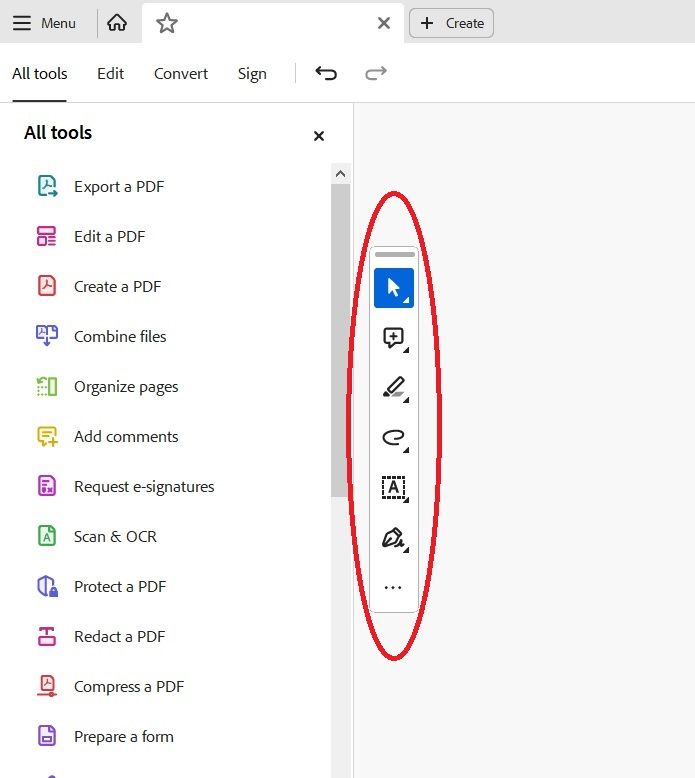Turn on suggestions
Auto-suggest helps you quickly narrow down your search results by suggesting possible matches as you type.
Exit
2
Floating quick tools bar
New Here
,
/t5/acrobat-discussions/floating-quick-tools-bar/td-p/14240993
Nov 17, 2023
Nov 17, 2023
Copy link to clipboard
Copied
This quick tools bar is a bit annoying because when you minimize the page to display just half of the screen, it obscures text (floats on top of text). Is there a way to disable it or move it to the side panels other than for it floating on the working space?
If there is none, this is not helping either and the previous layout before this new update was better off.
TOPICS
PDF
Community guidelines
Be kind and respectful, give credit to the original source of content, and search for duplicates before posting.
Learn more
Have something to add?
Join the conversation
Resources
About Adobe Acrobat
Adobe Inc
Adobe Inc
Adobe Inc
Adobe Inc
Adobe Acrobat Feature & Workflow
FAQs
Get ready! An upgraded Adobe Community experience is coming in January.
Learn more
Copyright © 2025 Adobe. All rights reserved.