- Home
- Acrobat
- Discussions
- Re: Font Options missing in Content Editing
- Re: Font Options missing in Content Editing
Font Options missing in Content Editing
Copy link to clipboard
Copied
We recently deployed Adobe Acrobat DC Standard and Pro to our company and one of our users is asking to change the "Add Text" default font from Minion to Times New Roman.
I found the following link which points to Edit>Preferences>Content Editing>Font Options
Change default font for fallback in PDF editing and Add Text
This is supposed to give options for Fallback font for Editing and Default Font for Add Text. When I follow this path the only option I see at all under Content Editing is a check box for "Enable Artificial Bold/Italic Font Styles". I've checked all the other options in the program and even went through the Acrobat Customization Wizard DC to try and find an answer, but with no luck.
Does anyone have an idea on how to resolve this?
Windows 7 is our operating system.
Copy link to clipboard
Copied
If you give us the screenshot, it would much better to solved your problem soon.
Thanks
Copy link to clipboard
Copied
Here's what we have:
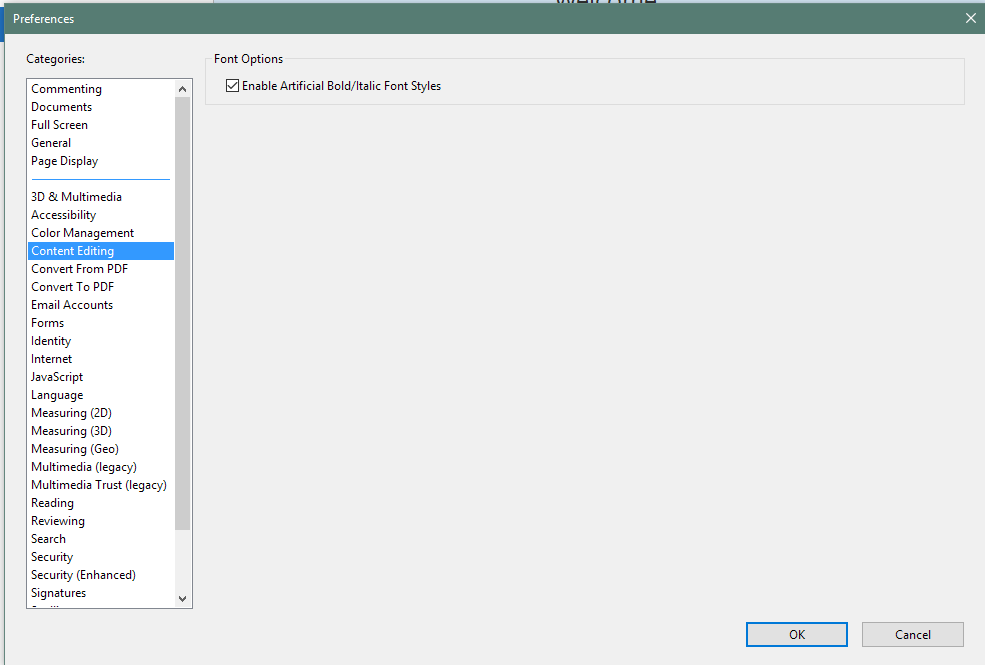
Here's what Adobe's documentation shows we should have:

Running the following version:
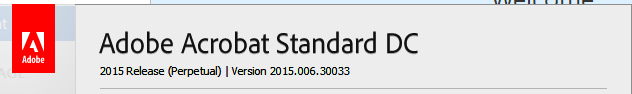
Copy link to clipboard
Copied
I believe this option is only available in the Continuous track, not (yet, at least) in the Perpetual one.
Copy link to clipboard
Copied
Showing image of Adobe documentation is for the Adobe Acrobat Pro DC Preferences.
I am with try67, I don't think that it will work on Perpetual one.
Why don't you try to install Adobe Acrobat Pro DC you will find everything what you are searching for.
Thanks
Copy link to clipboard
Copied
The issue is not the Pro v. Standard versions, but the Perpetual v. Continuous (Subscription) version.
Many of the latest new features were only introduced into the latter, unfortunately. I think Adobe should introduce all new features into both versions, but the Subscription license holders should get them as soon as possible while the Perpetual license holders should only get them when there's a quarterly update, like before.
Otherwise they should be renamed as two different versions, or even as different applications.
Copy link to clipboard
Copied
It's certainly the case that new features only appear in the subscription version. The perpetual version is only supposed to get new features on an upgrade. But that doesn't explain What's new in Adobe Acrobat DC which includes for the May 2016 update:
Change default font for fallback in PDF editing and Add Text
![]() Available in: Acrobat DC Continuous and Classic
Available in: Acrobat DC Continuous and Classic
You can now choose a specific font for both Add Text and the fallback option in edit text features using the two new font options under the Content Editing preferences.
The problem I think can be seen on another screen shot which shows a version number of 2015.006.30033. This is probably the original release. Certainly it's older than even the first update on Adobe - Acrobat : For Windows which is 2015.006.30060, dated from July 2015.
Clearly there has been an error in deploying as there are critical security fixes missing (as well as this surprising new feature).
Copy link to clipboard
Copied
Actually, I think this is due to Pro vs. Standard. The screenshot posted is exactly what I get with Adobe Acrobat XI Standard:

As you can see, Standard (in this case XI) does not even have the option to select the touchup editors. Based on that (and admitting that I have never seen Acrobat Standard DC in either the perpetual or the subscription version), I would assume that this is a limitation of the Standard version.
Copy link to clipboard
Copied
What version of Adobe Acrobat?
Copy link to clipboard
Copied
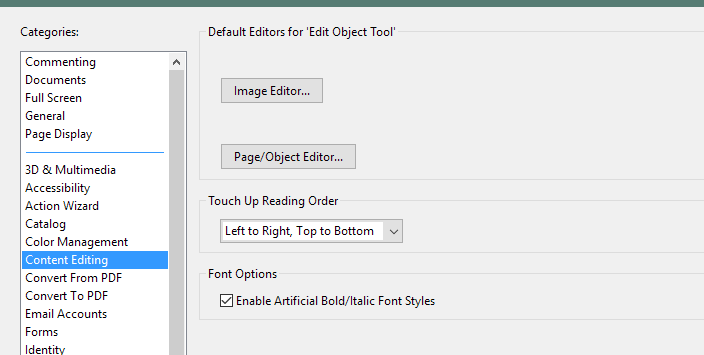
I installed a fully updated version of Acrobat DC Pro and only got these options. I'll have to look into whether it's the issue with the Perpetual vs Continuous licenses...
Copy link to clipboard
Copied
I am having the same issue! I am getting really frustrated with Adobe!
Copy link to clipboard
Copied
And I have the subscription Adobe Acrobat Pro!
Copy link to clipboard
Copied
Hello!
I hope you're doing well, and we apologize for the delayed response and the trouble.
Could you provide more details about the issue you're facing? Please share a screenshot of the Preferences by navigating to:
- Mac: Acrobat > Preferences > Content Editing
- Windows: Menu > Preferences > Content Editing
Are you using a Mac or Windows device? Also, what version of the Acrobat app do you have installed? To check your Acrobat version, please refer to this article. Is this happening with one specific PDF or with all the PDFs?
Please ensure you have the latest version of Acrobat installed on the machine: 25.001.20432 Planned update, Mar 11, 2025. Check for any pending updates from the Menu > help > check for updates, install the updates, restart the app and the machine, and check. For more information, see this: https://adobe.ly/4iTN6iK.
We're here to help, just need more info.
Thanks,
Anand Sri.
Copy link to clipboard
Copied
[MOVED TO THE ACROBAT DISCUSSIONS]
Acrobate du PDF, InDesigner et Photoshopographe
Find more inspiration, events, and resources on the new Adobe Community
Explore Now

