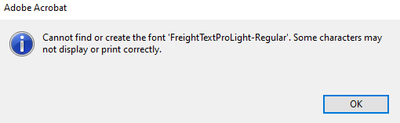Adobe Community
Adobe Community
Turn on suggestions
Auto-suggest helps you quickly narrow down your search results by suggesting possible matches as you type.
Exit
- Home
- Acrobat
- Discussions
- Fonts not working in Adobe Acrobat Pro
- Fonts not working in Adobe Acrobat Pro
0
Fonts not working in Adobe Acrobat Pro
New Here
,
/t5/acrobat-discussions/fonts-not-working-in-adobe-acrobat-pro/td-p/12213105
Jul 28, 2021
Jul 28, 2021
Copy link to clipboard
Copied
I have downloaded and activated fonts in creative cloud and have also activated fonts that adobe offers, however, when i try to edit a document and change the font i get the below message:
how do i fix this??
Community guidelines
Be kind and respectful, give credit to the original source of content, and search for duplicates before posting.
Learn more
Community Expert
,
LATEST
/t5/acrobat-discussions/fonts-not-working-in-adobe-acrobat-pro/m-p/12213221#M322623
Jul 28, 2021
Jul 28, 2021
Copy link to clipboard
Copied
I've moved this from the Using the Community forum (which is the forum for issues using the forums) to the Acrobat forum so that proper help can be offered.
Community guidelines
Be kind and respectful, give credit to the original source of content, and search for duplicates before posting.
Learn more
Resources
About Adobe Acrobat
Adobe Inc
Adobe Inc
Adobe Inc
Adobe Inc
Adobe Acrobat Feature & Workflow
FAQs
Copyright © 2024 Adobe. All rights reserved.