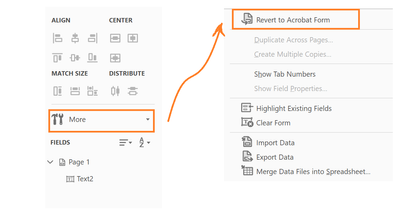Copy link to clipboard
Copied
Copy link to clipboard
Copied
Select 'Prepare form' tool, click on 'More' then on 'Convert to acrobat form'.
Copy link to clipboard
Copied
Hi there
Hope you are doing well and sorry for the trouble. As you are unable to get the 'Format' option in the PDF forms properties:
Please try the steps below:
- Open the PDF form
- Go to Tools > Prepare Form
- Click on 'More' in the right hand panel and select 'Rever to Acrobat form' as shown in the screenshot below:
Regards
Amal
Amal
Copy link to clipboard
Copied
Select 'Prepare form' tool, click on 'More' then on 'Convert to acrobat form'.
Copy link to clipboard
Copied
Ohmigoodness! I guess I don't understand the difference between what I was doing and why it wasn't a "form"?? But thank you!
Copy link to clipboard
Copied
There are no more tabs available in a Adobe Sign form.
Copy link to clipboard
Copied
Hi there
Hope you are doing well and sorry for the trouble. As you are unable to get the 'Format' option in the PDF forms properties:
Please try the steps below:
- Open the PDF form
- Go to Tools > Prepare Form
- Click on 'More' in the right hand panel and select 'Rever to Acrobat form' as shown in the screenshot below:
Regards
Amal
Amal
Copy link to clipboard
Copied
Thank you! What's the difference between the Form I was creating and editing and Convert to Form?
Copy link to clipboard
Copied
By ticking the "This form requires signatures" box when you created the form you converted it (unknowingly) to an Adobe Sign form, which has much more limited functionalities compared to a "normal" Acrobat form.
If you revert the form back you'll have these functionalities again. You can still have the form signed, by adding a Digital Signature field to it. Adobe Sign is an online service that stores the file and distributes it to the recipients so multiple people can sign the same copy of it.
Copy link to clipboard
Copied
Thank you so much for explaining (so I don't inadvertently do it again!).
Copy link to clipboard
Copied
Recently had this problem and the below solution did not work due to there being no 'More' option.
I had to go to 'File' and in the drop down select 'Disable new Adobe' after which the below solution from Nesa Nurani worked.