 Adobe Community
Adobe Community
Formatting texts in Pop up
Copy link to clipboard
Copied
How can we format texts in a pop up? Say, make the text "This is Cloud Comment with Filling Color." below to be italicized, or underlined?

Thanks a lot!
-Mark
Copy link to clipboard
Copied
Hi Mark,
As per the issue description mentioned above, you want to change text style of pop-up, is that correct?
Double-click on the pop-up icon, select the text, right-click>Text Style.
Below is the screenshot:
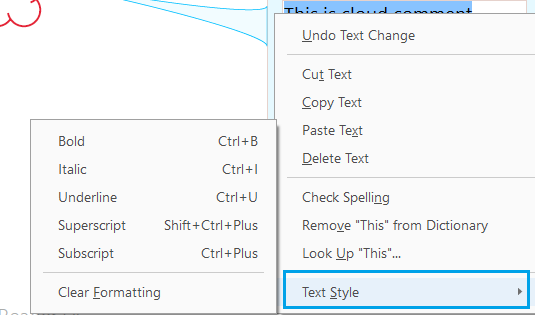
Thanks,
Shivam
Copy link to clipboard
Copied
Any idea how I could change the text style through program code or Adobe SDK? Or what forum should I ask that if this is not the right venue?
Copy link to clipboard
Copied
Try the forum for Acrobat SDK.
Copy link to clipboard
Copied
You can do it using a script. Read about the richContents property of the Annotation object, and the various properties of the Span object, to see how it is done.
