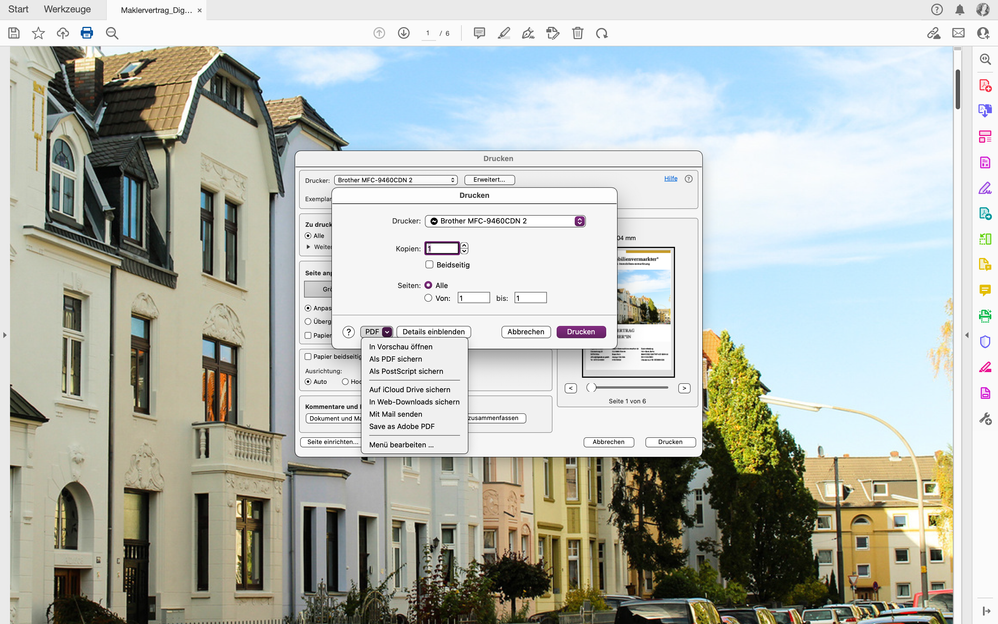- Home
- Acrobat
- Discussions
- Formular nach Ausfüllen und Speichern sperren
- Formular nach Ausfüllen und Speichern sperren
Formular nach Ausfüllen und Speichern sperren
Copy link to clipboard
Copied
Hallo,
ich habe folgendes Problem: Ich habe mit Adobe Acrobat Pro DC auf meinem MacBook Pro (MacOS Mojave) ein Formular erstellt. Dieses Dokument soll nun von meinen Kollegen bei Bedarf ausgefüllt (im Reader), abgespeichert und dann per Mail als normales PDF weitergeschickt werden. Das ausgefüllte Formular soll aber nach der Speicherung nicht mehr veränderbar sein, sondern nur noch als normales PDF mit den eingesetzten Daten fungieren. Ist das möglich auch ohne die Verwendung eines Signaturfeldes in dem Formular? Wenn ja, wie stelle ich das an?
Danke!
Copy link to clipboard
Copied
Ich mache das mit dem JS-Debugger. Vor dem Speichern öffne ich den Debugger mit Strg+J und gebe in die Konsole "this.flattenPages()" ein und bestätige mit ENTER am Zahlenfeld!
Danach ist das Dokument als reiner Text fromatiert. So kann es auch gespeichert werden.
Viel Erfolg!
Copy link to clipboard
Copied
This is not possible in Acrobat Reader.
Copy link to clipboard
Copied
Das ist allerdings keine Lösung, wenn man selber nicht der Endnutzer ist. Einem fachfremden Kunden zu erklären, er solle den JS Debugger benutzen, dürfte zur baldigen Auflösung des Geschäftsverhältnisses führen.
Copy link to clipboard
Copied
Versuchs mal so:
Erstelle einen Button, gehe auf Eigenshaften -> Aktionen -> JavaScript ausführen und nutze diesen Code:
for(var i=0;i<this.numFields;i++){
var fname = this.getNthFieldName(i);
this.getField(fname).readonly = true;
}
Die Alternative mit "this.flattenPage" funktioniert nur im Acrobat Pro, nicht im Reader, die Option oben funktioniert in meinem Fall auch bei andwendern ohne AcrobatPro.
Copy link to clipboard
Copied
Hallo,
Ich stand vor dem gleichen Problem und es funktionierte mit der Anleitung und Javascript super! Dafür Danke!
Allerdings habe ich am Ende des Formular eine Aktionsschaltfläche um das Dokument per Mail zu versenden.
Diese funktionierte nach dem sperren nun nicht mehr.
Kann man Flächen von dem sperren ausschließen?
Kenne mich mit Java so gar nicht aus.
Copy link to clipboard
Copied
Hallo, da bin ich leider auch überfragt. Ich würde vermuten, dass Acrobat selbst eine derartige "Automatisierung" nicht zulässt und man dafür umwege gehen muss, aber da hört mein Acrobat und Java wissen auch auf, eventuell kann die Community hier weiterhelfen.
Copy link to clipboard
Copied
Hallo,
gibt es hier auch eine Möglichkeit, dass das Dokument unter einem neuen Namen gespeichert wird? Eventuell sogar unter dem Namen, der in einem Textfeld im Formular ausgefüllt wurde?
Copy link to clipboard
Copied
Es gibt eine perfekte Lösung - zumindest derzeit. Ich gehe nach dem Bearbeiten auf Drucken und wähle Adobe PDF aus. Fertig. Es kommt eine unbearbeitbare pdf heraus.
Copy link to clipboard
Copied
> Es kommt eine unbearbeitbare pdf heraus.
No, it is possible to change this file.
Copy link to clipboard
Copied
Das ist nicht das, was ursprünglich gefragt worden ist. Eine mit Fill in ausgefüllte pdf sollte danach eine normale pdf ohne (fill in) sein. Und das habe ich mittels Drucken und Adobe pdf als Drucker auswählen gelöst. Es ist dann eine normale pdf. Und ja, man kann mit den großen Acrobat Readern natürlich immer alles ändern. Aber das wurde nicht gefragt.
Copy link to clipboard
Copied
Users with Acrobat Reader can't print to Adobe PDF. For this you need Adobe Acrobat Standard or Pro.
Copy link to clipboard
Copied
Also bei mir funktioniert dies weiterhin so nicht. Ich habe Adobe Acrobat (komplette Suite) im Einsatz und wenn ich als Drucker pdf auswähle bekomme ich eine Fehlermeldung"Das Speichern einer PDF-Datei während des Druckens wird nicht unterstützt. Wählen Sie stattdessen "Datei" > "Speichern"."
-> immer noch keine Lösung zur ursprünglichen Frage.
Trotzdem Danke.
Copy link to clipboard
Copied
Okay, ich nutze Adobe Acrobat DC Pro. Da geht es. Aber es hilft nichts, Adobe sollte das künftig ändern. Man sollte das umwandeln können - in eine Kopie Speicherung.
Copy link to clipboard
Copied
Acrobat DC Pro ist auch das was ich nutze 🤓
Copy link to clipboard
Copied
Dann muss es gehen - eigentlich. Dann wird wohl bei Ihnen noch etwas anderes vorliegen. Aber definitiv, bei mir geht es auf diesem Weg.
Copy link to clipboard
Copied
Aber das Drucken aus anderen Programme (WORD) geht als pdf drucken? Manchmal geht das generell nicht.
Copy link to clipboard
Copied
Nochmal eine Frage hierzu: Du hast "PDF-Drucker" als "richtigen" Drucker im PC (bei mir wäre es Mac) hinzugefügt? Du gehst nicht über den Button "als PDF "sichern (hier im Bild als Dropdown zu sehen)? Danke im Voraus.
Copy link to clipboard
Copied
Nein. ich bin beim PC auf Drucken und als Drucker pdf ausgewählt. Hier als pdf sichern geht wahrscheinlich auch. Kannst du denn unter Drucker pdf wählen?
-
- 1
- 2
Find more inspiration, events, and resources on the new Adobe Community
Explore Now