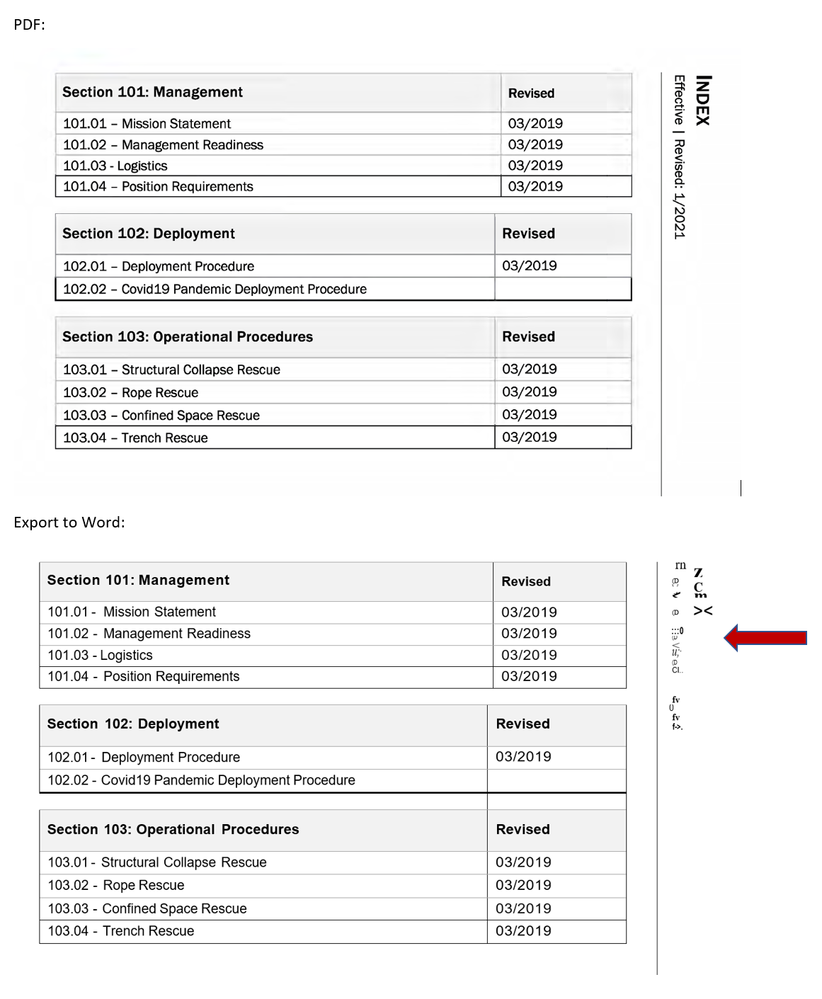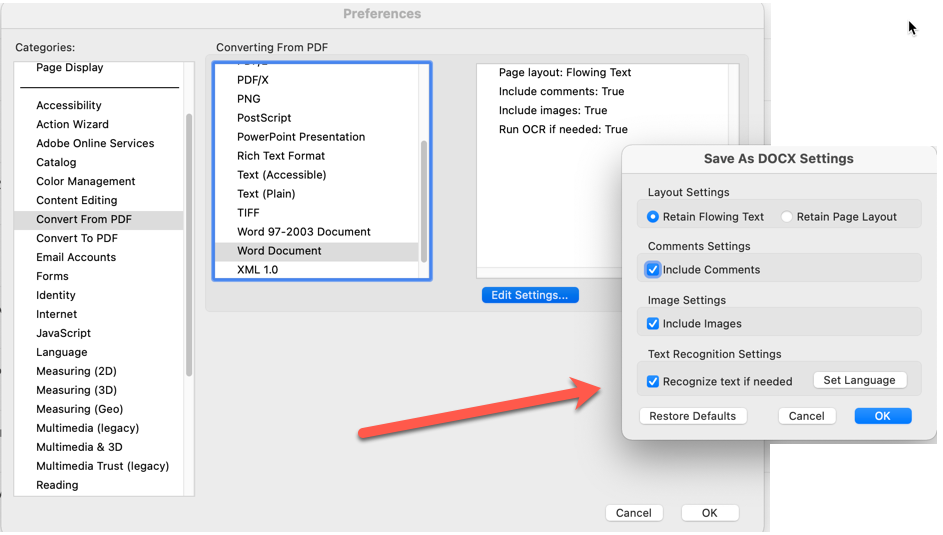Adobe Community
Adobe Community
Turn on suggestions
Auto-suggest helps you quickly narrow down your search results by suggesting possible matches as you type.
Exit
- Home
- Acrobat
- Discussions
- Garbled vertical fonts in word export
- Garbled vertical fonts in word export
0
Garbled vertical fonts in word export
New Here
,
/t5/acrobat-discussions/garbled-vertical-fonts-in-word-export/td-p/12306690
Aug 09, 2021
Aug 09, 2021
Copy link to clipboard
Copied
Community guidelines
Be kind and respectful, give credit to the original source of content, and search for duplicates before posting.
Learn more
Community Expert
,
LATEST
/t5/acrobat-discussions/garbled-vertical-fonts-in-word-export/m-p/12306758#M324124
Aug 09, 2021
Aug 09, 2021
Copy link to clipboard
Copied
Congrats! This is a curious one!
OK, I'm guessing here but go into Preferences and find the "Convert from PDF" option, then scroll down to Word Document. Then click on Edit Settings. My guess is taht you need to uncheck "Recognize text if needed." In this case you do not want that.
Please let us know if this does it for you.
Community guidelines
Be kind and respectful, give credit to the original source of content, and search for duplicates before posting.
Learn more
Resources
About Adobe Acrobat
Adobe Inc
Adobe Inc
Adobe Inc
Adobe Inc
Adobe Acrobat Feature & Workflow
FAQs
Copyright © 2023 Adobe. All rights reserved.