 Adobe Community
Adobe Community
- Home
- Acrobat
- Discussions
- Re: Ghost fields visible in acrobat for radiobutto...
- Re: Ghost fields visible in acrobat for radiobutto...
Ghost fields visible in acrobat for radiobutton groups (RadiosInUnision)
Copy link to clipboard
Copied
I added two radiobutton groups on two different pages (using RadiosInUnison feature) and if I select one in the right form fields toolbar I see the visual appearances of the other group(s) on the first page even though they don't belong there. Compare the screenshot.
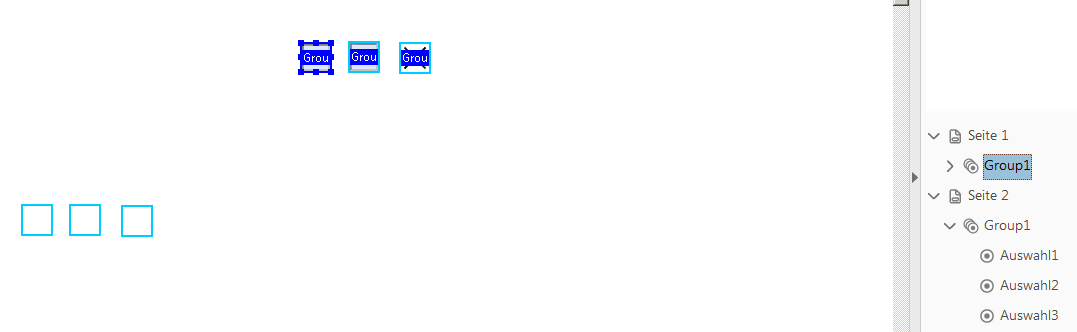
Those ghost fields are irritating to say the least. Seems like a bug to me...
Copy link to clipboard
Copied
Did you try to quit and relaunch Acrobat?
Copy link to clipboard
Copied
This problem is an acrobat bug and can not be fixed by a restart.
A customer complained about it and gave me a document. I thought it is an pdf form field syntax issue of that document but then I created an empty clean room PDF with two new radio groups (with RadiosInUnison flag set) and the problem is reproducable. So it can be easily reproduced by only using acrobat and today in the morning after a complete system reboot the problem is still visible...
Copy link to clipboard
Copied
Can you share this file with us (via Dropbox, Google Drive, Adobe Cloud,
etc.)?
Copy link to clipboard
Copied
If you have acrobat you can easily create such a file for yourself. Just add two radiobutton groups on two different pages and set the option "Check equal values" or something like that. If you then select one of the group in the rightside toolbar (cp screenshot) you'll see the behaviour.
Copy link to clipboard
Copied
Could you please confirm on the version of your Acrobat application?
This is a known issue but fixed in later release.
You can get latest releases https://helpx.adobe.com/in/acrobat/release-note/release-notes-acrobat-reader.html
- Bhavna
Copy link to clipboard
Copied
I have the (to my knowledge) most recent Acrobat DC (18.009.20050).
Copy link to clipboard
Copied
Thank you for your details Tom.
Could you share a screenshot of the Help > About Adobe Acrobat PRO DC so that we are on the same page.
You can refer to https://helpx.adobe.com/acrobat/kb/identify-product-version.html
Also - please share the sample PDF, if you can to email ID. Please check you inbox for the email address.
- Bhavna
Copy link to clipboard
Copied
I can surely read a version number - the "to my knowledge" was meant if the patch vesion 20050 is the latest but after checking your page it is....
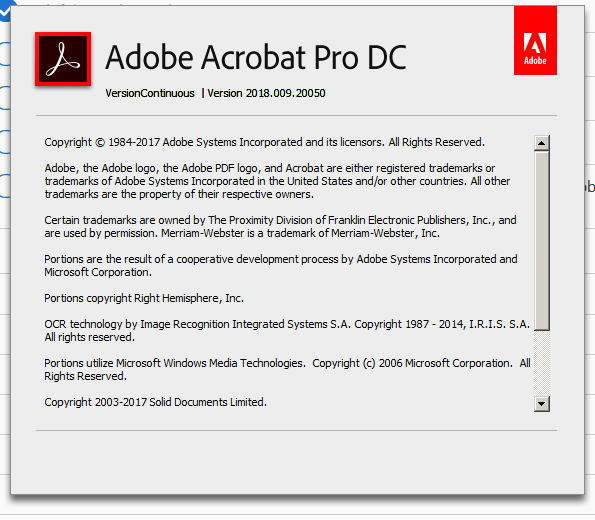
Copy link to clipboard
Copied
I got this behaviour in every PDF I create, so it is strange that you can not reproduce it. Also a colleague of mine in an older version gets this error.
https://drive.google.com/file/d/1NfOlFwOWEe1-rWgCBQpvG-kKU4tjmDJr/view?usp=sharing
But as mentioned the steps are the following:
1. Take an empty two page PDF
2. Go to Form field mode
3. Add two radionbuttons 'option1' and 'option2' and select the option "Buttons with the same name and identical value should be checked...."
4. Copy the group over to the 2nd page and use the right side form field navigation to jump from field to field.
5. È voilà: The ghost field appears
Copy link to clipboard
Copied
It is not a bug. It is a feature.
Copy link to clipboard
Copied
This is the best answer so far ![]()

Copy link to clipboard
Copied
And Bhavna were you able to reproduce the problem?
Copy link to clipboard
Copied
Hi Tom, This is not a bug but a feature.
Yes, I was able to reproduce it. By checking the property "Buttons With The Same Name And Content Are Selected In Unison" for a radio button, you are allowing single-click selection of multiple related radio buttons from the right hand field panel.
For more please refer https://helpx.adobe.com/acrobat/using/pdf-form-field-properties.html
-Bhavna
Copy link to clipboard
Copied
As written in my initial post I know the function of the "RadiosInUnison" feature.
It is ok to highlight all radiobuttons belonging to a group including all 'inUnison' fields however to show fields were are none - how can this be a feature?
See my screenshots: On the first page there are three fields and on the 2nd page there are three fields which are two groups in unison.
The 2nd screenshot is not a fake but is showing a page with 4 radiobuttons and many more on following pages however all those are shown as ghost fields from the next pages.
Or is this a "feature" indicating to an acrobat user that there are other inUnison fields in the document? But in this case it is badly designed. Those ghost fields can not be selected (if selectable one should then jump to the real field) and as it can be seen in the 2nd screenshot it is only irritating and interferes with the reading flow...(the text had to be redacted)
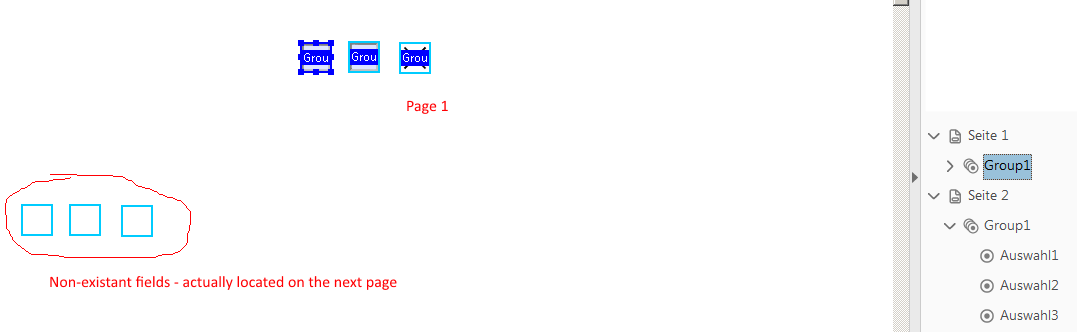
Next example document:
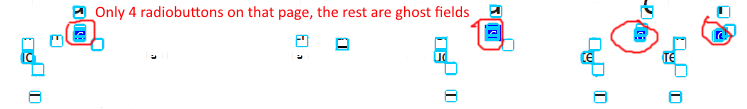
Copy link to clipboard
Copied
You will see this only in form edit mode and when you use radio buttons with the same name.
Copy link to clipboard
Copied
Ok that is quite strange but if it is a feature what is the benefit? User irritation ![]() ?
?
Copy link to clipboard
Copied
You will only see this in Form Edit Mode when you have to create/edit/move form fields.
You will not see this in Preview Mode.
Copy link to clipboard
Copied
Hi Bhavna,
but that was not my question 😉 What is the benefit? A feature means some functionality which has a meaning and/or benefit for the user. So what is it? Somebody did implement that feature for a specific reasons and I was just curious what it is.

