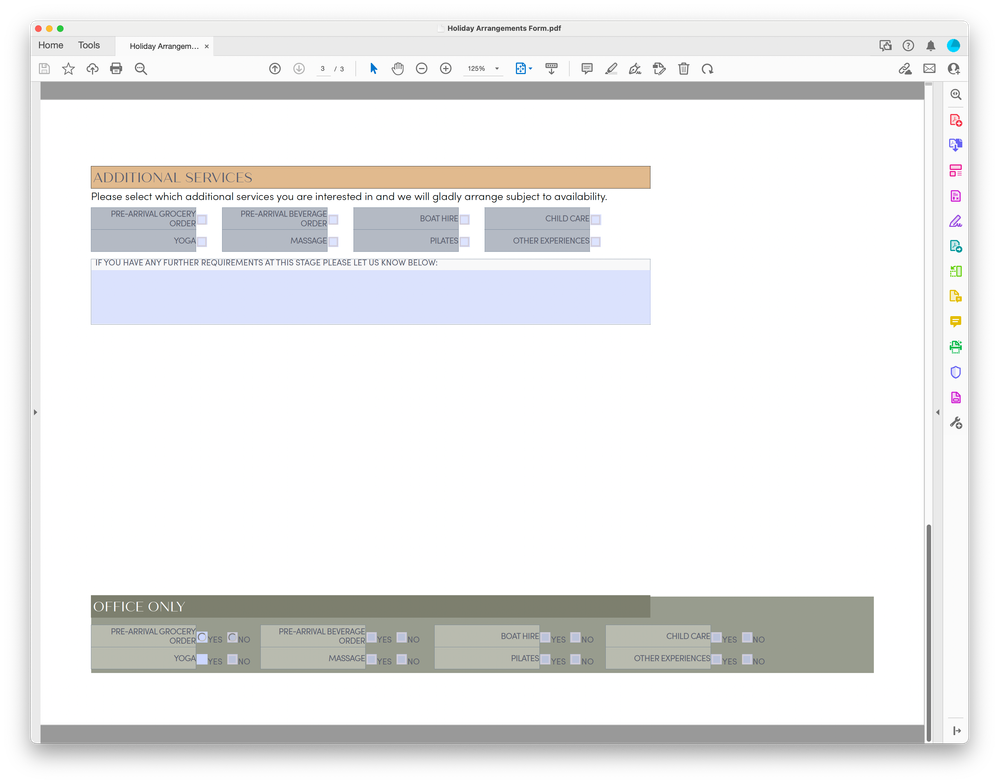Adobe Community
Adobe Community
- Home
- Acrobat
- Discussions
- Greying out check boxes depending on radio button ...
- Greying out check boxes depending on radio button ...
Copy link to clipboard
Copied
Hello
I posted something similar earlier but the layout has now changed.
A customer is given this booking form and this is the last page of the booking form where the customer selects any additional services they want.
Sometimes these services are not available. So we have made an office use only section at the bottom where they tick yes or no for availability.
For example, if the child care service is unavailable. Then the staff will tick no in the office use only section. This will then make the child care box read only and greyed out.
My question is how can this be done?
The name for the child care checkbox in the additional services section is called additionalChildCare
and the name of the child care radio button in the office only section is officeChildCare.
 1 Correct answer
1 Correct answer
As Mouse UP action of "officeChildCare" add this script:
var check = this.getField("additionalChildCare");
check.readonly = event.target.value == "Off" ? false : true;
check.fillColor = event.target.value == "Off" ? color.white : ["G", 0.8];
Copy link to clipboard
Copied
As Mouse UP action of "officeChildCare" add this script:
var check = this.getField("additionalChildCare");
check.readonly = event.target.value == "Off" ? false : true;
check.fillColor = event.target.value == "Off" ? color.white : ["G", 0.8];
Copy link to clipboard
Copied
Thank you