greyscale issue
Copy link to clipboard
Copied
I uploaded adobe reader to print off some postage labels - I changed the settings to greyscale to save on ink - (not sure how I did it now??) but the labels arent being scanned at the parcelshop as they are too grey - I cant see how to change it back - there are no settings on my printer properties as its greyed out - assume I can change it in Adobe settings somewhere as this is where I changed it originally - I cant find how to do this - I am running on Windows 8 and im not too computer savvy!
Any advice please?
Copy link to clipboard
Copied
Hi Brendaa,
As per the issue description mention you want to change the grayscale option in Adobe Reader, is that correct?
Please try following steps:
Launch Reader > click File > Print > select your printer under Printer, uncheck the box next to "print in grayscale" and check if that works. (below is the screenshot).

Let us know if you need any help.
Shivam
Copy link to clipboard
Copied
hi, ive done the file bit but print is greyed out (see screen print) and its adobe acrobat reader dc if that makes any difference?thanksBrenda
Copy link to clipboard
Copied
Hi Brendaa,
Could you try following steps:
1- On your computer, search Windows for Devices and Printers.
2- Right-click your printer, and then select Printing Preferences from the drop-down list.
3- Select your printer again, and then click the Paper/Quality or Printer Features tab, depending on your software.
4- Check for print all text as black or print in grayscale option and disable it, click OK , relaunch Reader and try again.
Thanks,
Shivam
Copy link to clipboard
Copied
hi, ive tried that way before but no options (see attached screenshot) - when I changed to greyscale it was when I uploaded Adobe Reader and the option was on there - ive tried to find it again even by removing it then re adding adobe and still cant find the option - ive also removed my printer and reloaded but there was never the option on that even before
Copy link to clipboard
Copied
Hi Brenda,
There is, with Acrobat, only the possibility to use the "greyscale" switch as indicated by Adorobat.
If you want adding a screenshot, you need to come to the forum, using a browser and clicking the "insert Image" button.

There is no difference in basic printing options between the Acrobat flavors. If you use, however, something different, this would explain your problems.
Copy link to clipboard
Copied
resent
Copy link to clipboard
Copied
Copy link to clipboard
Copied
Copy link to clipboard
Copied
Please open your stamp and start the print dialogue. Post your dialogue here.
Copy link to clipboard
Copied
It should look like this:
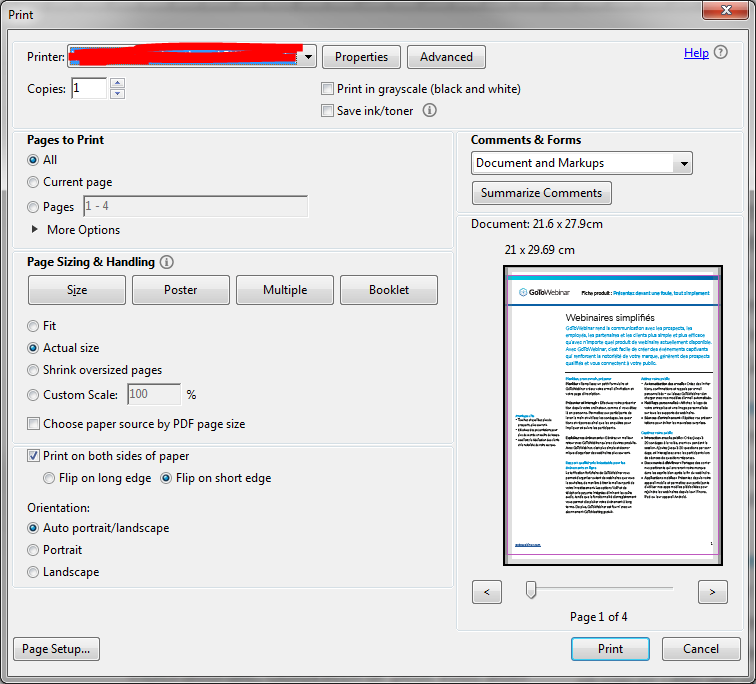
Copy link to clipboard
Copied
Have you received the screenshots ok?
Copy link to clipboard
Copied
no I dont get that if im wanting to print something - here are some screenshots in order - as before I changed the greyscale in adobe reader somewhere ive never had the option on my printer - ive changed it from black and which to colour in case that might make a difference but it doesnt
Copy link to clipboard
Copied
Copy link to clipboard
Copied
Copy link to clipboard
Copied
did you get the screenshots ok?
Copy link to clipboard
Copied
brendaa36827755 wrote
(see screen print)
There is no screen print!
Copy link to clipboard
Copied
Hi Brendaa,
Thanks for the screenshots. Could you try clicking "preferences" and check if you are getting Advanced printing options for your printer? If not, try reinstalling the printer driver and check if that helps.

Below is a screenshot of the Advanced printing option available for my printer:
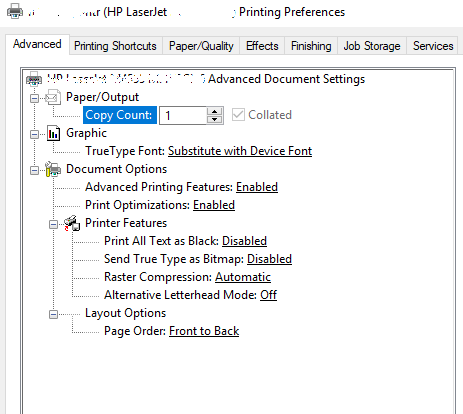
Thanks,
Shivam
Copy link to clipboard
Copied
sorry dont have the drivers and not available from Epson either - but as before I never changed the settings on my printer on computer as it doesnt give you the option - it was when I uploaded Adobe Reader
I use my printer daily and print 10 labels approx per day - have been doing them at a friends at the minute as they wont scan as too grey
Copy link to clipboard
Copied
Hi Brendaa,
Could you try following steps:
Remove Reader DC using cleaner tool found here: Download Adobe Reader and Acrobat Cleaner Tool - Adobe Labs , restart the computer and then reinstall Reader from here - Adobe - Adobe Acrobat Reader DC Distribution, reboot the machine and check.
Thanks,
Shivam
Copy link to clipboard
Copied
Are you opening your file with your browser? Your print dialogue pictures do show different screens as with Acrobat!
