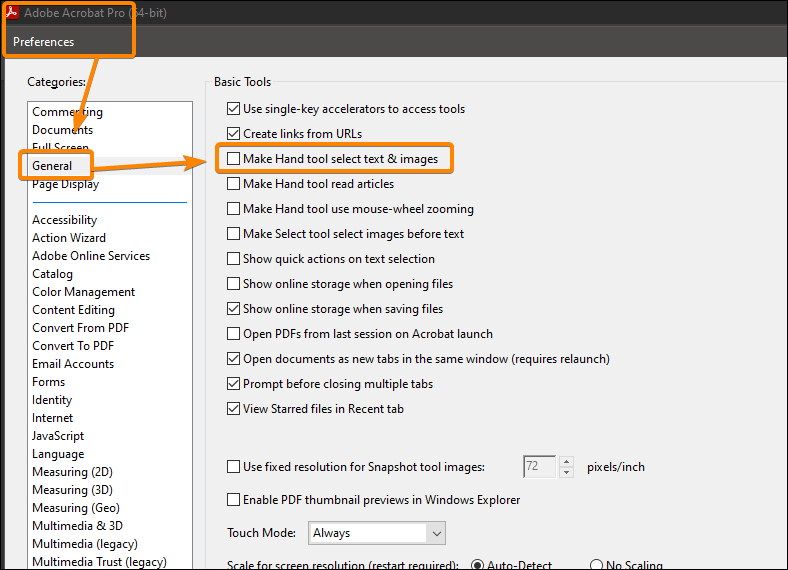Adobe Community
Adobe Community
- Home
- Acrobat
- Discussions
- Re: Hand tool also selects objects, instead of onl...
- Re: Hand tool also selects objects, instead of onl...
Hand tool also selects objects, instead of only panning; isn't "selecting" what the Select tool is for?
Copy link to clipboard
Copied
I am using the hand tool to quickly pan through pdfs. Frequently, instead of panning, the hand tool selects an object on the page, instead of panning. Why on earth would you confuse the user interface by providing a distinctly separate tool (the select tool) for the purpose of selecting an object, and then also include that same functionality in the panning tool?
I see that someone half-way thought this through by providing an option under Preferences > General for "Make Hand tool select text & images", which I have deselected. However, this doesn't actually fix the issue. The panning tool still selects text objects! How do I make it stop this?
Copy link to clipboard
Copied
Hello Daniels,
We apologize for the inconvenience caused, as per the description above, the Hand Tool selects objects instead of scrolling/panning in a PDF, Is that correct?
Please navigate to Edit>Preferences>General>uncheck "Make hand tool select text and images">click Ok>Close the PDF and Acrobat>Launch Acrobat and the PDF and check.
You can also set the Page layout style from Acrobat's Preferences Edit > Preferences > Accessibility > Always use Page Layout Style > Single Page Continuous and see if this brings any difference.
Also, check for any pending updates of Acrobat from help>check for updates, reboot the machine after installing the updates.
Let us know how it goes and share your findings.
Regards,
Anand Sri.
Copy link to clipboard
Copied
The Hand Tool does both. If I click on an empty space in the pdf and move the mouse, it pans. But if I mistakenly click on an object (which is difficult not to do), and move the mouse, it just selects the object and doesn't pan.
I tried all three suggestions and the behavior is unchanged.
Thanks.
Copy link to clipboard
Copied
Is it specific to one PDF file it with all the PDF file? What is the dot version of Acrobat installed? To identify refer to Identify the product and its version for Acrobat and Reader DC
Is it a Mac or Windows machine?
Regards,
Anand Sri.
Copy link to clipboard
Copied
It is with some PDF files, not a particular one. Some behave this way, some do not.
The version is 2018.011.20038
This is a Windows machine.
Copy link to clipboard
Copied
Hello Daniels,
Sorry for the delayed response and inconvenience caused. Please install the latest update/patch of Acrobat from help>check for updates or install them manually from the URL DC Release Notes — Release Notes for Acrobat DC Products
Let us know how it goes with the latest patch.
Thanks,
Anand Sri.
Copy link to clipboard
Copied
FYI, this is still an issue 3 years later. Exact same situation and settings checked as daniels. Please fix this.
Copy link to clipboard
Copied
I am still having this problem as well.
"Make hand tool select text and images" has always been unchecked in my settings, however any time I pan in a PDF it selects any chunk of text the cursor happens to land on, and then doesn't pan. I can't actually do anything with the selected text because it is just a print of a DWG file and the text doesn't actually exist on the PDF, which is extra infuriating.
When I check the "Make hand tool select text and images" the pan tool works fine until it happens upon a chunk of text; then it does the same thing again, selects the text, does nothing with it, but then it also breaks the pan tool. As soon as I try to pan again, it works like the select tool creating a blue selection box instead of panning, even though the pan tool is highlighted in the tool bar. Then I have to right-click to delete the blue selection box and in order to pan again. This preference selection box is completely broken.
For this reason I have given up on the pan tool, it is useless. I just use the scroll wheel, and Shift+Scroll to navigate in "Fit to window width and enable scrolling" mode.
I pray that Google or Microsoft create a new standard file type for documents since PDF is so outdated and buggy.
-Paul
Copy link to clipboard
Copied
It is 2022 amd I am having the same issue. It happens with all the documents. Unbelievable.
Copy link to clipboard
Copied
same here
Copy link to clipboard
Copied
I have gone to Bluebeam, primarily for this reason, though there are many other ways in which it is better software than Acrobat. I wish it were not the case, so I can stay within the Adobe interface for all of our production.
Copy link to clipboard
Copied
Still an issue 2 years later.
Why isn't there just a check box that says "Make Hand tool select text" that you can uncheck?
I see the Make Hand tool select text & images but that implies that you want it to do both.
Selecting text is on by default & adding a simple way to turn it off for people who don't want it just makes sense, but that would mean they would have to add features to Adobe Acrobat, instead of just puting features behind paywalls.
Copy link to clipboard
Copied
Just do it
Copy link to clipboard
Copied
You misunderstand the problem.
The hand tool ALWAYS selects text, I want it to NOT select text.
Make Hand tool select text & images does is, lets the hand tool select text AND images, if you uncheck that box the hand tool ONLY selects text.
Again I want the HAND TOOL to NOT select text AT ALL.
As shown, Make Hand tool select text & images is unchecked yet the Hand tool still selects.
Copy link to clipboard
Copied
It looks like a bug, using these settings I cannot select any text using the Hand tool.
Be sure that these "texts" are not "Comments".
Copy link to clipboard
Copied
Good point, if I had to guess they are probably comments. Is there any way to turn them off?
Copy link to clipboard
Copied
You can use the "Flatten" plugin, which is part of my (free) abracadabraTools:
Copy link to clipboard
Copied
June 2023 and this issue still there. I wanted to yell at that p of dog shjt made this hand tool. Argghhhhhh