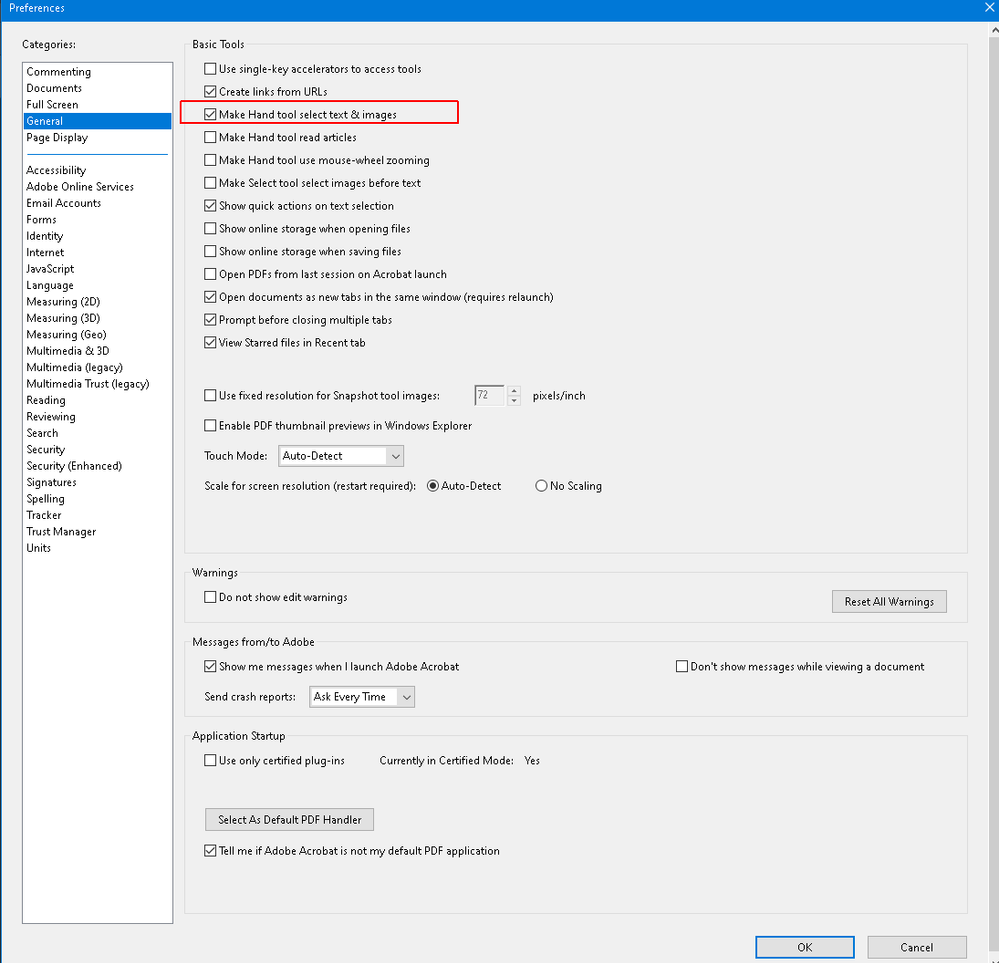Adobe Community
Adobe Community
- Home
- Acrobat
- Discussions
- Re: Hand tools no longer selects text
- Re: Hand tools no longer selects text
Hand tools no longer selects text
Copy link to clipboard
Copied
Basically I have the same problem as @flydiver described in his post. The hand tool no longer selects text. In the "Preferences" --> "General" the "Make Hand tool select text & images" option is select. I uninstalled then downloaded and installed fresh version of Adobe Reader and it still doesn't work.
Copy link to clipboard
Copied
In which version of Acrobat is this happening and what operating system are you on?
Also, what type of mouse device is in use? (just curious)
Copy link to clipboard
Copied
The OS is Widnows 10. The Adobe Reader as well as Widnows are updated to the latest available versions. The mouse is Lenovo Legion M200 RGB.
Copy link to clipboard
Copied
Hi there!
Could you please confirm the Acrobat Reader version on the machine?
You may use the steps suggested in the following help document to check the version details: https://helpx.adobe.com/in/acrobat/kb/identify-product-version.html.
Did you make any recent changes after which the issue started occurring?
Thanks,
Meenakshi
Copy link to clipboard
Copied
Hi! The version is 2022.001.20169. I can't recall doing anything specific. I know for sure didn't tamper with settings, the most I could potentially do is update application or Windows.
Copy link to clipboard
Copied
Hi @blablaalb ,
Sorry for the trouble , Could you please also confirm whether you are facing this problem on all files or on some specific files.
Regards
Gaurav
Copy link to clipboard
Copied
Hi! It's not file specific, I'm facing this problem with all files.